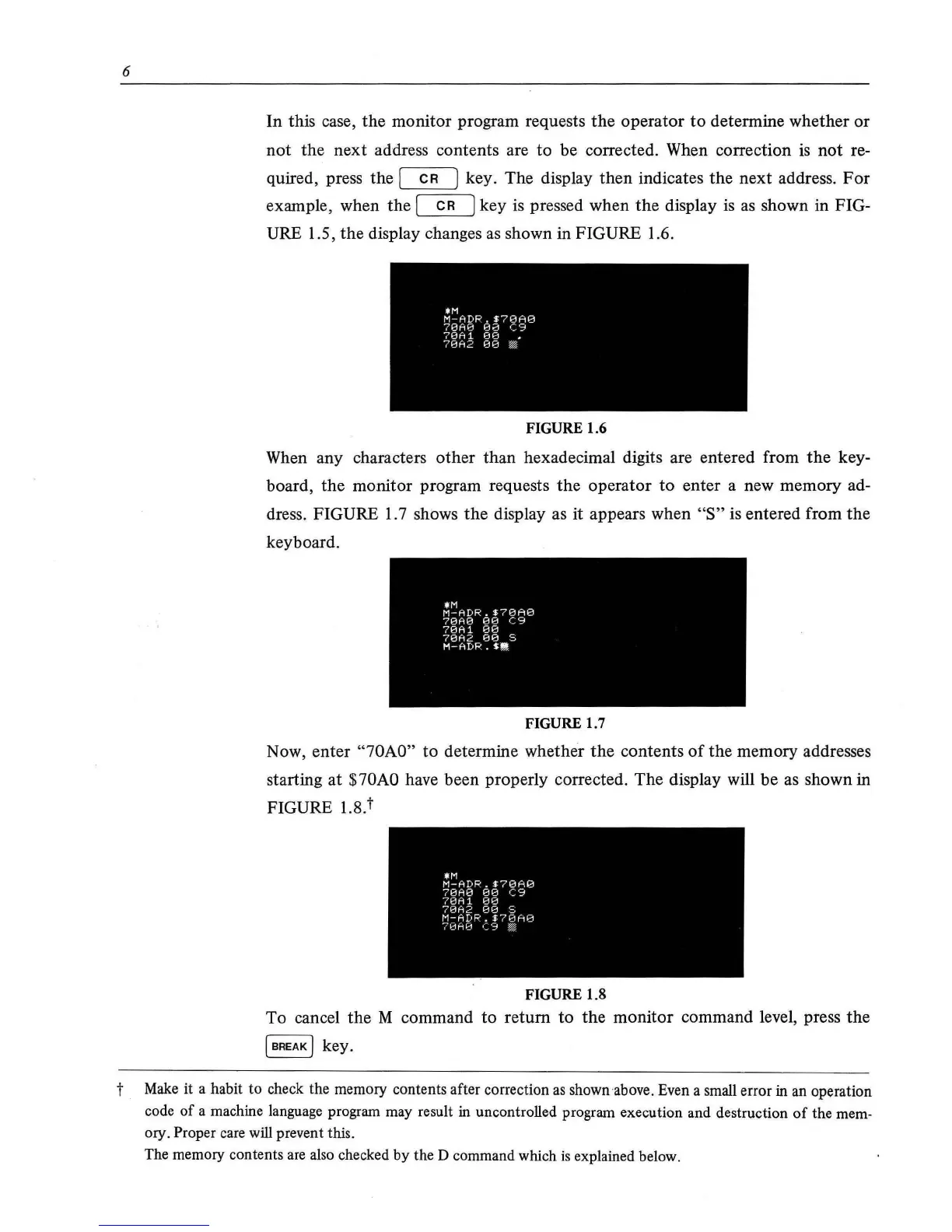6
In this case, the monitor program requests the operator
to
determine whether
or
not
the next address contents are to be corrected. When correction
is
not re-
quired, press the [
CR
J key. The display then indicates
the
next address.
For
example, when the [
CR
] key
is
pressed when
the
display
is
as
shown in FIG-
URE 1.5,
the
display changes
as
shown in FIGURE 1.6.
FIGURE 1.6
When any characters other than hexadecimal digits are entered from
the
key-
board,
the
monitor program requests
the
operator
to
enter a new memory ad-
dress. FIGURE
1.
7 shows
the
display as it appears when
"S"
is
entered from the
keyboard.
FIGURE 1.7
Now, enter "70AO" to determine whether
the
contents
of
the memory addresses
starting at $
70AO
have been properly corrected. The display will be
as
shown in
FIGURE 1.8.t
FIGURE 1.8
To
cancel
the
M command
to
return
to
the
monitor command level, press the
( BREAK ) key.
t
Make
it a habit to check the memory contents after correction
as
shown above. Even a small error
in
an operation
code
of
a machine language program may result in uncontrolled program execution and destruction
of
the mem-
ory.
Proper care will prevent this.
The memory contents are also checked
by
the D command which
is
explained below.