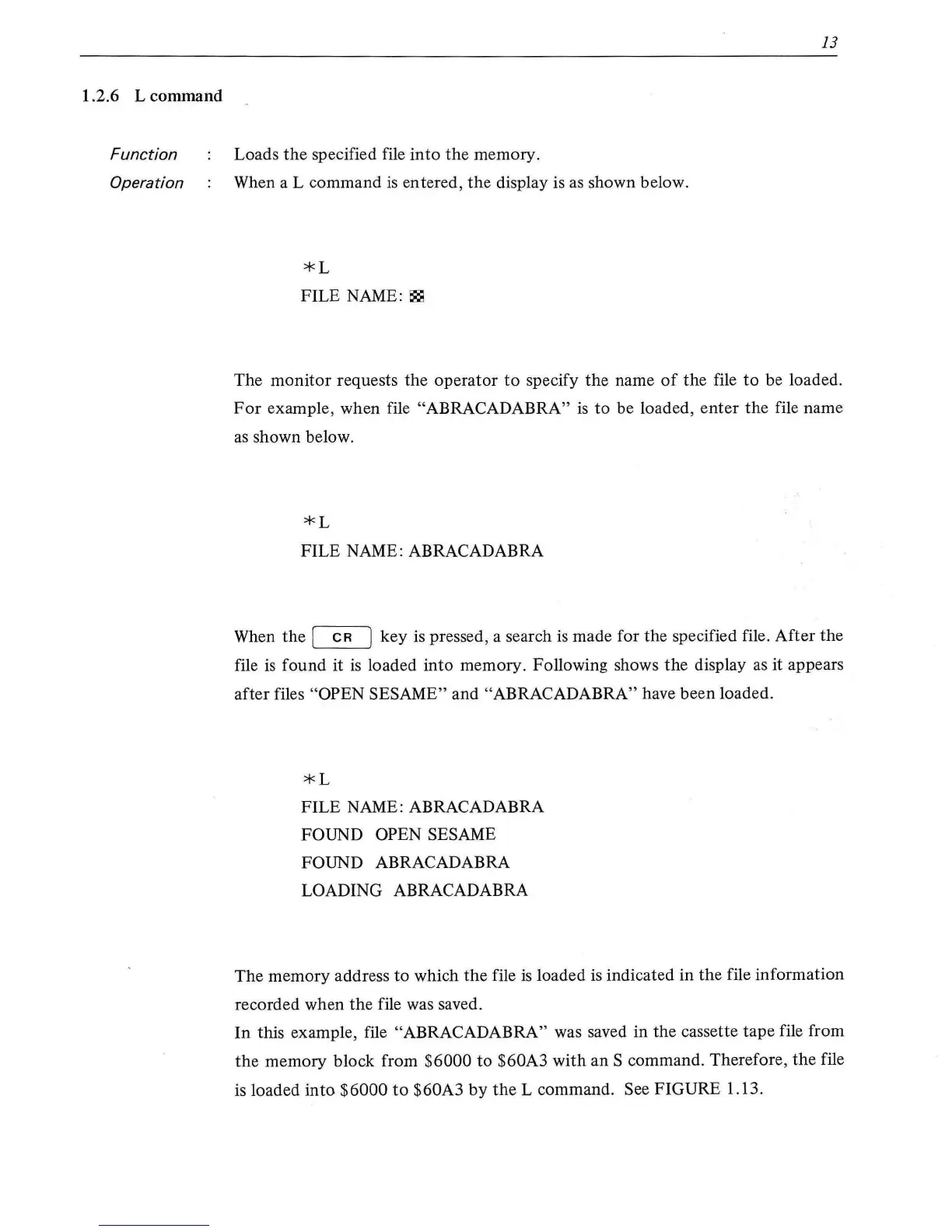1.2.6 L command
Function
Operation
13
Loads
the
specified file
into
the memory.
When a L command
is
entered,
the
display is
as
shown below.
*L
FILE
NAME:~
The
monitor
requests the
operator
to
specify
the
name
of
the file
to
be loaded.
For
example, when file "ABRACADABRA"
is
to
be loaded,
enter
the
file name
as
shown below.
*L
FILE
NAME : ABRACADABRA
When
the
[
CR
] key
is
pressed, a search
is
made for the specified file.
After
the
file
is
found it
is
loaded
into
memory. Following shows
the
display as it appears
after files
"OPEN SESAME" and "ABRACADABRA" have been loaded.
*L
FILE
NAME: ABRACADABRA
FOUND OPEN SESAME
FOUND ABRACADABRA
LOADING ABRACADABRA
The memory address to which
the
file
is
loaded
is
indicated in the file information
recorded when the file was saved.
In this example, file
"ABRACADABRA" was saved in the cassette tape file from
the
memory block from $6000
to
$60A3
with
an
S command. Therefore,
the
file
is loaded
into
$6000
to
$60A3
by
the
L command. See FIGURE 1.13.