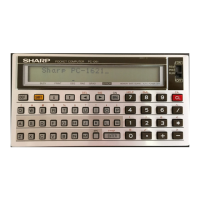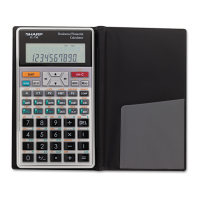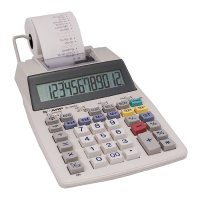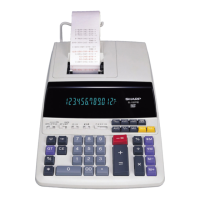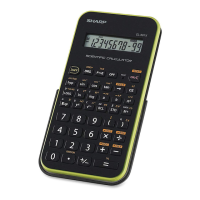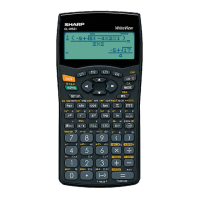17
Fi
g
4 -
2
Scr
ew
(c)
Sc
r
ew
(
e
l
Under
850
µ
A
Under 12µA
•
Measur
i
ng
c
u
r
ren
t
c
onsump
ti
on
Power source voltage.
4.
72
V
Current
consumpt
i
on
:
After depress the ON key:
After depress the
O
F
F
key
:
Fig 4-
1
Lac
h
•
Disass
e
mbl
y proc
edure
1
) Remove the
2
screws
(a
) and
2
s
c
rews (b
)
.
2) Separate the
upp
e
r
cabine
t
from the
l
ower cabinet
fr
om
the screw
side
,
a
s
the
y are
latched
togethe
r at three
points
,
A,
B
,
and
C
.
•
Repa
i
r
ing
pr
oc
e
du
re
1)
As
the
ba
c
k
o
f the
arithmeti
c
printed board
co
mes into
sight after the removal of the
lower cabinet, the arithmetic
printed board
ca
n be checked from the back
side
.
2) Replacement
o
f
the CPU II is
possible
.
3)
If
the key
printe
d
bo
ard
i
s
to be
checked
,
the arithmetic printed
bo
a
rd has to be
b
ent
i
n right
angle
afte
r
rem
ov
i
ng the screws ( d) and (
e
). Inspection of the
C
P
U
I
is
possible
if
the
b
u
zzer
i
s
removed
a
f
ter
r
e
movi
n
g
the screw
(c)
.
4) The
k
ey
p
rinte
d
b
oar
d can be dismounted from the upper cabinet when the
9
screws
(f)
and
2 screws
(g
)
a
re
removed
.
But
,
c
are must be
e
xe
r
cise
d
i
n
dismo
u
nting the
p
rin
ted
board
,
as
key tops may
co
m
e
fa
lling down one after
another
.
•
Replacement
of
th
e
LSI
1)
It
will be mu
c
h
c
onvenient if the
L
S
I
use soldering pencil
(UK
O
G
-007
8C
S
ZZ
)
i
s
u
se
d for
replacing the LSI.
2)
Be
sure to
re
mov
e
t
he
ke
y printed board from the upper cabinet
first
,
i
f
the
L
S
I
on the key
printed board
is
to be removed.
If
the LSI was removed with the key printed
boar
d being
fitted on the
uppe
r
c
ab
in
et
,
there is a
possibilit
y of deforming the key rubber by
th
e
heat of
the
solderin
g
pen
c
il.
3
)
Be
sure
t
o cut the legs
o
f
IC
,
if IC was removed.
~--S
c
r
ew (b)
4.
ABOUT SERVICING

