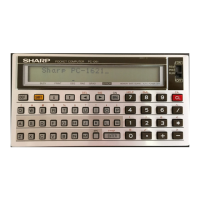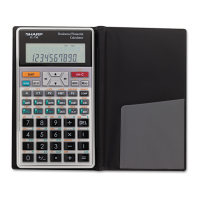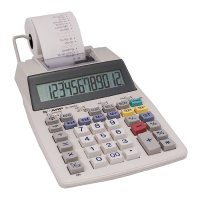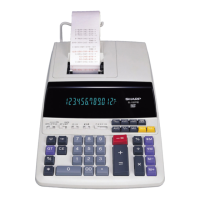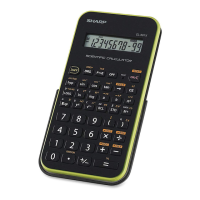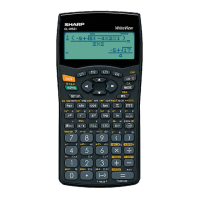22
NOT
E
:
•
When next CE121 check is
to
be
per
fo
rmed in executing secondary
test
,
be sure to enter
"A(204)=100"
.
•
Repeat once again from the
"l.
Writ
i
ng test data to PCl 211
"
,
if the contents of PCl 211
happens to change.
I.
It
requires inspection if one of following conditions is
recognized
.
1.
When the cassette starts
to
run at Step 6.
2
.
When the cassette fails to run or no sound is heard at Step 8.
3
.
When the cassette does not stop at Step
9
.
4. When reproducing sound
is
not heard at Step 13.
II.
Repeat the procedure in the following case.
1.
When "5 "
is
displayed at Step
13
,
repeat operation from Step
10
.
If
the same indica-
tion is still on the display, repeat the procedure from Step
5
after entering
"
A
(2
04)=100".
If
the same indication is
to
remain on the display even after
this
,
it requires detailed inspection.
2
.
When
"100.
"
is
not displayed at Step
16
,
repeat operation from Step 10.
If
the specific
indicat
i
on does not appear on the display
,
repeat the procedure
fr
o
m Step
5
a
f
ter entering
"A(204)=100".
If
the specific indi
c
ation
is
not
t
o appear on the display even after
this
,
it
r
equire
s
detailed
inspection
.
No
.
Read in
Display
Remarks
5
>
RUN
Make sureof the tape
recording location.
6
>
RUN
Depress the [REC] and
[PLAY] buttons. Then, the
cassette will come to
halt
.
7
lsHFTI Z
PRINT
#TA';
A(204)
_
RUN
8
!ENTER!
RUN
The cassette starts
to
run
generating
sound
.
9
>
RUN
The cassette comes to stop
quitting sound
generation
.
10
>
RUN
Depress the (PLAY)
button
.
But, the fassette
is
still at halt.
11
>
RUN
Return the cassette tape
until the beginning
o
f
th
"
recording
.
12
lsHFTI X
INPUT
#'A';
A(204)
_
RUN
13
IENTERI
R
UN
The cassette
sta
r
ts to run
generating reproducing
sound
.
14
>
R
UN
The cassette comes to stop
quitting sound generation.
15
lsHFTI lsPcl
A(204)
_
R
UN
16
IENTERJ
RUN
100
.
17
RUN
100
.
Push the [STOP]
button
.
18
lOFFI
19
Disconnect PCl
2
11
from CE121.
2
0
Discon
n
ect CE121 from the
cassette recorder
unit
.
