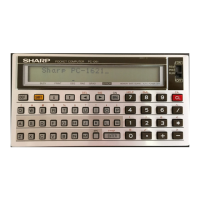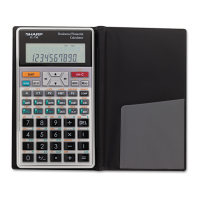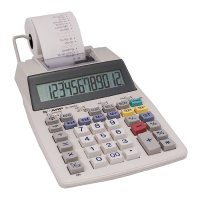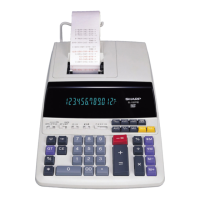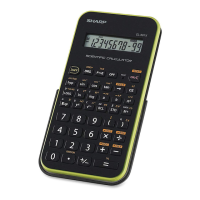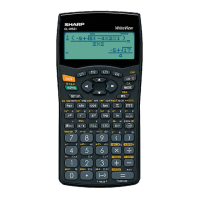24
Cassette operation
ON
/
OFF control must be properly
e
xecuted when
t
he above signals are observed
during the execution of program.
Deactivation of
the
r
el
a
y
(cassette tape
to
stop
)
n
.........
_
___.n
.......
__
#
10 pin
of TC4528
and
--Jl+---
#
3
term
i
nal
of
the relay
~ L
1
msec,
m
i
n
-----,
n n
rt_
#
6 pin
of TC4528
and
~
1msec,
m
i
n
#
5 term
i
nal
of
the relay
_J
L__
--~,
Activation of
the relay
(cassette tape
to
start
running)
#
5 and 12 pins
of
TC4528BP
(or
equivalent)
•In display~
.
.,,4 .,14
In
.
~4
·
..j4
In
~-
-
-.j+
~~cording
recording In
display
recording
I
n
d
is
p
lay
recordin
g
I
n
d
i
splay
L
No
.
Read in
Display
Remarks
1
RUN
RUN
_
RUN
No need
o
f running the
t
a
pe recorder.
2
IENTE~--
RUN
Recording sound
is
audible.
3
RUN
Recording sound goes out and "1
O
.
"
is
displa
yed on
the
disp
l
ay for
a
period
o
f about
1
seco
nd
.
4
-
RUN
[Cautions]
1.
Check the machine with the check procedure provided
separately
,
if the cassette tape happens to
keep running at Step
3
,
the cassette tape fails to run at Step
5
,
or the cassette tape fails to stop
at Step 6.
2
.
Check the recording circuit of the CE121
i
f
no recording sound
is
audible at Step
5.
3
.
In case no reproducing sound
is
audible at Step 10, proceed to playback another recorded tape to
check if reproducing sound
is
audible with that
tape
.
If
reprodu
c
ing sound
is
not audible with
that
tape
,
proceed to check the reproducing circuit of the CE121
as
it may be not
funct
i
oning
properly.
If
the reproducing sound
i
s
audible with the second
tape
,
check the recording circuit
of the CE
121
as
no proper recording may not have been
c
arried
out
.
