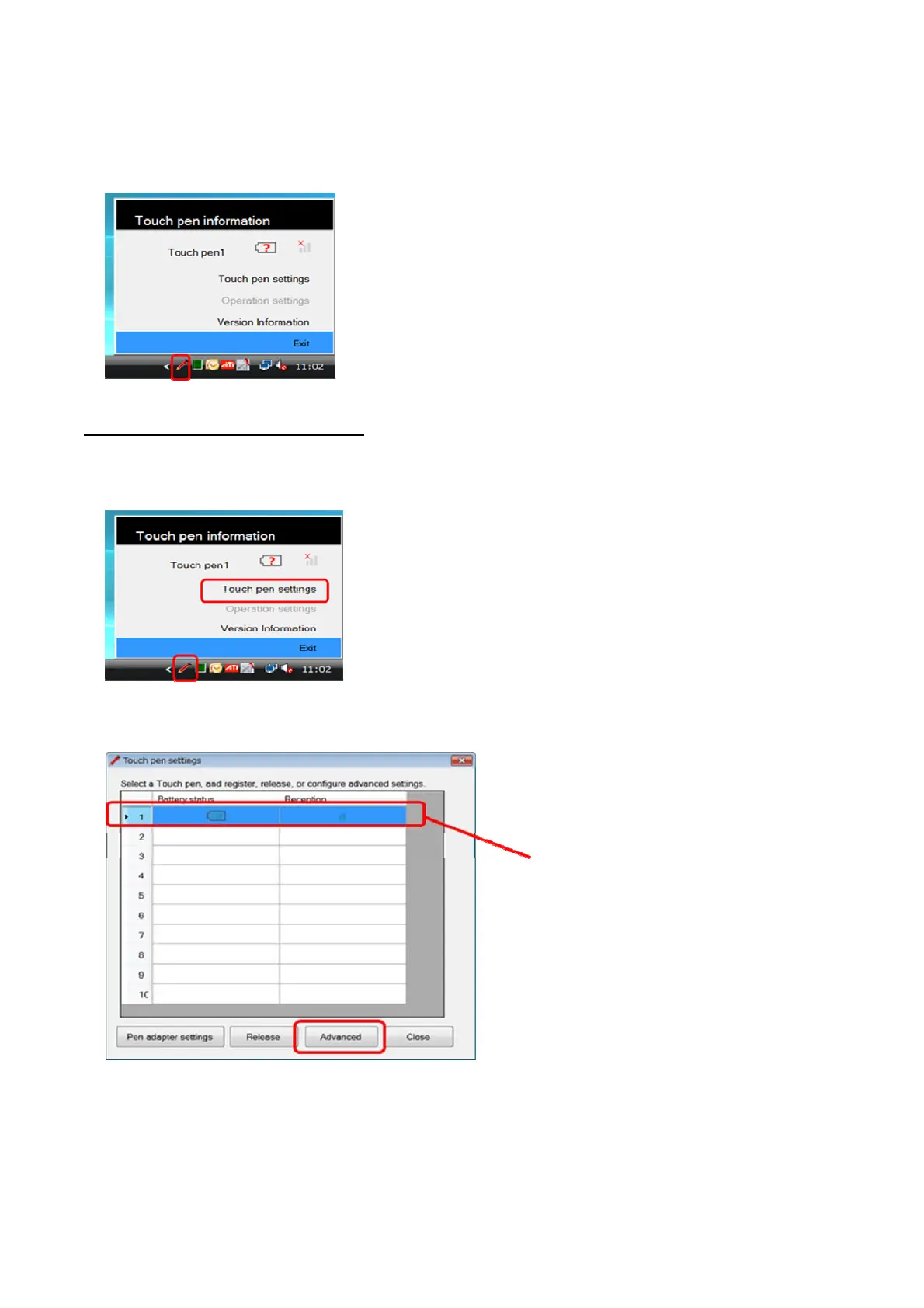PN-L803C_80TC3 FIRMWARE UPDATE PROCEDURES 5 - 17
10) Left-click Touch pen utility icon in task tray, and select [Exit].
5-5. TOUCH PEN FIRMWARE UPDATE
1) Start Touch pen utility according to the process explained in "5. Start Touch pen utility (service mode)".
2) Left-click Touch pen utility icon in task tray, and select [Touch pen settings].
3) The touch pen pairing with pen adapter is displayed in list, select the row of the touch pen and click [Advanced].
Select
