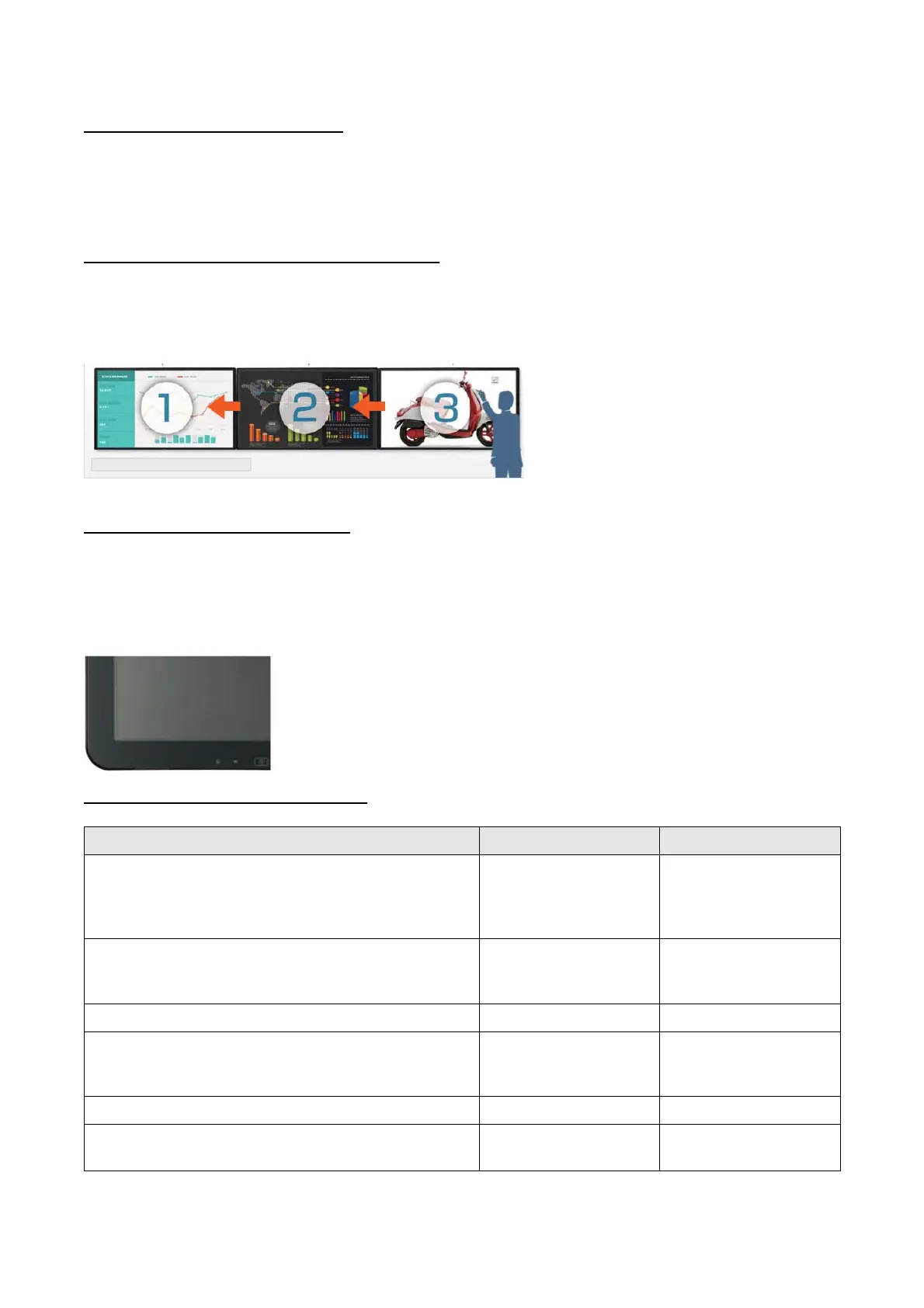PN-L803C/80TC3 OUTLINE OF THE PRODUCTS 1 - 2
1 - 4. Frontside Access to USB Port
- Sharp Touch Viewer* is a touch-operated onscreen user interface that lets you easily manipulate different types of files, including
Microsoft® Office applications, videos, and web pages. Being able to simultaneously open and handle a variety of file types allows you to
have more active meetings.
* Check with your local Sharp authorised dealer/representative for details on how to obtain this software.
1 - 5. Multi Board Function (Sharp Pen Software)
- Up to three units can be connected and used to display sequential pages that can be navigated by swiping side to side. With the Multi
Board function*, meeting participants are better able to grasp the overall flow of a presentation.
* Requires a compatible version of Sharp Pen Software. Check with your local Sharp authorised dealer/representative for details. Only
one unit can be operated at a time.
1 – 6. Other Value-Adding Functions
- Multiple displays can be wall mounted together
- Safe design incorporating rounded corners
- Thin, lightweight, and fully flat screen
- Built-in speakers
- Anti-glare -lm to minimise reflections
1 – 7. Changes from the current model
Changes PN- L703B PN-L803C
Capacitive touch panel
Operability is improved with high accuracy/high definition display.
Compared with the current model, it is possible to write small 15mm
x 15mm character.
× ○
Stylish design with thin-profile
Depth :135mm, Weight : 102 ㎏(PN-L802B) -> Depth : 96mm,
Weight : 80 ㎏
× ○
SHARP Touch Viewer × ○
Interface change
HDMIx3, D-subx2, DisplayPorx1 -> HDMIx3, D-subx2,
DisplayPorx1, RS-232Cx1
× ○
Settings related with the touch panel have been added. × ○
Power button/Touch menu on the front glass which supports the
capacitive touch panel.
× ○