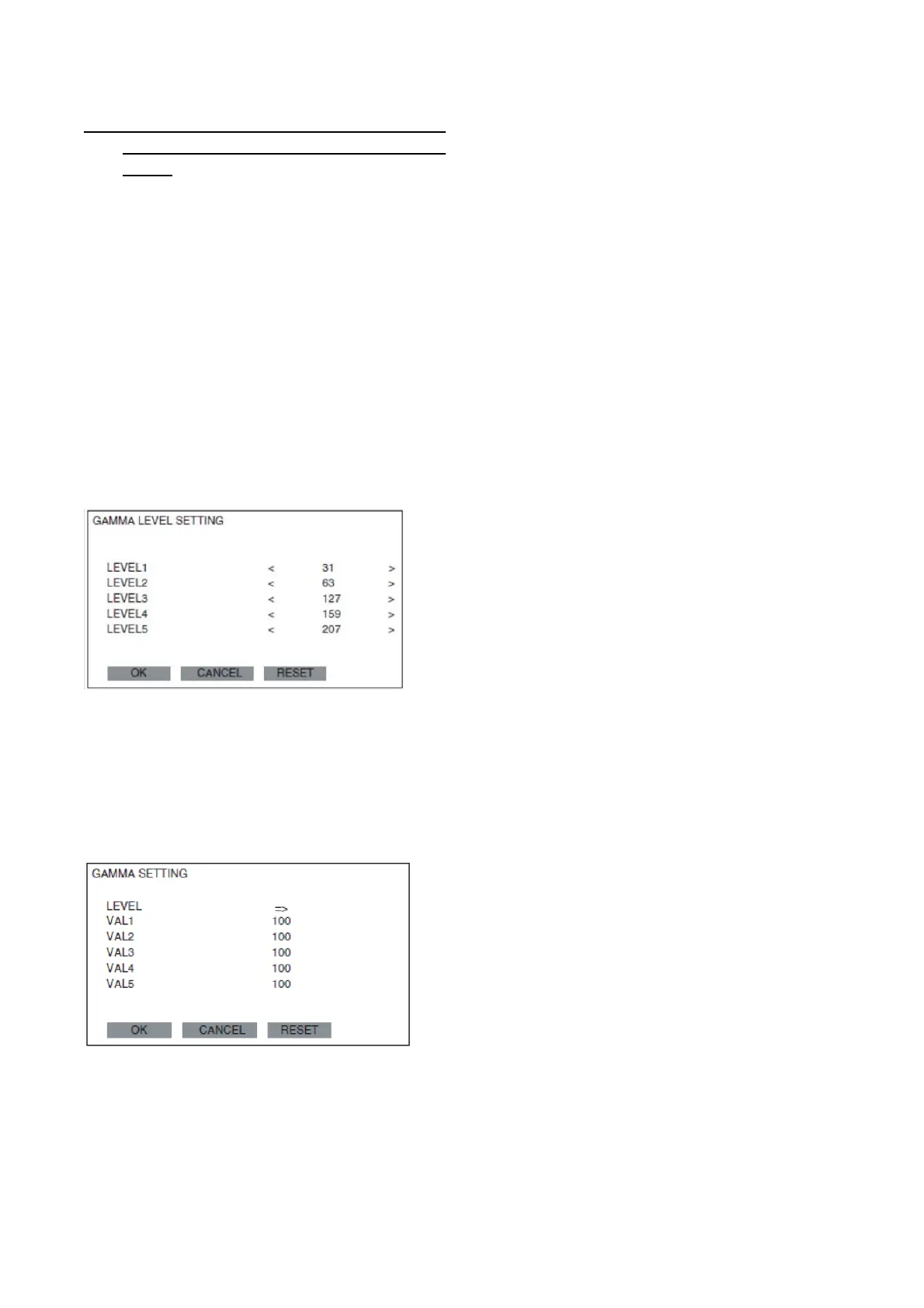PN-L803C/80TC3 SERVICE MENU/VARIOUS SETTING TOOL OPERATING PROCEDURES 4- 33
16-2. WHEN REPLACING THE TOUCH PANEL
UNIT OR WHEN THE OLD PWB DOES NOT
WORK
Reset the setting to the initial state according to the following
procedures.
1 ) Display any image on the screen.
2 ) Display SERVICE MENU2.
3 ) Select [GAMMA SETTING] with [VOL + ()], [VOL - ()]
buttons, and press [ENTER] button.
The GAMMA SETTING menu is displayed.
4 ) Select [LEVEL] with [VOL + ()], [VOL - ()] buttons, and press
[ENTER] button.
The LEVEL menu is displayed.
5 ) Select [RESET] with[VOL + ()], [VOL - ()], [BRIGHT -
( )],[BRIGHT + ()] buttons, and press [ENTER] button.
6 ) Check to confirm that the set values are changed as shown
below.
INITIAL VALUES
7 ) Select [OK] with [BRIGHT - ( )],[BRIGHT + ()] buttons, and
press [ENTER] button.
The display returns to the GAMMA SETTING menu.
8 ) Select [RESET] with[VOL + ()], [VOL - ()], [BRIGHT -
( )],[BRIGHT + ()] buttons, and press [ENTER] button.
9 ) Check to confirm that all the set values are changed as shown
below.
10) Select [OK] with [BRIGHT + ()] buttons, and press [ENTER]
button. GAMMA SETTING menu is closed.
11) Read the GAMMA setting values to check that all values are
properly set.