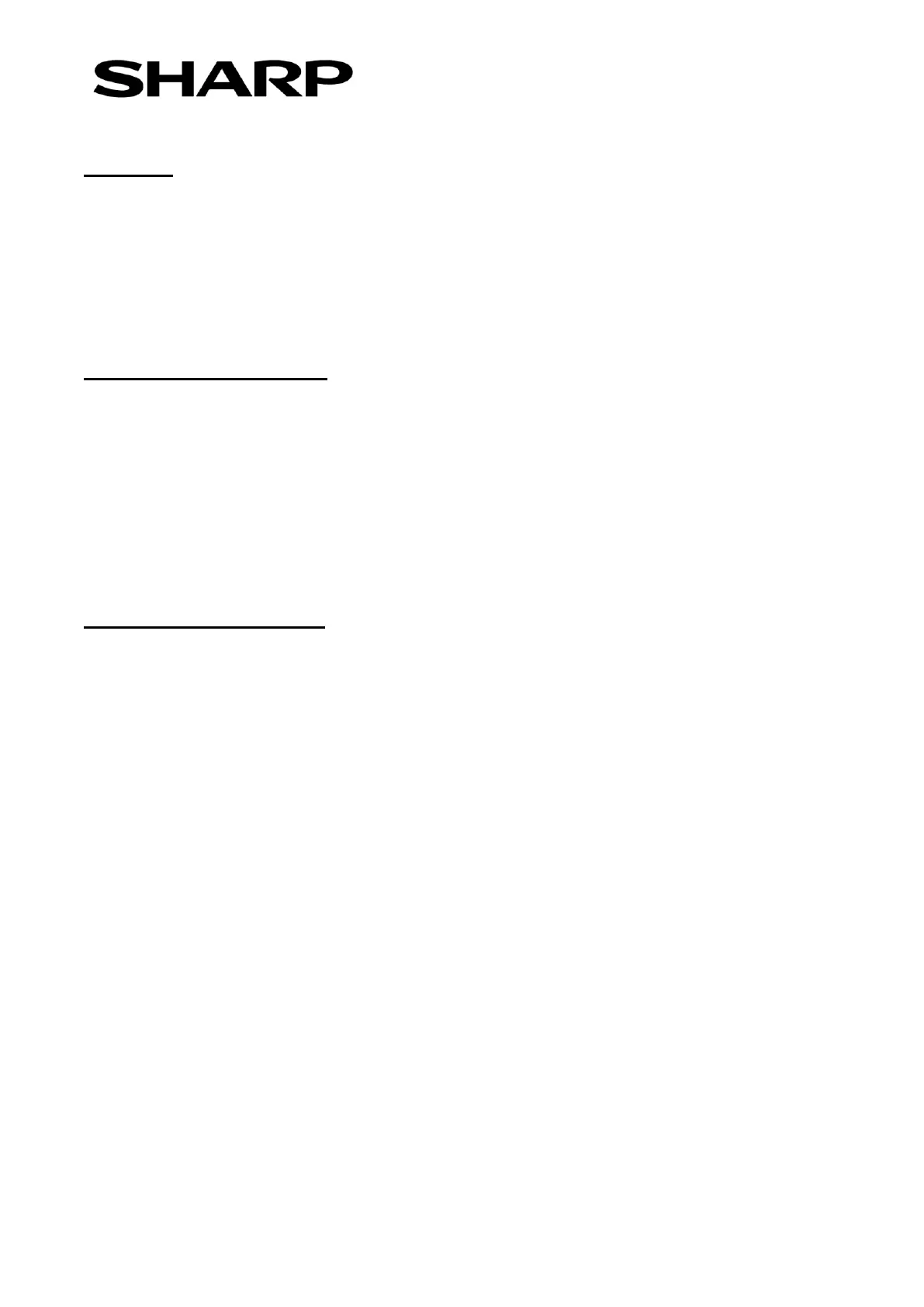PN-R706 Dismantle Instruction
3
1. Scope
This document describes dismantling instruction according to Annex VII of Directive 2012/19/EU.
2. Tools for dismantling
Below tools are required to dismantle this product.
- Screw Driver
- Nipper
3. Dismantle Procedure
This product can be dismantled by below steps.
1. Remove Back covers (section 4)
2. Remove the shielding
3. Remove Printed circuit boards (section 5)
4. Remove Battery (section 6)
5. Dismantle LCD (section 7)
6. Remove Electrolyte Capacitors (section 8)