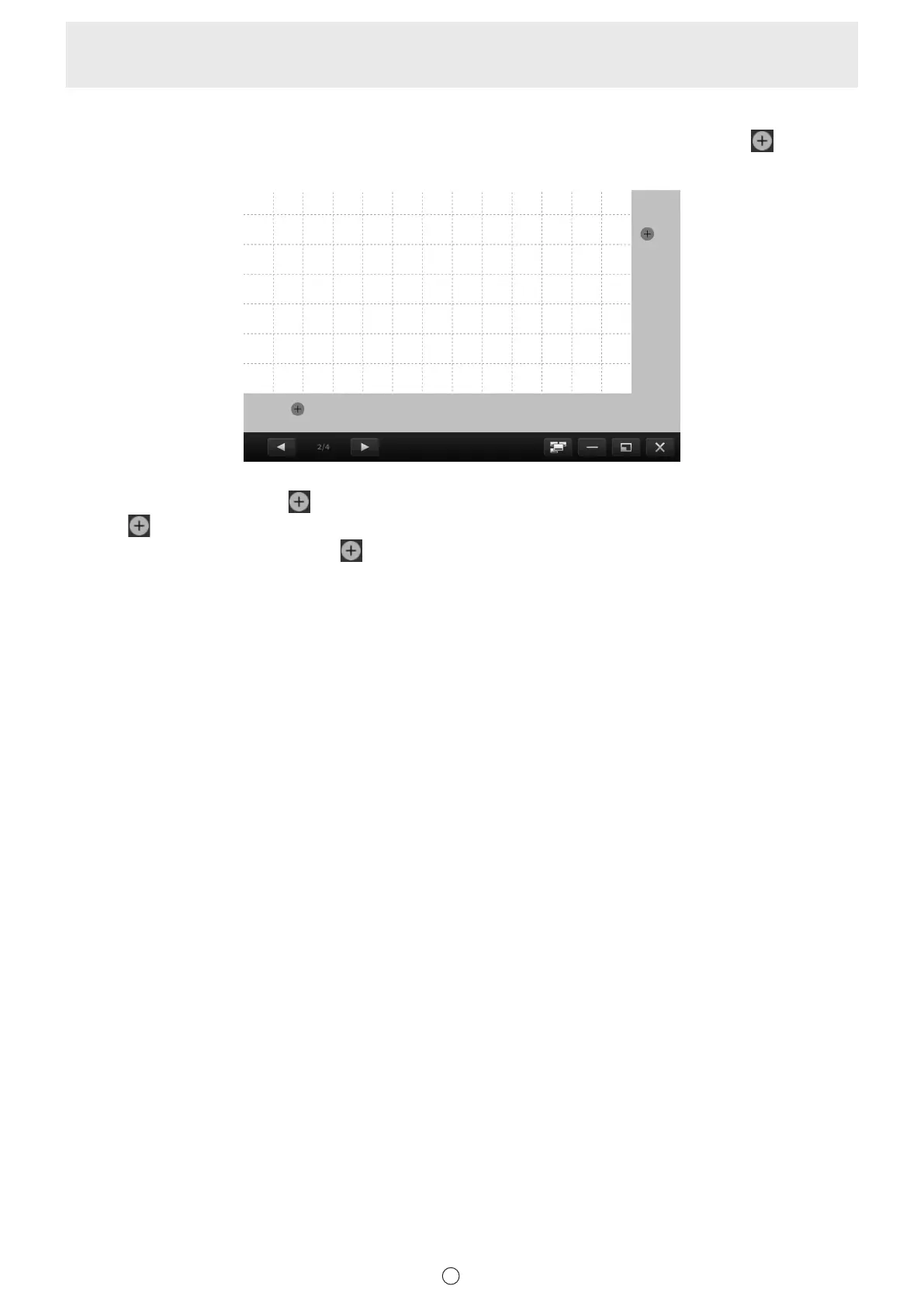26
E
Changing sheet size with the sheet expansion gesture
When “Sheet Expansion Gesture” is “Enable” (page 58), you can enlarge the sheet size by directly touching
at the top,
bottom, or side of the sheet. (Max. 3840 x 2160)
Reducing the sheet size is not possible.
1. Drag the sheet with two ngers to show the edge of the sheet you want to enlarge.
When the edge comes into view,
appears as shown.
2. Touch
.
The sheet enlarges in the direction of the
you pressed.