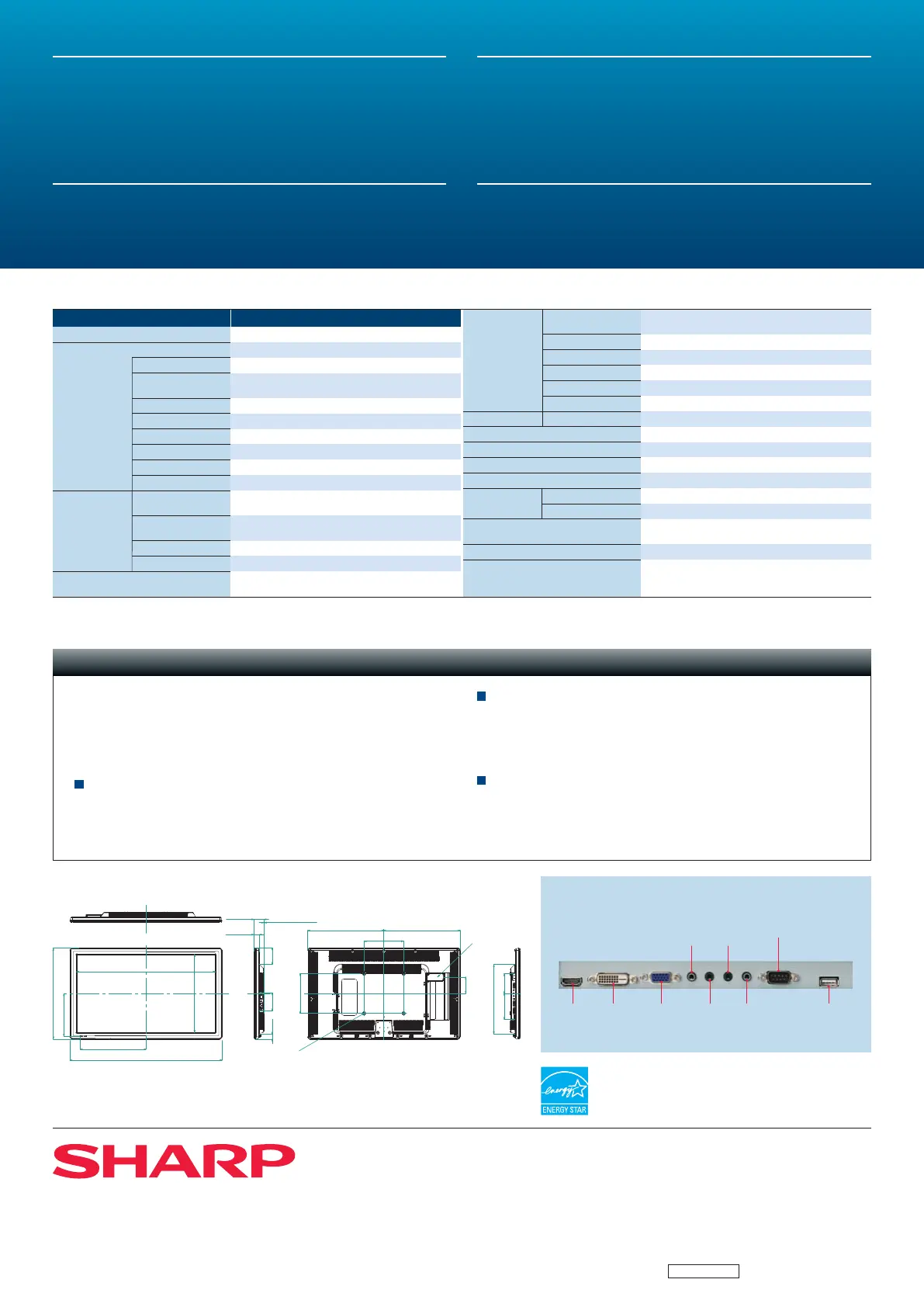83.5 (3
9
/32)
Cover for
USB thumb
drive
VESA holes*
2
49.1
(1
30
/32)
25.3 (1)
200 (7
28
/32)
384.3 (15
4
/32)
384.3 (15
4
/32)
1.7 (
2
/32)
(VESA holes)
82.3 (3
8
/32)
200 (7
28
/32)
90.4 (3
18
/32)25.9 (1)
395.4 (15
18
/32) *
1
768.6 (30
8
/32)
700.8 (27
19
/32)*
1
460.2 (8
4
/32)
215.5 (8
15
/32)
332 (13
23
/32)
129.3 (5
3
/32)
100.4 (3
31
/32)
(352 [13
27
/32])
Units
:
mm (inch)
JXCPNT321
Dimensions
Distributed by:
Input/Output Terminals
*1 Screen dimensions
*2 To use the VESA-standard mounting bracket, use M6 screws that are 8 to 10 mm plus the thickness of the bracket.
The ENERGY STAR logo is a certication mark and may only be used to
certify products that have been determined to meet the ENERGY STAR
programme requirements. ENERGY STAR is a US registered mark.
The ENERGY STAR guidelines apply to products only in the US, the EU,
Japan, Canada, Australia, New Zealand, and Taiwan.
Design and specications are subject to change without prior notice.
Sharp Digital Signage Software is a versatile management
software package that provides total support for the creation,
scheduling, distribution, and display of a wide range of
programmes for Sharp LCD monitors.
* Each client represents a separate PC and Sharp LCD monitor.
PN-SS02 Network Version
In network systems, PN-SS02 software enables programmes to be edited
and stored on a networked PC then distributed via the network to up to 100
clients* according to a set schedule.
Note: Networked clients must use PN-SV01 viewer version software
PN-SV01 Viewer Version
Used on the client* side, PN-SV01 viewer software allows programmes
edited with PN-SS01 or PN-SS02 software to be displayed on the client’s
LCD monitor according to a set schedule.
PN-SS01 Stand-Alone Version
In stand-alone systems, PN-SS01 software enables programmes to be
edited on a single PC for display on a single LCD monitor according to a set
schedule. Programmes can be transferred to another client* via a USB
thumb drive.
Installation
LCD Panel
Max. Resolution
Max. Display Colours
(approx.)
Pixel Pitch
Max. Brightness*
1
Contrast Ratio
Viewing Angle (H/V)
Active Screen Area (W x H)
Response Time
Computer Input Video
Synchronisation
Plug & Play
Power Management
Video Colour System
Landscape / Portrait
31.5-inch widescreen (80 cm diagonal) TFT LCD
1,366 x 768 pixels
16.77 million colours
0.511 mm
420 cd/m
2
2500:1
176°/176° (CR ≥ 10)
697.7 x 392.3 mm
6.5 ms (gray to gray, avg.)
Analogue RGB (0.7 Vp-p) [75 Ω],
Digital (conforms to DVI 1.0 standards)
Horizontal/vertical separation (TTL: positive/negative)
Sync-on-green, Composite sync (TTL: positive/negative)
VESA DDC2B
VESA DPMS, DVI DMPM
NTSC (3.58 MHz) / NTSC (4.43 MHz) /
PAL / PAL60 / SECAM
Input Terminals*
2
PC
Component Video
HDMI
Audio
RS-232C
USB Port
Output Terminals*
2
Audio
Speaker Output
Mounting
Power Supply
Power Consumption
Environmental Operating Temperature
Conditions
Operating Humidity
Dimensions (W x D x H) (approx.)
(display section only)
Weight (approx.)
Main Accessories
Analogue mini D-sub 15-pin x 1, HDMI x 1,
Digital DVI-D 24 pin x 1 (HDCP compatible)
RCA pin (Y, Cb/Pb, Cr/Pr) x 1*
3
1 (HDCP compatible)
3.5 mm-diameter mini stereo jack x 1, RCA pin (L/R) x 1*
3
D-sub 9-pin x 1
1 (for slide shows)*
4
3.5 mm-diameter mini stereo jack x 1
8 W + 8 W
VESA (4 points), 200 mm (7
7
/8") pitch
100 V –240 V AC, 50/60 Hz
82 W
0°C to 40°C
20% to 80% RH (no condensation)
769 x 49.1 x 461 mm (30
9
/32" x 1
30
/32" x 18
5
/32")
7.8 kg (17.2 lbs)
AC power cord (approx. 4 m,) remote controller, CD-ROM, set-up
manual, stickers (operation panel, blank, Sharp logo), cable
clamp, cover for USB thumb drive, conversion cable (2 pcs)
Specifications
Model Name PN-T321
*1 Brightness will depend on input mode and other picture settings. Brightness level will decrease over time. Due to the nature of the equipment, it is not possible to precisely maintain a constant level of brightness.
*2 Use a commercially available connection cable for PC and other video connections. *3 Use the bundled conversion cable and a commercially available RCA pin.
*4 The slide show function can playback les in the jpg, png, mp3, and wma formats.
RS-232C input
PC audio
input
Component
video input
Audio output
PC/AV
input
(DVI-D)
PC/AV
input
(HDMI)
USB port
Video/audio
input
PC analogue
input RGB
(D-sub)
©SHARP CORP. (FEB. 2011) H?E
Printed in Japan
Sharp Digital Signage Software
Energy-Efficient
The LED backlight on the PN-T321 helps ensure reliable performance with
low power consumption. In fact, the PN-T321 consumes approximately
37% less energy than conventional CCFL-backlight displays.*
* Compared to Sharp PN-325
Sharp Digital Signage Software (sold separately)
For advanced use, Sharp Digital Signage software provides support for
the distribution and display of content, including high-quality video
images. Content can also be distributed over a PC network.
Built-In Speakers
Built-in speakers (8W + 8W) eliminate the need for external audio
systems in a variety of applications.
24/7 Operation
Built solid, the PN-T321 is ideal for use in 24-hour stores and other
demanding professional applications that require around-the-clock
operation seven days a week.