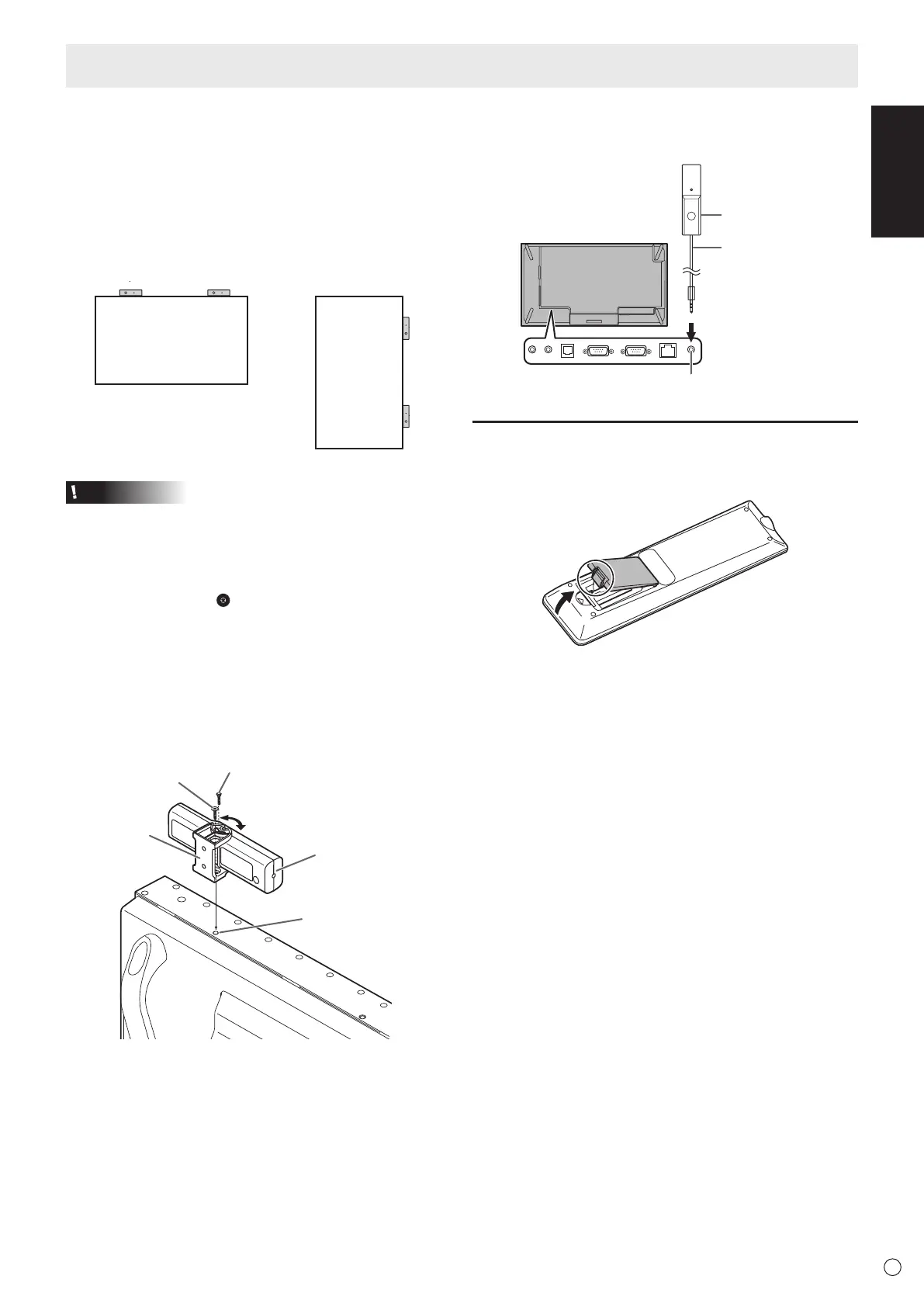7
E
ENGLISH
n
Mounting the control kit (optional) on the
monitor
If performing operation of the monitor with the remote control
unit, the PN-ZR02 control kit (optional) is required.
Attach the remote control sensor box as shown in the following
illustration.
landscape orientation
portrait orientation
Caution
• When attaching the remote control sensor box, turn the
main power switch OFF.
• Connect the monitors together in a daisy chain with RS-232
cable.
1. Peel off the sticker (
) that has been afxed to the
monitor’s remote control sensor box mounting hole.
2. Secure the mounting bracket by inserting the mounting
screw into the monitor’s remote control sensor box
mounting hole.
3. Adjust the angle of the remote control sensor box, and
secure it with the xing screw, so that it may accurately
receive signals from the remote control unit.
Angle adjustment
Mounting bracket
Mounting screw
Remote control
sensor box
Remote control sensor
box mounting hole
4. Insert the remote control sensor box connection cable
into the control kit terminal.
Connection
cable
Remote control
sensor box
Control kit terminal
Installing the batteries
1. Place your nger on the part marked with the ▲, and
then pull the cover off.
2. See the instructions in the compartment and put in the
batteries (R‑03 (“AAA” size) x 2) (supplied with the PN‑
ZR02 (optional)) with their plus (+) and minus (-) sides
oriented correctly.
3. Close the cover.
Connections