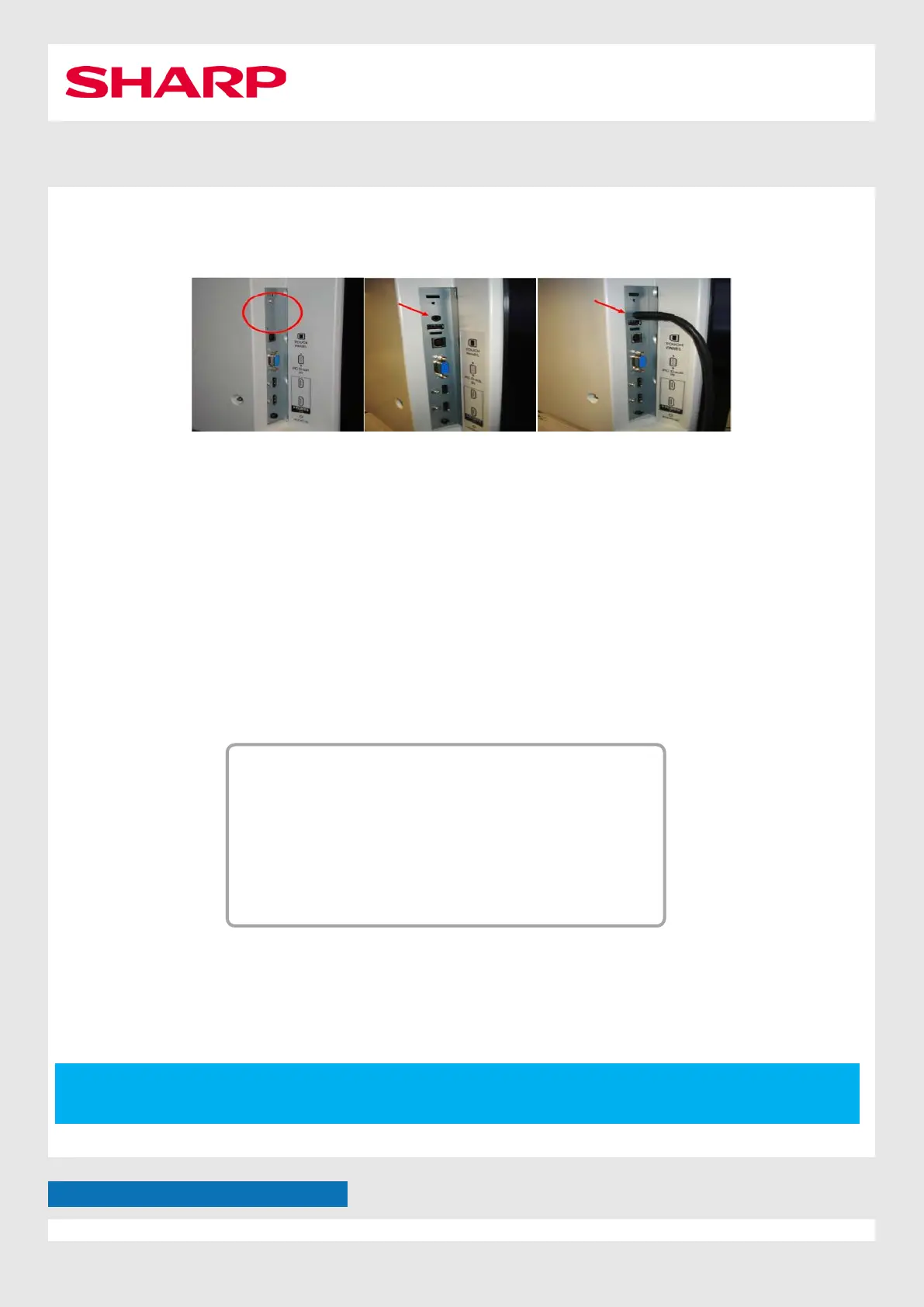2
www.sharp.co.uk/visual-solutions
METHOD:
The 3.5mm RS-232C port is located on the right side of the back of the display under a service cover. This cover is
attached with a single screw and must be removed to access the port.
SUPPORTED:
All network commands are available for use.
(See Operation Manual PN60TA3, PN60TB3, PN70TA3, PN70TB3p.55/p.62)
COMMANDS LIMITATIONS:
Sharp is currently developing updated firmware to enhance the RS-232C capability, but currently the following
limitations apply:
- Baud rate Speed: Only 38,400bps is supported.
- When an RS-232C command is sent, do not use LAN control and control via a web browser.
- When controlling via RS-232C commands, please use the “Operation Mode: Mode 2”and the default“Standby
mode: Standard”. If the “Standby mode: low power” is used, RS-232C data may not be received.
- When using RS-232C commands with the “A” models (i.e. with integrated controllers) commands cannot be
received for approximately 1,5 minutes during the power up or shut down sequence whether initiated either
via the IR remote, or front panel power button. If the main power on switch on the back of the unit is cycled,
you will need to clear the receiving buffer due to erroneous data.
Please check the following setting with the operation manual page 38
OPERATION MODE change from “MODE1” to ”MODE2”
STANDBY MODE please select “STANDARD”
1
st
installation…
OPERATION MODE please select “MODE 2”
Further details see also operation manual (p.18)
Service Cover
Service Port
Should you have any additional questions please contact your local Sharp Visual Solutions sales
representative.
