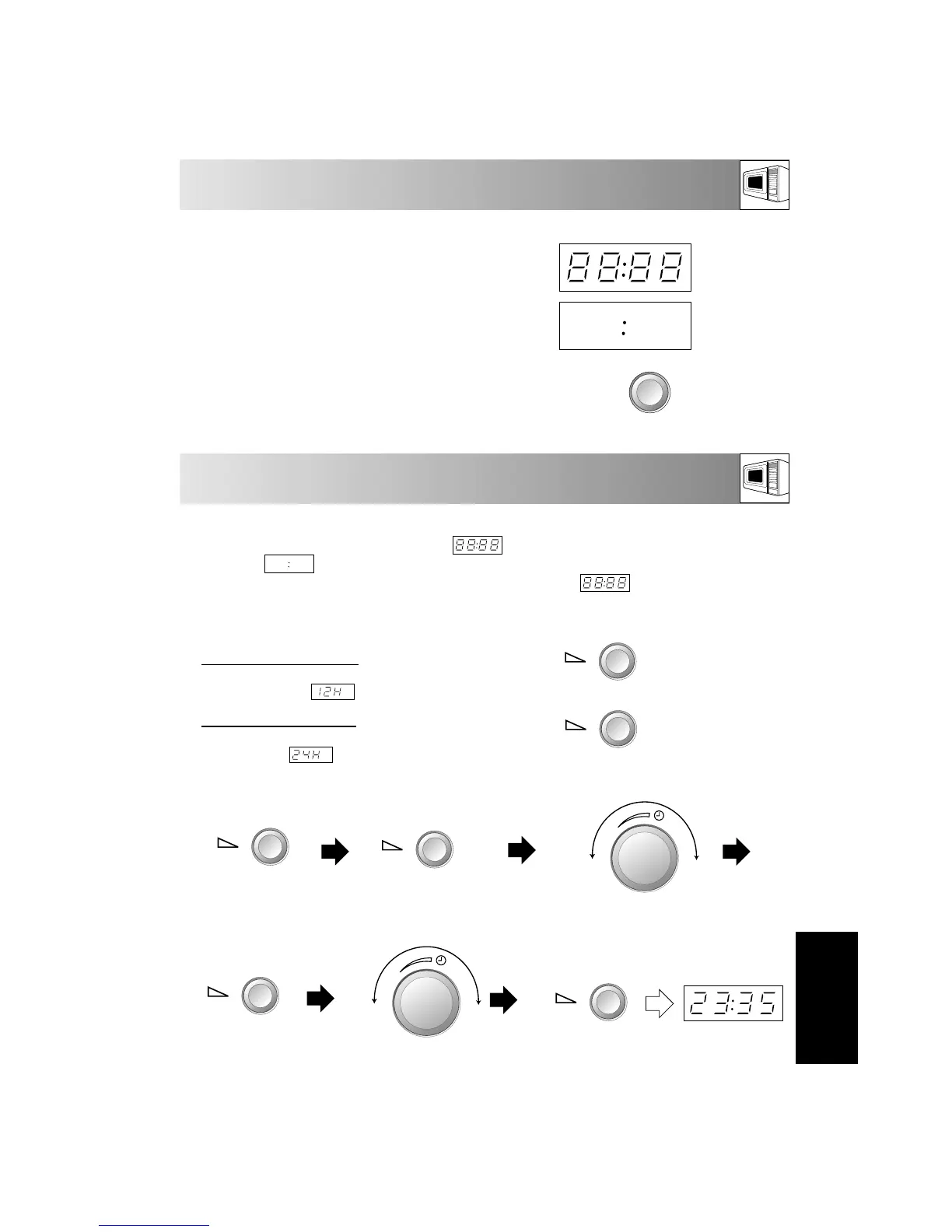7
BEFORE OPERATION
ENGLISH
SETTING THE CLOCK
x1
x1
There are two setting modes: 12 hour clock and 24 hour clock
for 3 secs.
1. T
o set the 12 hour clock: hold the MICROWAVE
POWER LEVEL button down for 3 seconds at Step 1 in
the example below. will appear in the display.
x2
2. T
o set the 24 hour clock: touch the MICROWAVE
POWER LEVEL button once more after Step 1, in the
example below. will appear in the display.
Example:
Suppose you want to set the 24 hour clock to 23:35
x1
Press again to enter the
24 hour clock
Press and hold for 3
seconds.
Enter the hours by rotating
the TIMER knob
Change from hours to
minutes
Enter the minutes
Start the clock
NOTE: Plug the oven in. The display will flash . Press the STOP button and the display will
show . Set the clock according to the following instructions. If the power to the oven is
interrupted, when it is plugged in again the display will flash . If this occurs when the
oven is operating, the program will be lost. The clock must be reset to the correct time of day.
Plug in the oven.
1. The oven display will flash:
2. Touch the STOP button the display will show:
To set the clock, see below.
Using the STOP button
Use the STOP button to:
1. Erase a mistake during programming.
2. Stop the oven temporarily during cooking.
3. Cancel a programme during cooking, touch twice.