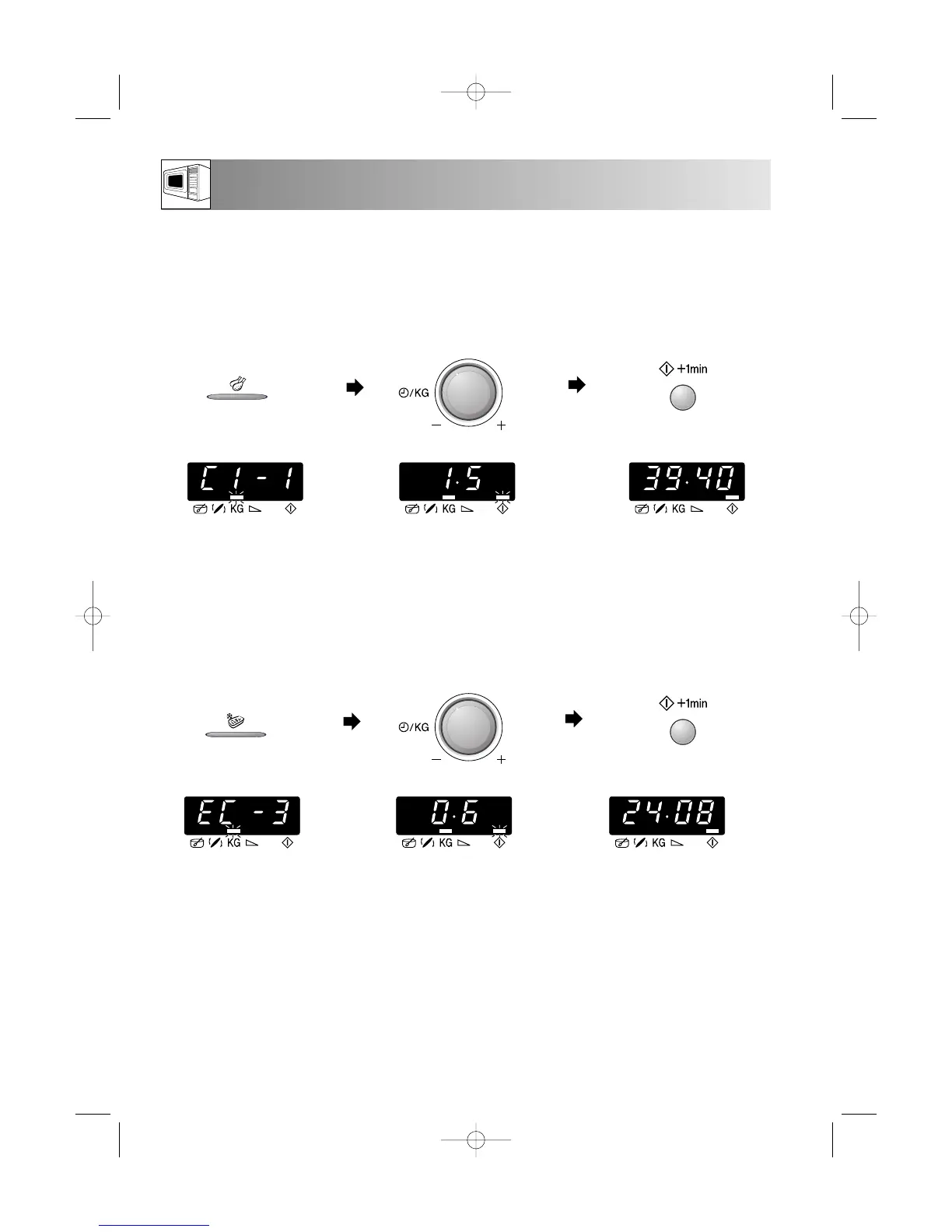EXPRESS MENU, EXPRESS COOK &
EXPRESS DEFROST OPERATION
153/GB-9
Example 1 for EXPRESS MENU:
To cook Chicken Pan with Vegetables 1,5 kg using Express Menu C1-1.
2. Enter the weight by rotating
the TIMER/WEIGHT knob.
x1
3. Press the START/+1min
button once.
1. Select the menu required by
pressing the
CHICKEN PAN
WITH VEGETABLES/MINCE
AND ONION button once.
x1
Check the display.
Example 2 for EXPRESS COOK:
To cook Frozen Gratin 0,6 kg using Express Cook EC-3.
2. Enter the weight by rotating
the TIMER/WEIGHT knob.
x3
3. Press the START/+1min
button once.
1. Select the menu required by
pressing the
EXPRESS
COOK button 3 times.
x1
Check the display.
To use EXPRESS DEFROST, follow the above example for EXPRESS COOK.