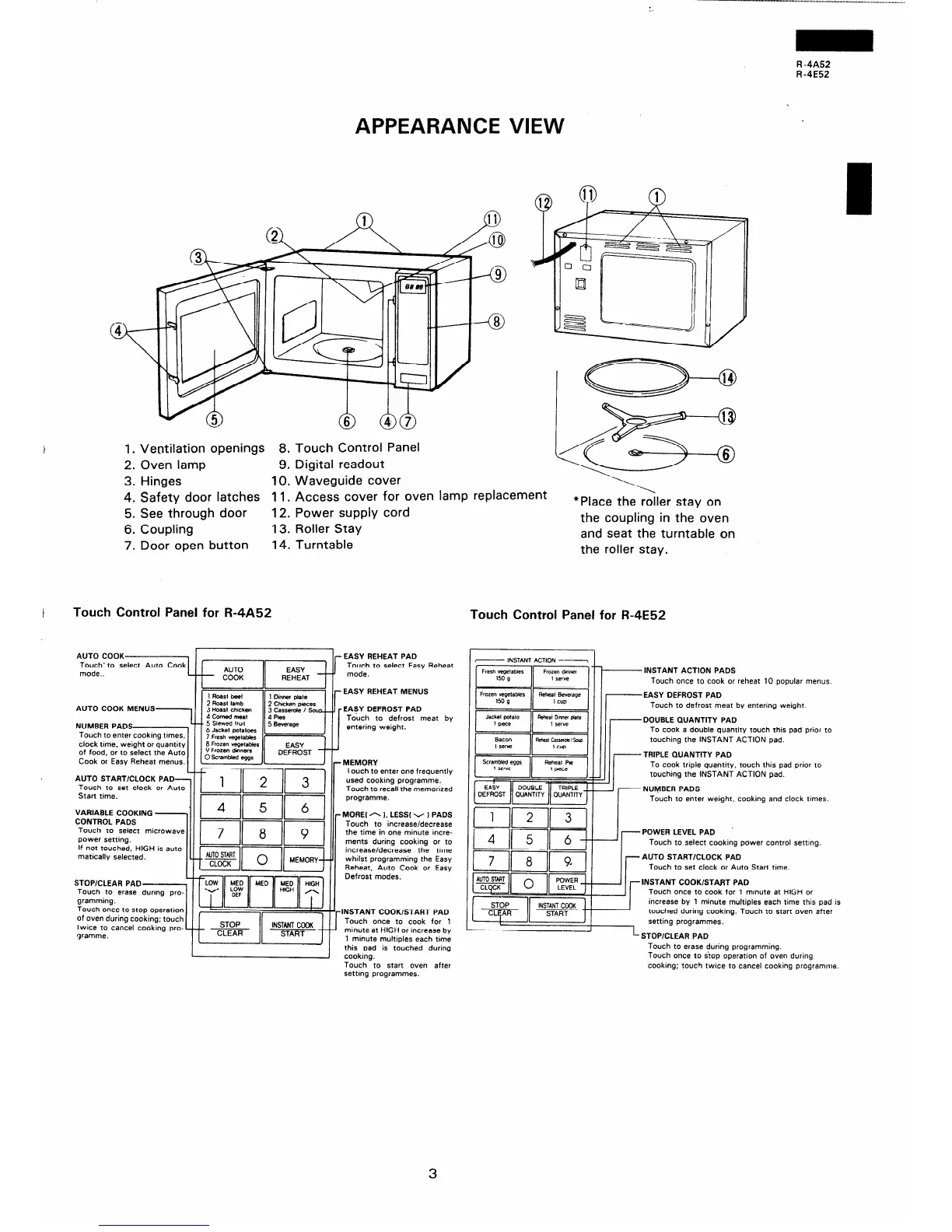:.
APPEARANCE VIEW
R-4A52
R-4E52
1.
Ventilation
openings
8. Touch Control Panel
2. Oven lamp
9. Digital readout
3. Hinges
10. Waveguide cover
4. Safety door latches 11. Access cover for oven lamp replacement
5. See through door
12. Power supply cord
6. Coupling
13. Roller Stay
7. Door open
button
14. Turntable
i
Touch Control Panel for R-4A52
AUTO COOK MENUS
1
NUMBER PADS
clock trme. wecght or quantrty
of food, or to select the Auto
Cook or Easy Reheat menus.
VARIABLE COOKING
CONTROL PADS
Touch to select microwave
power settmg.
ff not touched, HIGH is auto-
matrcally selected.
STOP/CLEAR PAD
Touch to erase during pro-
gramming.
Touch once to stop operatron
of oven during cookmg; touch
lwce to cancel cookrng pro----
gramme.
- EASY REHEAT PAD
Touch to select EasV Reheat
mode.
-EASY REHEAT MENUS
-EASY DEFROST PAD
Touch to defrost meat by
entering weight.
. MEMORY
Touch to enter one frequently
used cookmg programme.
Touch to recall the memonzed
programme.
‘MOREI n I. LESS( v 1 PADS
Touch to increase/decrease
the time in one mcnute mcre-
ments during cookmg or to
increase/decrease the trme
whrlst programmrng the Easy
Reheat, Auto Cook or Easy
Defrost modes.
INSTANT COOK/START PAD
Touch once to cook for 1
mmute at HIGH or Increase by
1 mrnute multrples each trme
this pad IS touched during
cookmg.
Touch to start oven after
settmg programmes.
*Place the roller stay on
the coupling in the oven
and seat the turntable on
the roller stay.
Touch Control Panel for R-4E52
7 INSTANT ACTION -
INSTANT ACTION PADS
Touch once to cook or reheat 10 popular menus
entenng weight.
touchmg the INSTANT ACTION
pad.
wL2zl(I 111
-TRIPLE QUANTITY PAD
To cook triple quantrty, touch this pad prior to
touchrng the INSTANT ACTION pad.
I INUMBER PADS
Touch to enter weight, cookrng and clock trmes
Touch to select cooking power control settmg.
AUTO START/CLOCK PAD
Touch to set clock or Auto Start trme.
‘INSTANT COOK/START PAD
Touch once to cook for 1 minute at HIGH or
increase by 1 minute multiples each trme thus pad IS
touched dunng cookmg. Touch to start oven after
setting programmes.
J
L STOP/CLEAR PAD
Touch to erase during programming.
Touch once to stop operatron of oven dunng
cookrng; touch twrce to cancel cooking programme.