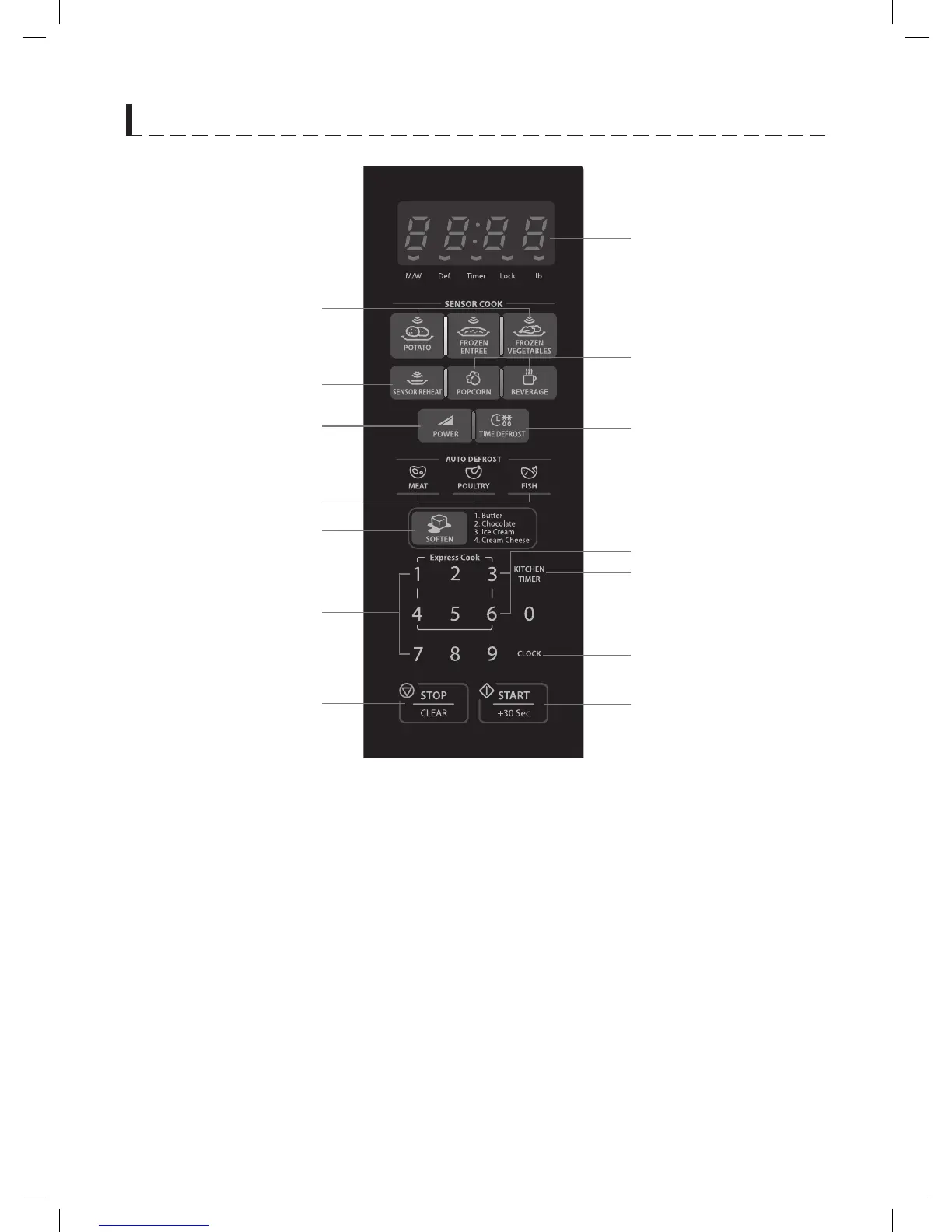10
1DISPLAY- Cooking time, power level,
indicators and current time are displayed.
2SENSORCOOK - Used to cook many of
favorite food.
3ONETOUCHCOOK - Used to cook or
reheat specific quantites of food.
4SENSORREHEAT-Used to reheat food.
5POWER-Used to set power level.
6TIMEDEFROST-Used to defrost foods for
time.
7
AUTODEFROSTPAD-
Press to select
DEFROST feature by weight.
8SOFTEN-Used to soften food.
9TIME SET PAD- Used to set the cooking
time and the current time.
0EXPRESSCOOK- Used to set a cooking
time quickly.
qKITCHENTIMER-Used as a minute timer,
delay cooking, hold setting after cooking.
wCLOCK-Used to set clock.
eSTOP/CLEAR- Used to stop the oven
operation or to delete the cooking data.
rSTART/+30SEC-Used to start the oven
and also used to set a reheat time.
4
5
8
e
9
2
7
1
6
q
0
w
r
3
FEATURES DIAGRAM
R-551ZS(KOR-18ALBA98)(�)_SHARP(��).indd 10 2014-11-19 �� 11:55:01