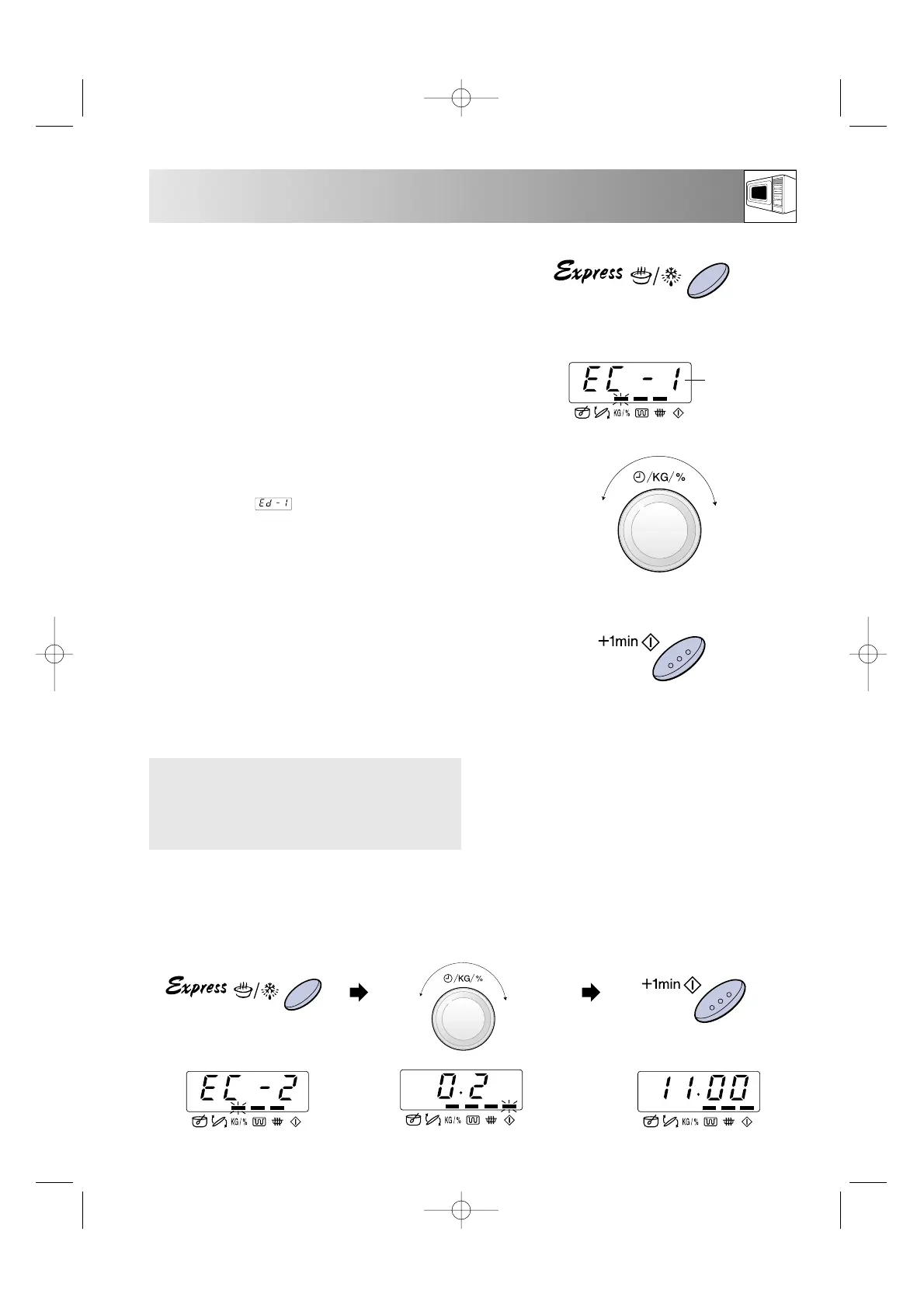1. Select the menu required by
pressing the EXPRESS COOK
& DEFROST button twice.
x1
Check the display.
TIMER/ W EIGHT/ POWER knob
+1min/ START button
EXPRESS COOK & EXPRESS DEFROST auto matically
wo rks o ut the co rrect cooking mode and cooking time.
You can choo se fro m 8 EXPRESS COOK menus and 4
EXPRESS DEFROST menus. W hat yo u need to know
when using this automatic function:
1. Press the EXPRESS COOK & DEFROST button
once, the display will appear as shown.
The menu can be chosen by pressing the EXPRESS
COOK & DEFROST button until the desired menu
number is displayed. See pages 14-15 “EXPRESS
COOK & EXPRESS DEFROST chart”.
To select a defro st menu, press the EXPRESS COOK
& DEFROST button at least 9 times. If you press the
button 9 times, will appear in the display. The
menu will be changed automatically by holding down
the EXPRESS COOK & DEFROST button.
2. The weight of the foo d can be input by ro tating
the TIM ER/ W EIGHT/ POW ER knob until the
desired weight is displayed.
• Enter the weight o f the foo d o nly. Do not include
the weight of the co ntainer.
• For food weighing more or less than weights given
in the EXPRESS COOK & EXPRESS DEFROST
chart, use manual programmes. Fo r best results,
follo w the co o king charts in the co o kbo o k section.
3. To start co o king press +1min/ START butto n.
W hen action is required (e.g. to turn foo d o ver),
the o ven sto ps and the audible signals sound,
remaining co o king time and any indicato r will
flash on the display. To co ntinue cooking, press
the +1min/ START button.
EXPRESS COOK & DEFROST button
Menu number
1.
x1
2.
3.
The final temperature will vary acco rding to the initial
foo d temperature. Check foo d is piping hot after
cooking. If necessary, you can extend the co o king
manually.
NOTE: If yo u use the MINUTE PLUS function during
the Express cook/ defrost o peration, the foo d
may be o vercooked.
