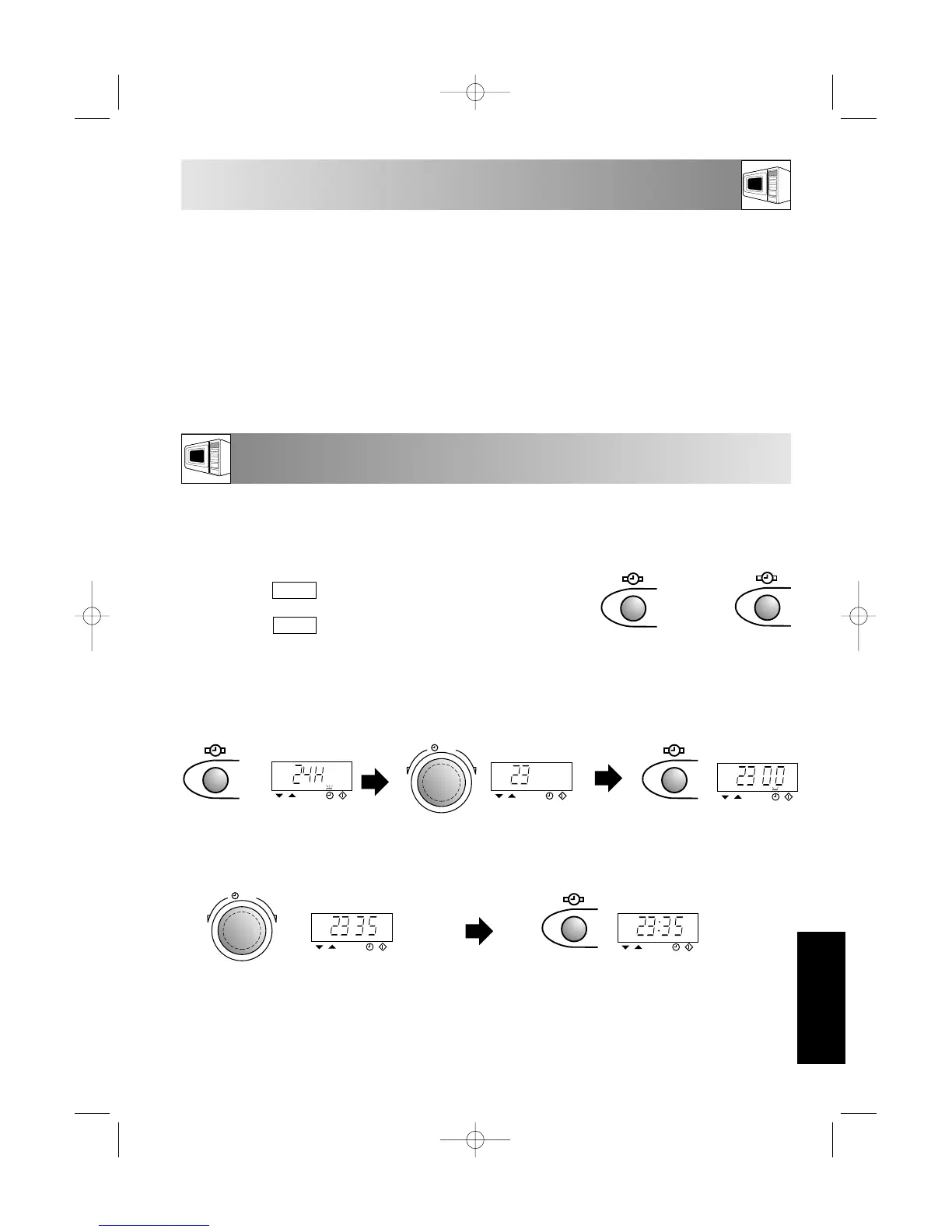7
BEFORE OPERATION
Your oven has an energy save mode.
Plug in the oven. Nothing will appear on the display at this time.
1. Open the door. “.0” will flash.
2. Close the door, the display will stop flashing.
3. To set the clock, see below.
4. Heat the oven without food (see page 11, note 2).
Use the STOP button to:
1. Erase a mistake during programming.
2. Stop the oven temporarily during cooking.
3. To cancel a programme during cooking, touch twice.
ENGLISH
SETTING THE CLOCK
Note: Plug the oven in. The display will not show anything. Open the door and the display will flash “.0”.
Then close the door and the display will stop flashing.
There are two setting modes: 12-hour clock and 24-hour clock:
x1
1. To set the 12-hour clock, press the CLOCK SETTING
button once: “12 H” will appear on the display.
2. To set the 24-hour clock, press the CLOCK SETTING
button twice: “24 H” will appear on the display.
x2
Example:
To set the 24 hour clock to 23:35:
x2
x1
Press the CLOCK
SETTING button twice.
Enter the minutes by rotating
the TIME/WEIGHT dial.
To start the clock, press the
CLOCK SETTING button once.
Enter the hours by rotating
the TIME/ WEIGHT dial.
To change from hours to
minutes press the CLOCK
SETTING button once.
NOTES:
1. You can rotate the TIME/WEIGHT dial clockwise
or counter clockwise.
2. If the power to the oven is interrupted, when it is
plugged in again, open and close the door and
the display will show “.0”.