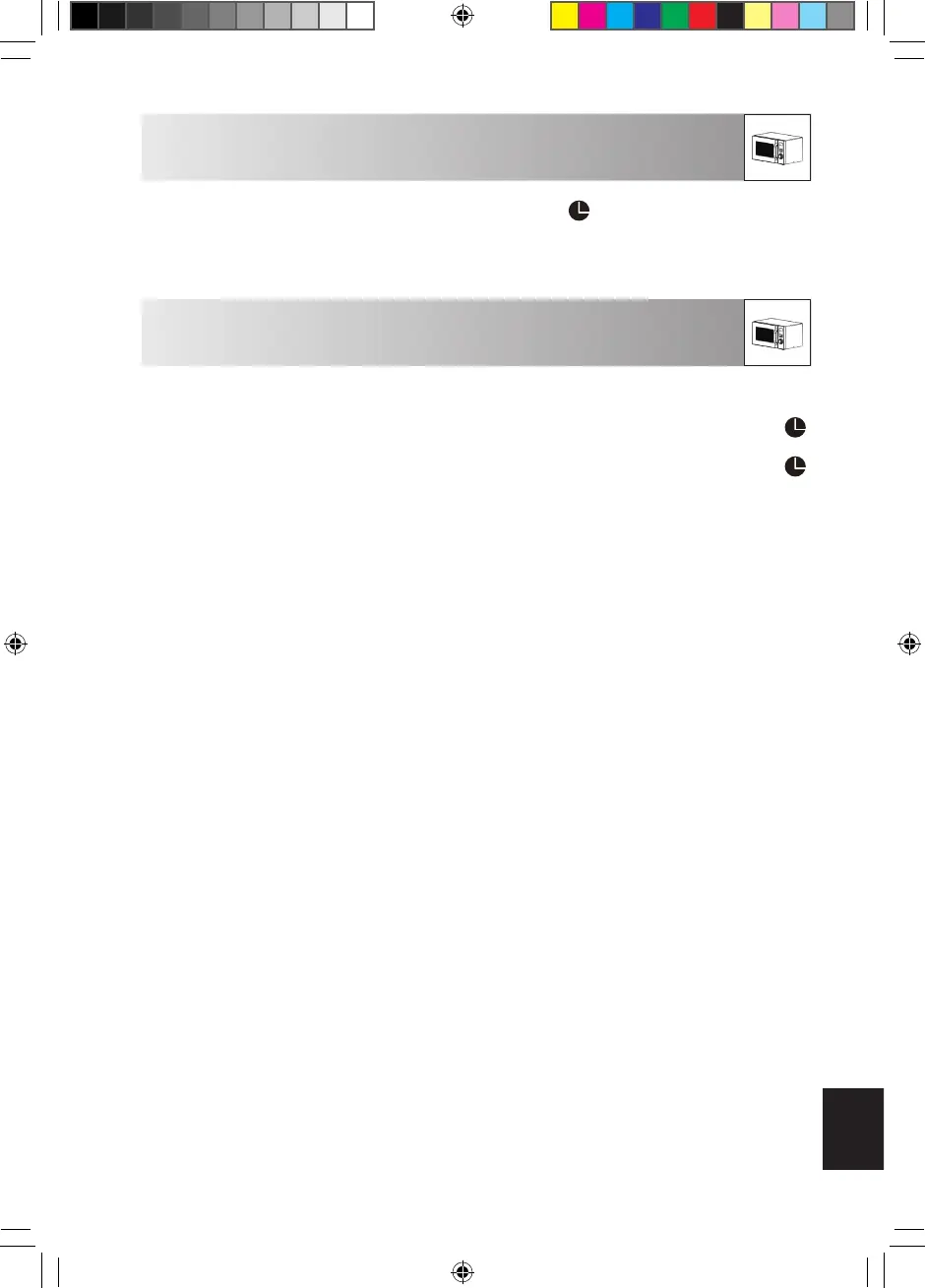GB-16
Plug in the oven. The oven display will display: “1:00” and “ ” , an audible signal will sound
once.
This model has a clock function and the oven uses less than 1.0W in stand by mode.
To set the clock, see below.
Your oven has a digital clock feature, you can choose to set the clock time in 24 or 12 hour
cycle in stand by mode.
1. Press the PRESET/CLOCK button once , “ Hr 24” will display and the clock indicator “
”
will illuminate.
2. Press the PRESET/CLOCK button twice, “Hr 12” will display and the clock indicator ”
”
will illuminate.
3. After choosing the hour cycle, rotate the ENTRY dial (START/QUICK START button) to
input the hour, press the PRESET/CLOCK button once to conrm.
4. Rotate the ENTRY dial (START/QUICK START button) to set the minutes, the input time
should be within 0-59.
5. Press the PRESET/CLOCK button to start the clock. The icon “ : ” of the digital time will
ash on the display and the clock indicator will disappear.
NOTES:
• In the process of clock setting, if the STOP/CLEAR button is pressed, the oven will go
back to the standby mode.
• If the electrical power supply to your microwave oven is interrupted, the display will in-
termittently show “0:00” after the power is reinstated. If this occurs during cooking, the
programme will be erased.
• In the process of cooking, press the PRESET/CLOCK button once the time of day will
display for 2-3 seconds.
BEFORE OPERATION
SETTING THE CLOCK
R-744_OM_WEST.indb 16 2017-09-20 11:55:34