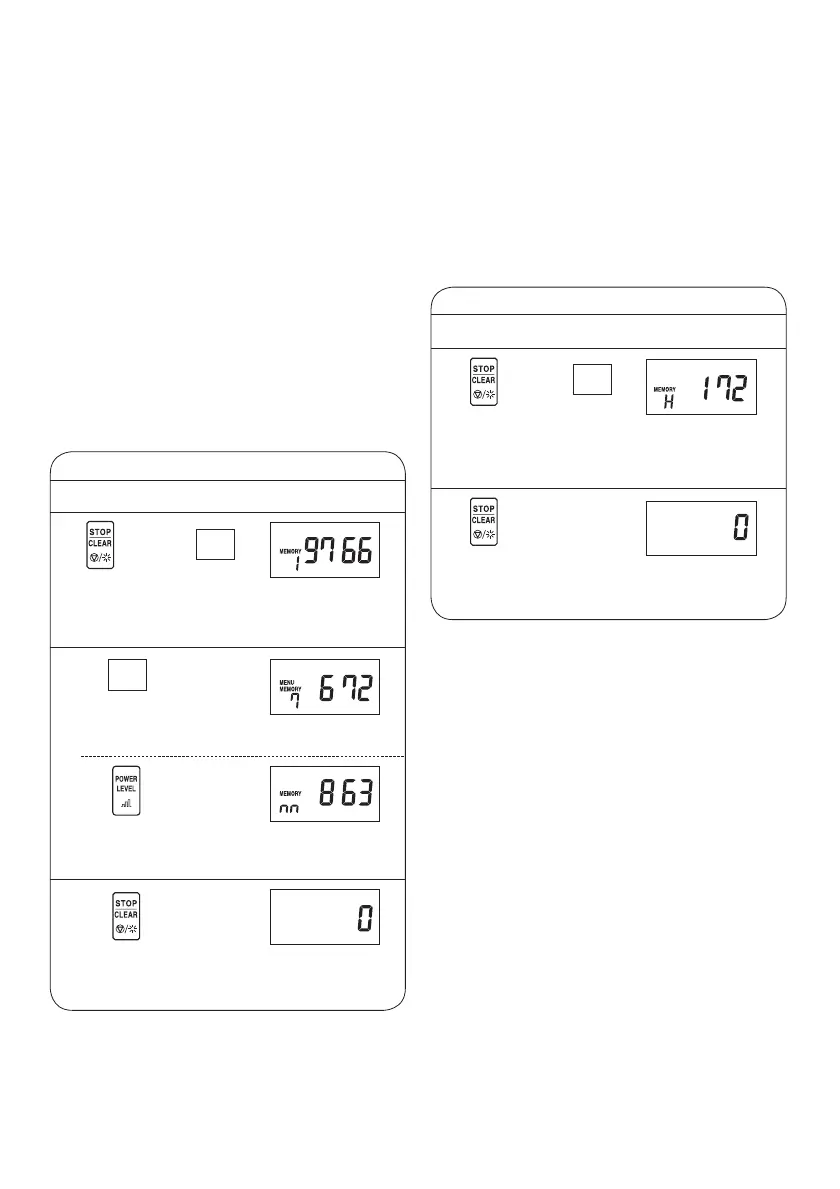15
Procedure
1 Open the door.
Enter memory number 7,
to check the total memory
usage of memory 7.
Press the POWER LEVEL
pad to check the total
manual cooking usage.
2 Press the STOP/CLEAR pad
for 2 seconds. Then press
the DOUBLE QUANTITY pad
when you hear a short beep.
Display
4 Press the STOP/CLEAR pad to
exit from Counter Check. Then
close the door.
7
x 2
COUNTER CHECK/CLEAR
Confirm counters are set to “0” before using the oven for the
first time.
Counter Check
Counter check can be used to check the total number of times
the oven has been used, number of times each memory bank
or manual cooking has used, and to check the total usage hour.
Total usage Open the door. Press the STOP/
CLEAR pad for 2 seconds. Then press
the DOUBLE QUANTITY pad. Total
usage will be displayed.
To check more than one counter
Press each pad as indicated below, after the previous usage is
displayed.
Total each Enter memory number.
memory usage
Total manual Press the POWER LEVEL pad.
cooking usage
* Suppose you want to know total usage and each usage. In
this case the oven was used 19766 times, memory 7 was
used 672 times and manual cooking was used 863 times.
NOTES :
1. Except for total usage, each counter will count up to 9999,
and then will automatically reset to 0 and begin counting
again. The counter for total usage will count up to 999,999,
and then will return to 0.
2. As shown in the example, multiple counters can be checked
before pressing the STOP/CLEAR pad to exit.
To check the total operating time
Open the door. Press the STOP/CLEAR pad for 2 seconds.
Then press the TRIPLE QUANTITY pad.
The total operating time will be shown by the hour.
* Suppose you want to know the total operating time which
has been 172 hours since the last reset.
Procedure
1 Open the door.
3 Press the STOP/CLEAR pad to
exit from Counter Check. Then
close the door.
Display
2 Press the STOP/CLEAR pad
for 2 seconds. Then press
the TRIPLE QUANTITY pad
when you hear a short beep.
for 2 sec.
x 3
NOTE :
The counter for total usage hour will count up to 9999 hours,
and then will return to 0.
To Reset the Counter to “0”
Each counter can be manually reset to “0” by pressing the SET
MEMORY pad for 2 seconds after the count is displayed.
for 2 sec.
(Total usage)
(Times memory 7 used)
3
(Times manual cooking
used)
(Total operating time)
R-7500M[EN].inddSec3:15 2019/02/0117:24:00