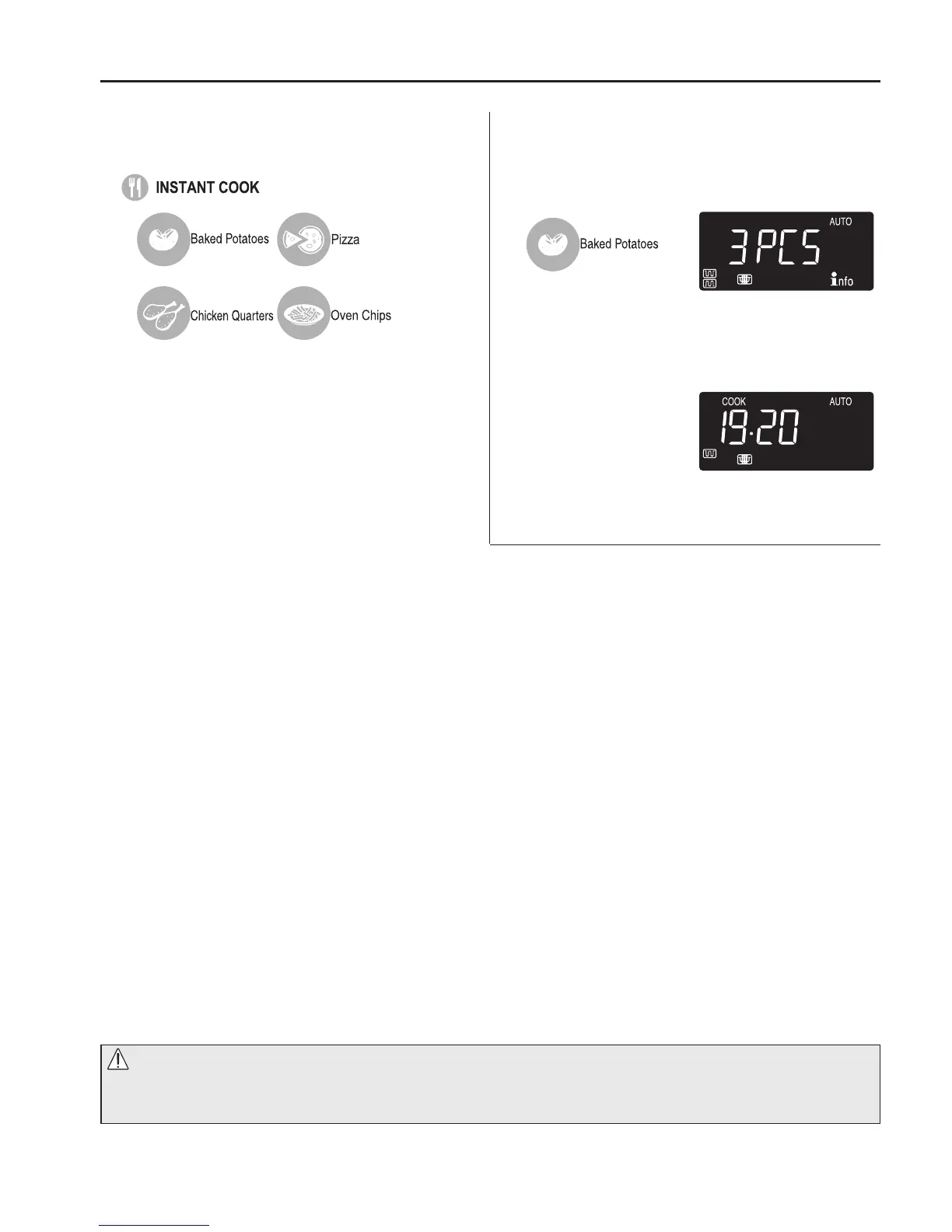17
INSTANT COOK
WEIGHT RANGE:
• Weigh all foods prior to cooking as the labelled weight is only approximate.
• Food weight should be rounded up to the nearest 0.1kg, for example, 0.65kg to 0.7kg.
• You are restricted to cook a weight within the range given in the charts.
• To cook weights or foods not included in the chart, please refer to the charts in the cookbook
section.
• You can enter the weight by holding down or pressing the desired INSTANT COOK key until the
desired weight is displayed.
NOTES:
• Press the
MORE or LESS key once within 2 seconds after entering the weight as instructed in the
chart.
• When action is required (example, to turn food over), the oven stops, the audible signal sounds and
instructions will appear on the display. To continue cooking, press the START/AUTO MINUTE key.
• The final food temperature will vary according to the initial food temperature. Check food is
thoroughly heated after cooking. If necessary, you can extend the cooking time manually.
• All menus on INSTANT COOK use a combination of microwave power and grill or convection.
• The INSTANT COOK function can only be input within 3 minutes after cooking completion, closing
the door or pressing the STOP/CLEAR key.
INSTANT COOK enables you to cook 4
popular foods.
For cooking instructions please refer to the chart
on page 18.
Follow the example opposite for details on how
to operate this function.
Example:
To cook three Baked Potatoes.
1. Select the menu required by pressing the
BAKED POTATO key 3 times.
After 2 seconds the
oven will start cooking
automatically and
the display will count
down through the
cooking time.
x3
WARNING:
The door, outer cabinet, oven cavity, accessories, dishes and especially the grills will become
very hot during operation. To prevent burns, always use thick oven gloves.
