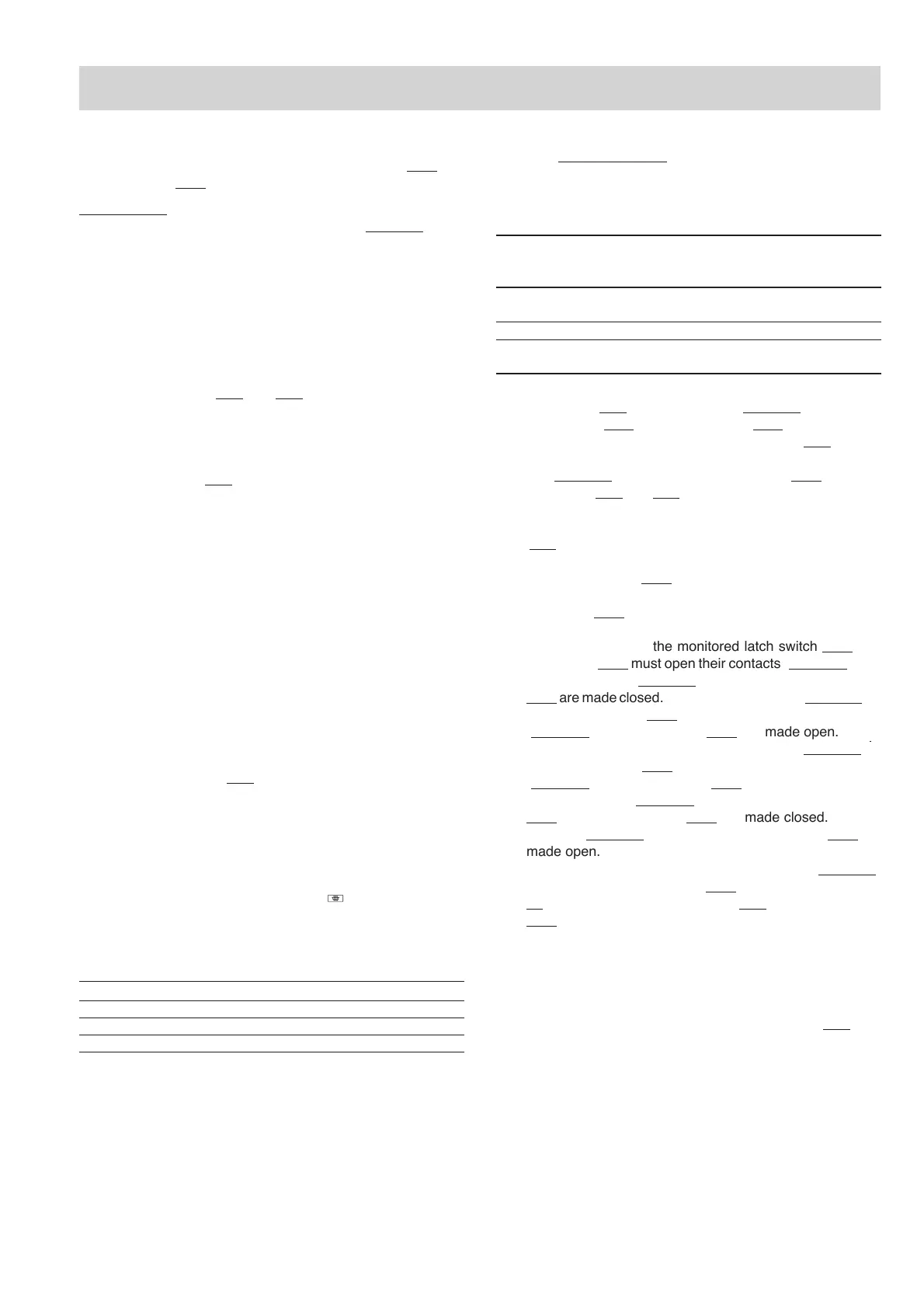R-875/885 - 9
OPERATION SEQUENCE
OFF CONDITION
Closing the door activates the monitored latch switch
SW1 and
the stop switch
SW2.
IMPORTANT:
When the oven door is closed, the contacts
COM-NC of the
monitor switch must be open. When the microwave oven is
plugged in a wall outlet (230V / 50Hz), the line voltage is
supplied to the noise filter.
Figure O-1 on page 33
1. The control unit is not energized. The display shows nothing
(Fig. O-1 (a)).
2. Open the door. The contacts (COM-NC) of the monitored
latch switch are closed and the control unit is energized. Then
contacts of relays
RY1 and RY5 are closed, and the oven
lamp will light and the display will show "SELECT LAN-
GUAGE" (Fig. O-1(b)).
3. Close the door. And press the STOP button. The contacts
(COM-NC) of the monitored latch switch are opened and the
contacts of relay RY1 are opened and the oven lamp will be
turned off. The display will show "0". (Fig. O-1(c)).
4. Select language as follows.
4-1. Choose desired language by pressing the LANGUAGE
button.
4-2. Start the setting by pressing the START button. The
oven display will show selected language.
5. Set the clock as follows.
5-1. Choose the 12 hour clock or the 24 hour clock by
pressing the CLOCK setting button.
5-2. Set hours by rotating the TIME/WEIGHT dial.
5-3. Change from hours to minutes by pressing CLOCK
setting button.
5-4. Set minutes by rotating the TIME/WEIGHT dial.
5-5. Start the clock by pressing CLOCK setting button.
NOTE: Energy save mode
1. If the oven has not been used for more than 3 minutes, the
contacts of the relay
RY5 will be opened and the control unit
will be not energized. Open and close the door, the control
unit will resume.
2. If the clock is set, this energy save mode does not work.
MICROWAVE COOKING CONDITION
HIGH COOKING
Rotate the COOKING MODE dial to the
micro setting. And
press the MICROWAVE POWER LEVEL button once. And enter
the cooking time by rotating the TIME/WEIGHT dial. And start the
oven by pressing START button.
Function sequence Figure O-2 on page 34
CONNECTED COMPONENTS RELAY
Oven lamp, Turntable motor RY1
High voltage transformer RY2
Fan motor RY6
1. The line voltage is supplied to the primary winding of the high
voltage transformer. The voltage is converted to about 3.3
volts A.C. output on the filament winding and high voltage of
approximately 2000 volts A.C. on the secondary winding.
2. The filament winding voltage (3.3 volts) heats the magnetron
filament and the high voltage (2000 volts) is sent to the
voltage doubling circuit, where it is doubled to negative
voltage of approximately 4000 volts D.C..
3. The 2450 MHz microwave energy produced in the magnetron
generates a wavelength of 12.24 cm. This energy is chan-
nelled through the waveguide (transport channel) into the
oven cavity, where the food is placed to be cooked.
4. When the cooking time is up, a signal tone is heard and the
relays
RY1 + RY2 + RY6 go back to their home position. The
circuits to the oven lamp, high voltage transformer, fan motor
and turntable motor are cut off.
5. When the oven door is opened during a cooking cycle, the
switches come to the following condition.
Switch Contact Condition
During Oven Door
Cooking Open(No cooking)
COM-NO Closed Opened
Monitored latch switch
COM-NC Opened Closed
Stop switch
COM-NO Closed Opened
COM-NO Closed Opened
Monitor Switch
COM-NC Opened Closed
The circuit to the high voltage transformer is cut off when the
contacts of relay
RY2, and the contacts (COM-NO) of the moni-
tored latch switch
SW1 and monitor switch SW3 are made open.
The circuit to the fan motor is cut off when the relay
RY6 is made
open. The circuit to the turntable motor is cut off when the
contacts (
COM-NO) of the monitored latch switch SW1 are made
open. The relay
RY2 and RY6 are made open when the door is
opened. The oven lamp remains on even if the oven door is
opened after the cooking cycle has been interrupted, because the
relay
RY1 stays closed. Shown in the display is remaining time.
6. MONITOR SWITCH CIRCUIT
The monitor switch SW3 is mechanically controlled by the
oven door, and monitors the operation of the monitored
latch switch SW1.
6-1. When the oven door is opened during or after the cycle of
a cooking program, the monitored latch switch
SW1 and
stop switch
SW2 must open their contacts (COM-NO) first.
And
the contacts (COM-NC) of the monitored latch switch
SW1 are made closed
.
After that the contacts (COM-NC) of
the monitor switch
SW3 can be closed and the contacts
(
COM-NO) of monitor switch SW3 are made open.
6-2. When the oven door is closed, the contacts (
COM-NC) of
the monitor switch
SW3 must be opened and the contacts
(
COM-NO) of monitor switch SW3 must be closed. After
that the contacts (
COM-NO) of the monitored latch switch
SW1 and the stop switch SW2 are made closed.
And
the
contacts (
COM-NC) of the monitored latch switch SW1 are
made open
.
6-3. When the oven door is opened and the contacts (COM-NO)
of the monitored latch switch
SW1 remain closed, the fuse
F2 F8A will blow. Because the relay RY1 and monitor switch
SW3 are closed and a short circuit is caused.
MEDIUM HIGH, MEDIUM, MEDIUM LOW, LOW COOKING
When the microwave oven is preset for variable cooking power,
the line voltage is supplied to the high voltage transformer
intermittently within a 32-second time base through the relay
contact which is coupled with the current-limiting relay
RY2. The
following levels of microwave power are given.
