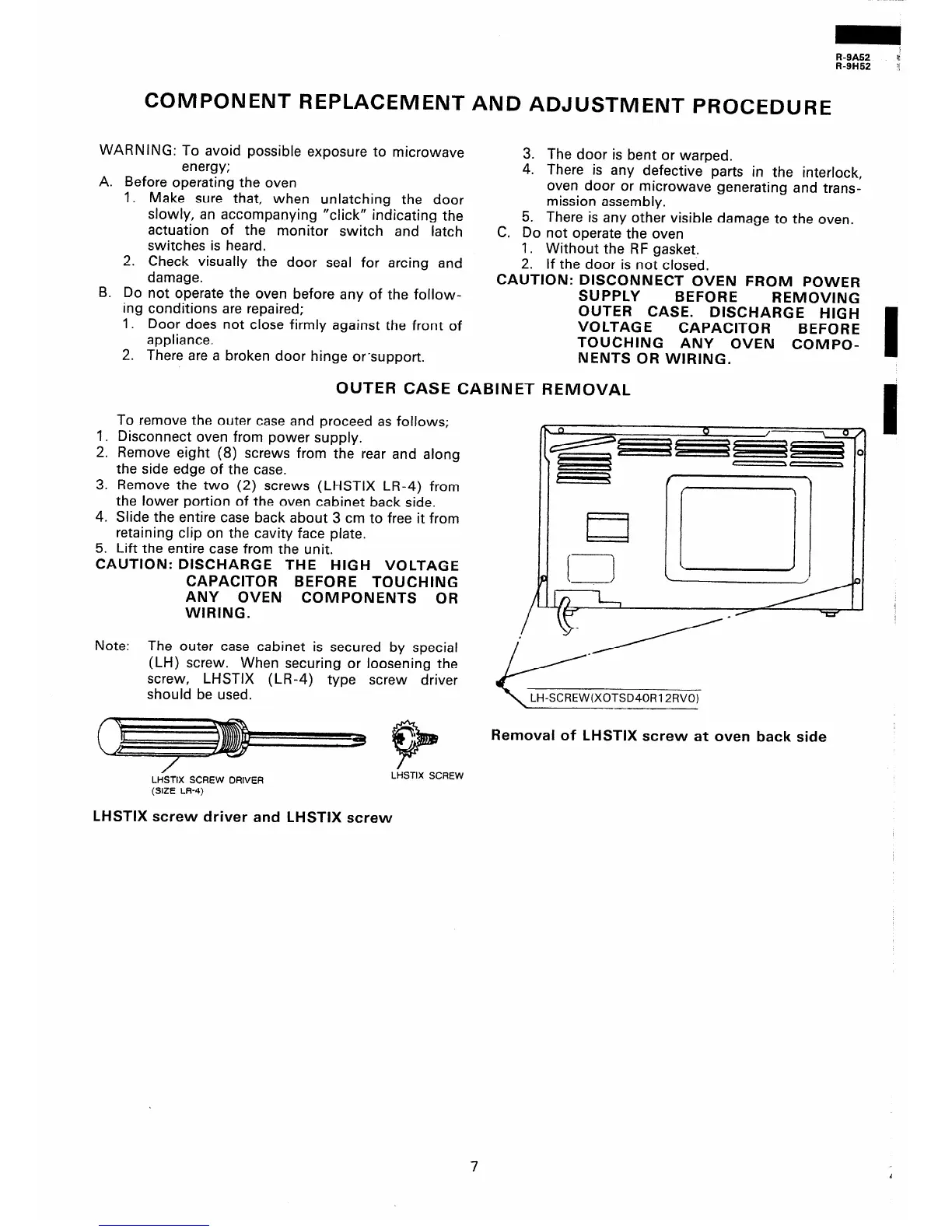R-9A52
R-9H52
COMPONENT REPLACEMENT AND ADJUSTMENT PROCEDURE
WARNING: To avoid possible exposure to microwave
energy;
A. Before operating the oven
I. Make sure that, when unlatching the door
slowly, an accompanying “click” indicating the
actuation of the monitor switch and latch
switches is heard.
2. Check visually the door seal for arcing and
damage.
3. The door is bent or warped.
4. There is any defective parts in the interlock,
oven door or microwave generating and trans-
mission assembly.
5.
B. Do not operate the oven before any of the follow-
ing conditions are repaired;
1. Door does not close firmly against the front of
appliance.
2. There are a broken door hinge or-support.
There is any other visible damage to the oven.
C. Do not operate the oven
1. Without the RF gasket.
2. If the door is not closed.
CAUTION: DISCONNECT OVEN FROM POWER
SUPPLY
BEFORE
REMOVING
OUTER CASE. DISCHARGE HIGH
VO LTAG E
CAPACITOR
BEFORE
TOUCHING ANY OVEN COMPO-
NENTS OR WIRING.
OUTER CASE CABINET REMOVAL
To remove the outer case and proceed as follows;
1. Disconnect oven from power supply.
2. Remove eight (8) screws from the rear and along
the side edge of the case.
3. Remove the two (2) screws (LHSTIX LR-4) from
the lower portion of the oven cabinet back side.
4. Slide the entire case back about 3 cm to free it from
retaining clip on the cavity face plate.
5. Lift the entire case from the unit.
CAUTION: DISCHARGE THE HIGH VOLTAGE
CAPACITOR BEFORE TOUCHING
ANY OVEN COMPONENTS OR
WIRING.
Note: The outer case cabinet is secured by special
(LH) screw. When securing or loosening the
screw,
LHSTIX (LR-4) type screw driver
should be used.
LH-SCREW(XOTSD40R12RVO)
Removal of LHSTIX screw at oven back side
LHSTIX SCREW DRIVER
LkTlX SCREW
(SIZE LR-4)
LHSTIX screw driver and LHSTIX screw