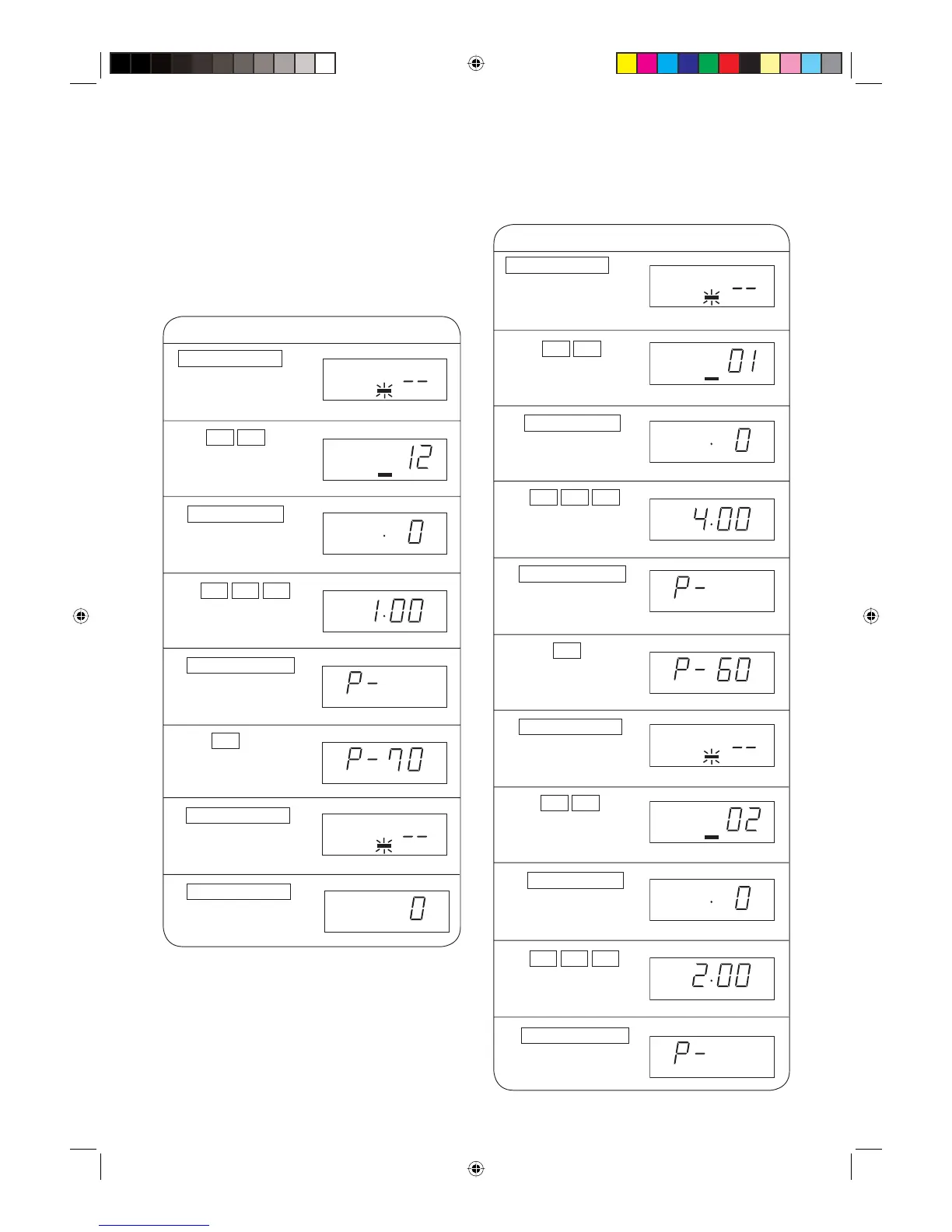17
Note: 1. If you do not press the SET MEMORY pad
within 2 sec. at step 1, the SET MEMORY
mode will be invalid.
2. If the cooking time is over the maximum
time, the display will show “EE9” therefore
to cancel it press the STOP/CLEAR pad.
* Suppose you want to set 1 minute at 70% in
the memory 12.
<Repeat Input>
1
Procedure
Display
X 2
SET MEMORY
Press the SET
MEMORY pad
twice within 2 sec.
2 Enter memory
number.
NO
2 2
3 Press the SELECT
TIME pad.
4 Enter cooking time.
1 0 0
SELECT TIME
5 Press the SELECT
POWER pad.
6 Enter power level.
7 Press the SET
MEMORY pad.
8 Press the STOP/
CLEAR pad.
NO
7
SELECT POWER
SET MEMORY
STOP/CLEAR
Note: 1. If you do not press the SET MEMORY pad
within 2 sec. at step 1, the SET MEMORY
mode will be invalid.
2. If the cooking time is over the maximum
time, the display will show “EE9” therefore
to cancel it press the STOP/CLEAR pad.
* Suppose you want to set 4 minutes at 60% in
the memory 1 and 2 minutes at 30% in the
memory 2.
<Direct Input>
1
Procedure Display
X 2
SET MEMORY
Press the SET
MEMORY pad
twice within 2 sec.
2 Enter memory
number.
3
SELECT TIME
Press the SELECT
TIME pad.
4 Enter cooking time
for memory 1.
5
SELECT POWER
Press the SELECT
POWER pad.
6 Enter power level
for memory 1.
7
SET MEMORY
Press the SET
MEMORY pad.
8 Enter memory
number.
NO
NO
NO
NO
4 0 0
0 1
6
0 2
9 Press the SELECT
TIME pad.
10 Enter cooking time
for memory 2.
11 Press the SELECT
POWER pad.
SELECT TIME
2 0 0
SELECT POWER