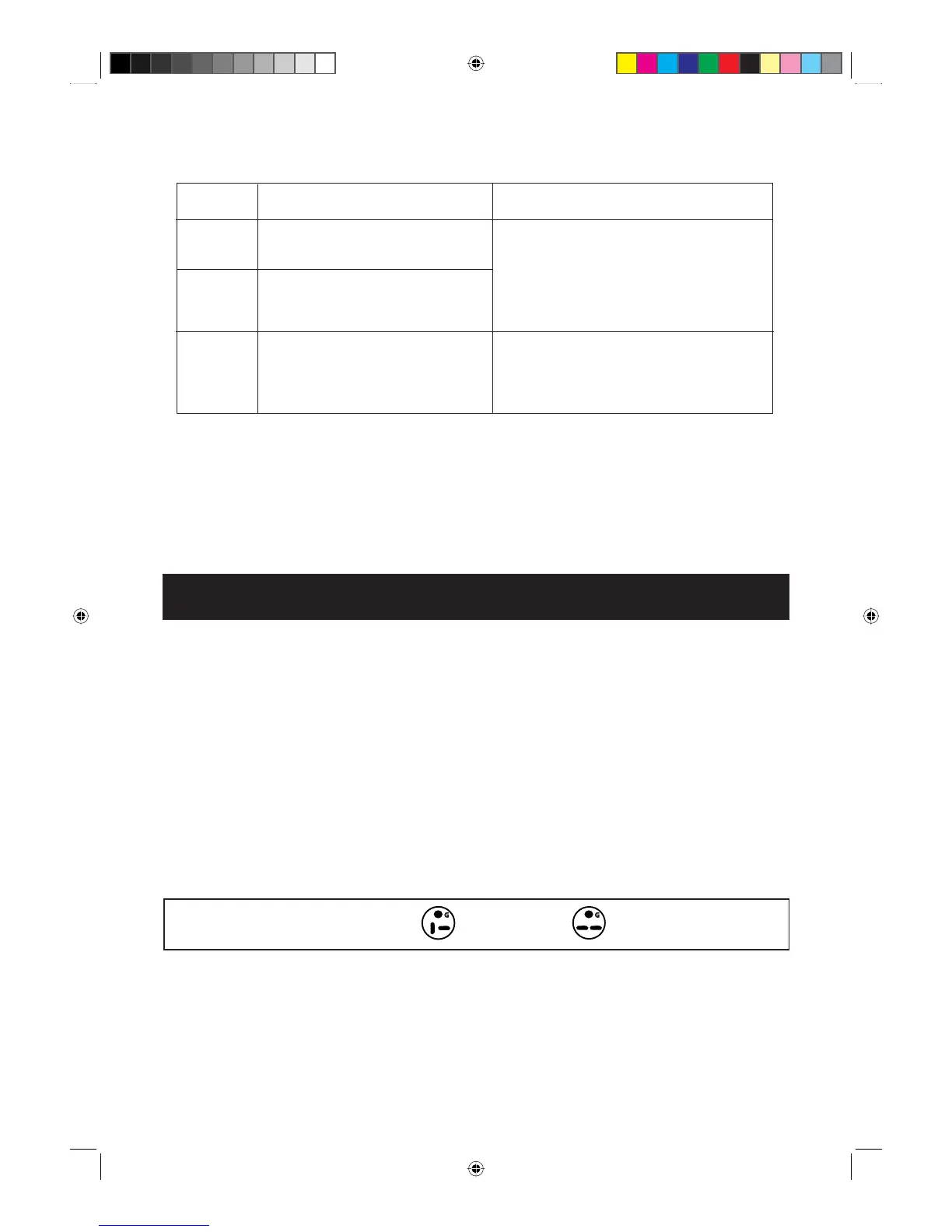5
MAINTENANCE MODE
Should any of maintenance indicators appear in readout, follow the instruction:
Note
1. The “CC**” indicator will apear in the display when recommended parts life is
exceeded. The CC** indicator can be cleared by pressing the STOP/CLEAR pad. Call
for service to replace the parts promptly. Failure to replace parts that have exceeded
recommended operation time may cause failure of the microwave oven.
2. When more than one maintenance mode occurs at the same time, the display will
show CC and the numbers of the modes separated by a period. For example, when
CC2 and CC4 occur at the same time, the display will show “CC2.4.”
CC1
CC2
CC Mode Reason Action required
Call for service to replace the parts
promptl
y. Failure to replace parts that
have
exceeded recommended operation
time
may cause failure of the microwave
oven.
Operation times of the control
unit, relays, switches or cooling
fan motor exceed 20,000 times.
Even though CC3 is displayed, your oven
can
operate for a few minutes repeatedly,
however
call for service to replace the
parts which are out of orde
r.
Operation times of an exhaust
motor exceeds 3,000 hours.
CC4
Operation time of magnetrons
exceeds 1,250 hours.
CC3
GROUNDING INSTRUCTIONS
GROUNDING INSTRUCTIONS
This appliance must be grounded. In the event of an electrical short circuit, grounding reduces
the
risk of electric shock by providing an escape wire for the electric current. This appliance is
equipped
with a cord having a grounding wire with a grounding plug. The plug must be plugged
into
an outlet that is properly installed and grounded in accordance with the National Electrical
Code and local codes and ordinances.
WARNING – Improper use of the grounding plug can result in a risk of electric shock. The
electrical
requirements are 230/208 Volt, 60 Hz, AC only, and 20 Amp or more fused electrical
suppl
y. It is recommended that a separate circuit serving only this appliance be provided. When
installing
this appliance, observe all applicable codes and ordinances. If it is necessary to use an
extension
cord, use only a 3-wire extension cord that has a 3-blade grounding plug and a 3-slot
receptacle
that will accept the plug on the appliance. The marked rating of the extension cord
should
be AC230/208 Volt 20 Amp. Consult a qualified electrician or serviceman if the ground-
ing
instructions are not completely understood or if doubt exists as to whether the appliance is
properly grounded.
Plug Configuration
Radio or TV Interference
Should
there be any interference caused by the microwave oven to your radio or TV, check that
the
microwave oven is on a different electrical circuit, relocate the radio or TV as far away from the
oven
as feasible or check position and signal of receiving antenna.
NEMA
6-20P
R-CD2200M
NEMA
6-15P
R-CD1800M