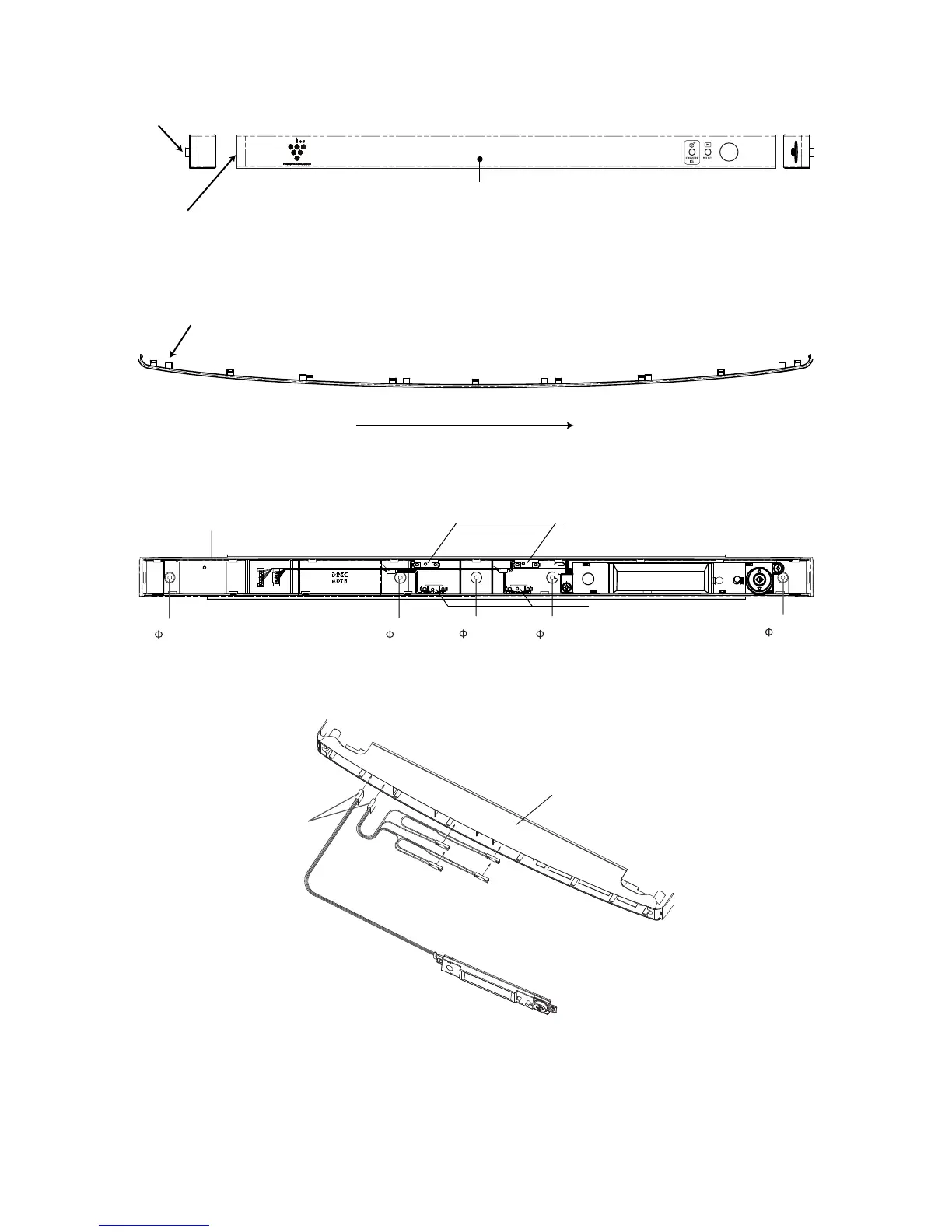SJF800SPSL
11 – 12
[3] HOW TO REMOVE THE CONTROL BASE
1. Insert the sharp tool into gap between control panel and control base, and then push it for take out the claw from control base.
2. Remove the control panel carefully by hand.
(Take out the claw of control panel from control base)
3. Insert the screw driver for take out 5 screws in the position as see the picture.
4. Take off the connector (2 connectors) and then remove the control base.