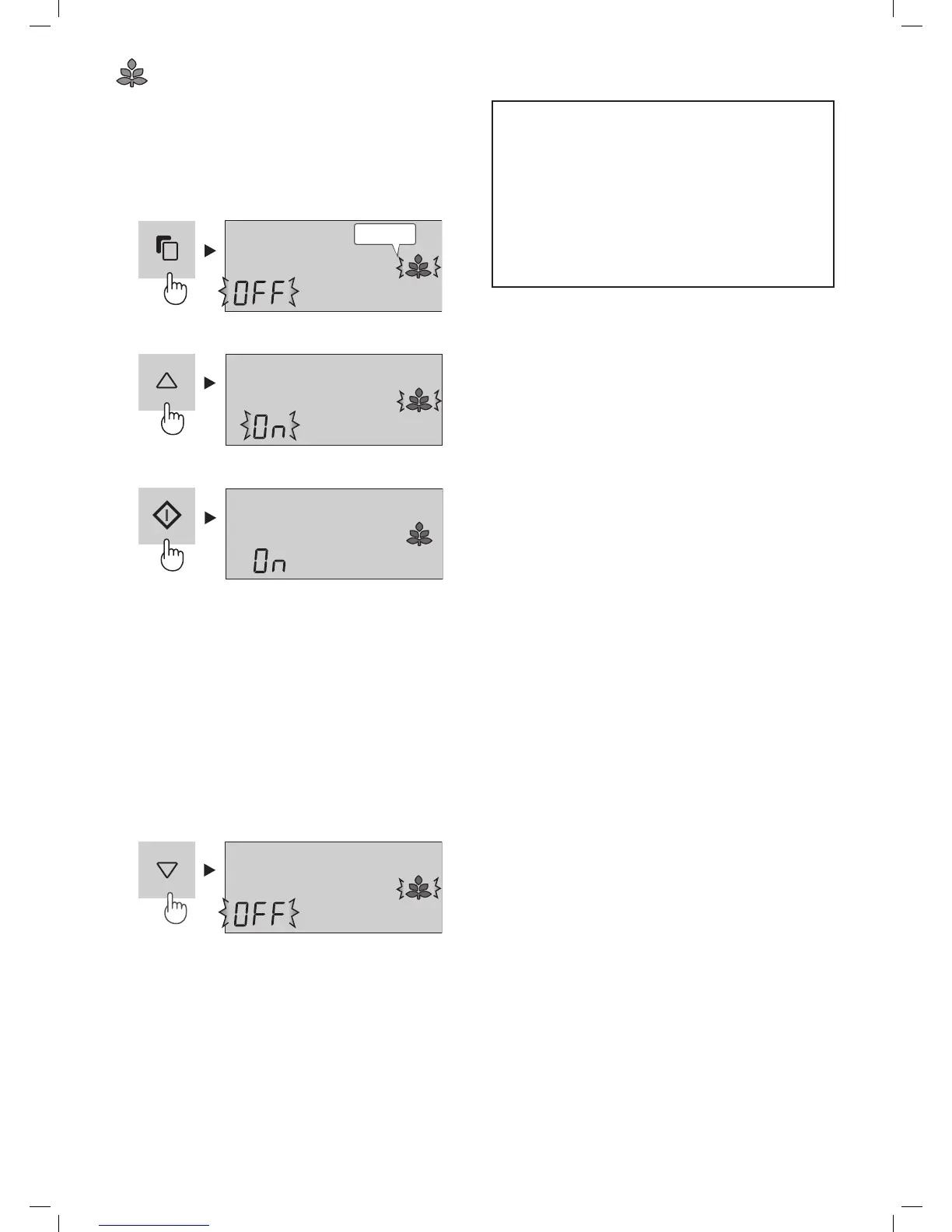24
Energy Saving
Use this feature when you want to switch the appliance to
energy-saving operation.
To start operation
q Select “Energy saving” icon.
(The icon is green.)
Flashing
w Select “ON”.
e Finalize the setting.
Additionally the handle indicator (Green) will blink
3 times.
Handle indicator in operation
●
Every time you close the door, the indicator will fl ash
(Green).
●
If Plasmacluster is also in operation, the indicator will
fl ash 6 times.
(Blue→Green→Blue→Green→Blue→Green)
To cancel operation
It is the same method as starting operation.
Select “OFF” in step 2.
NOTE
●
While this feature is operating, the inside temperature of
the refrigerator and freezer compartment will be higher
than the preset temperature by about 1°C (refrigerator)
and about 2°C (freezer). This is the guide under the
condition of the preset temperature 3°C (refrigerator)
and -18°C (freezer). The display of preset temperature
will not be changed.
●
The effi ciency of power saving depends on the usage
environment (controlling temperature, ambient temperature,
frequency of opening or closing the door, amount of food).
● Cancel this feature when you feel the beverages are not
cooled enough or ice making takes time.
Tips for saving energy
■
Keep the ventilation space as much as possible
around the refrigerator.
■
Keep your refrigerator out of direct sunlight, and do
not place next to heat generating appliance.
■
Open your refrigerator door as briefl y as possible.
■
Hot foods should be cooled before storing.
■
Place the food evenly on the shelves to allow the
cooling air to circulate effi ciently.
SJ-FS79V_TINS-B373CBRZ 12JT [EN]Sec1:24 Sec1:24SJ-FS79V_TINS-B373CBRZ 12JT [EN]Sec1:24 Sec1:24 7/30/12 2:01:57 PM7/30/12 2:01:57 PM