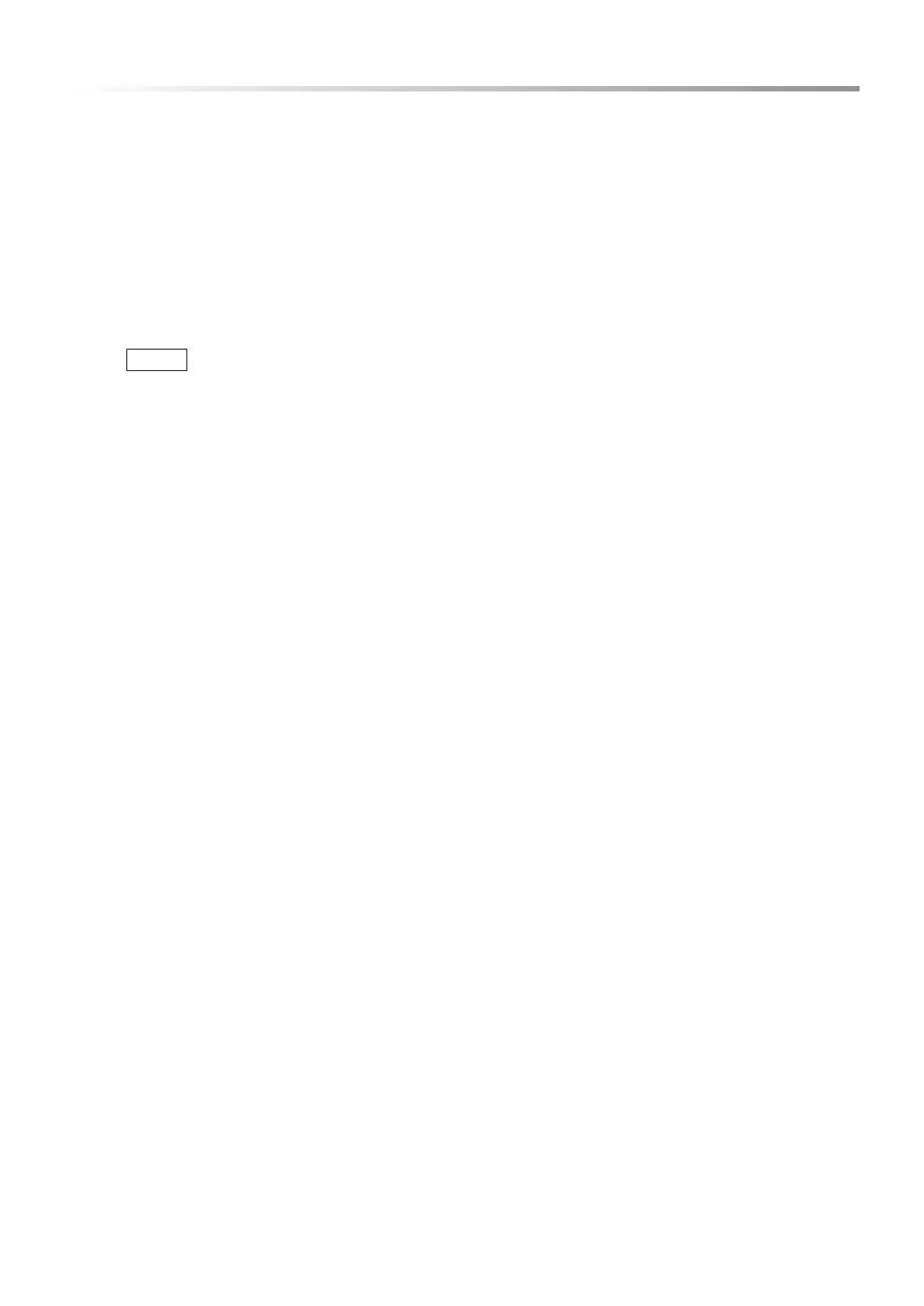HELP/SETTINGS
HELP/SETTINGS provides 5 features which make
using your microwave oven easy because specific
instructions are provided in the interactive display.
1. SAFETY LOCK
The safety lock prevents unwanted microwave oven
operation, such as by small children. The microwave
oven can be set so that the control panel is deactivated
or locked. To set, touch HELP/SETTINGS, the number
1 and the START/TOUCH ON pads. Should a pad be
touched,
LOCK
will appear in the display.
To cancel, touch the HELP/SETTINGS and STOP/
CLEAR pads.
2. AUDIBLE SIGNAL ELIMINATION
If you wish to have the microwave oven operate with no
audible signals, touch HELP/SETTINGS, the number
2 and the STOP/CLEAR pads.
To cancel and restore the audible signal, touch HELP/
SETTINGS, the number
2 and the START/TOUCH
ON pads.
3. AUTO START
If you wish to program your microwave oven to begin
cooking automatically at a designated time of day, follow
this procedure:
• For example, to start cooking a stew on 50% for 20
minutes at 4:30. Before setting, check to make sure
the clock is showing the correct time of day:
1 Touch the HELP/SETTINGS pad.
2 Touch the number 3 to select the auto start.
3 To enter a start time of 4:30, touch numbers 4, 3 and
0.
4 Touch the CLOCK pad.
5 To enter cooking program, touch POWER LEVEL,
number 5 and then touch numbers 2, 0, 0, and 0 for
cooking time.
6 Touch the START/TOUCH ON pad. The chosen
auto start time will appear in the display.
Note:
• Auto start can be used for manual cooking, Auto
Broil, Auto Roast, Auto Bake, if the clock is set.
• If the microwave oven door is opened after program-
ming auto start, it is necessary to touch the START/
TOUCH ON pad for auto start time to appear in the
readout so that the microwave oven will automati-
cally begin programmed cooking at the chosen auto
start time.
• Be sure to choose foods that can be left in the micro-
wave oven safely until the auto start time. Acorn or
butternut squash are often a good choice.
• If you wish to know the time of day, simply touch
the CLOCK pad. As long as your nger is touching
the CLOCK pad, the time of day will be displayed.
4. LANGUAGE SELECTION
The microwave oven comes set for English. To change,
touch HELP/SETTINGS and the number
4 pad.
Continue to touch the number 4 pad until your choice
is selected, then touch the START/TOUCH ON pad.
Touch number
4 once for English.
Touch number
4 twice for Spanish.
Touch number
4 three times for French.
5. WEIGHT AND TEMPERATURE
SELECTIONS
The microwave oven comes set for U.S. Customary
Unit-pounds. To change, touch HELP/SETTINGS
and the number
5. Continue to touch the number 5
until your choice is selected. Then, touch the START/
TOUCH ON pad.
Touch number
5 once for LB / ˚F.
Touch number
5 twice for KG / ˚C.
HELP
Each setting of Auto Defrost, Auto Broil, Auto Roast,
Auto Bake, Sensor Menu, Reheat and Popcorn has a
available cooking hint. Touch the HELP/SETTINGS
pad when HELP is lighted in the interactive display to
see the hints.
+60 SEC
+60 SEC allows you to cook for a minute at 100% by
simply touching the +60 SEC pad. You can also extend
cooking time in multiples of 1 minute by repeatedly
touching the +60 SEC pad during manual cooking.
• For example, to heat a cup of soup for one minute:
Touch the +60 SEC pad.
Note:
• To use +60 SEC, touch pad within 1 minute after
cooking, closing the door, touching the STOP/
CLEAR pad or during cooking.
• +60 SEC cannot be used with Reheat, Popcorn,
Sensor Menu, Auto Defrost, Auto Broil, Auto Roast
or Auto Bake.
OTHER FEATURES
30
E