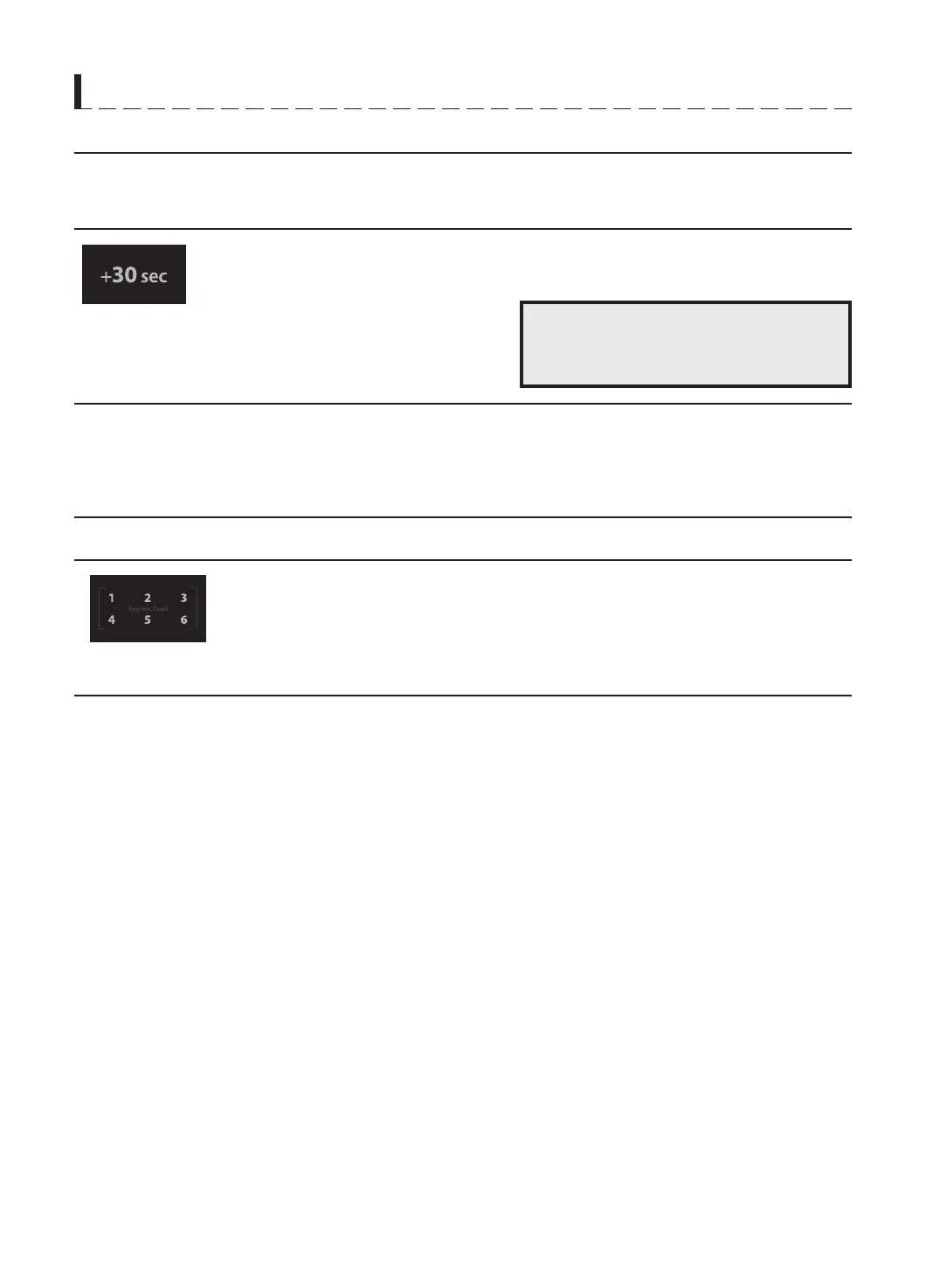17
1. Press the +30 sec pad. When you press the +30 sec pad, “:30” is
displayed, and the oven starts reheating
+30 SEC
+30 sec allows you to reheat for 30 seconds at 100% (full power) by simply pressing the +30 sec pad.
By repeatedly pressing the +30 sec pad, you can also extend reheating time to 59 minutes 59 seconds by 30
second increments.
CONTROLS
1. Press one of the Express Cook
pads (from 1-6) for 1-6 minutes of
cooking at 100% (full power).
The display will show what you pressed.
After 1.5 seconds, the display is changed into
cooking time and the oven starts cooking.
EXPRESS COOK
Express Cook is a quick way to set cooking time from 1-6 minutes at 100% (full power).
NOTE : +30 SEC cannot be used with
SENSOR COOK, TIME DEFROST
or AUTO DEFROST.