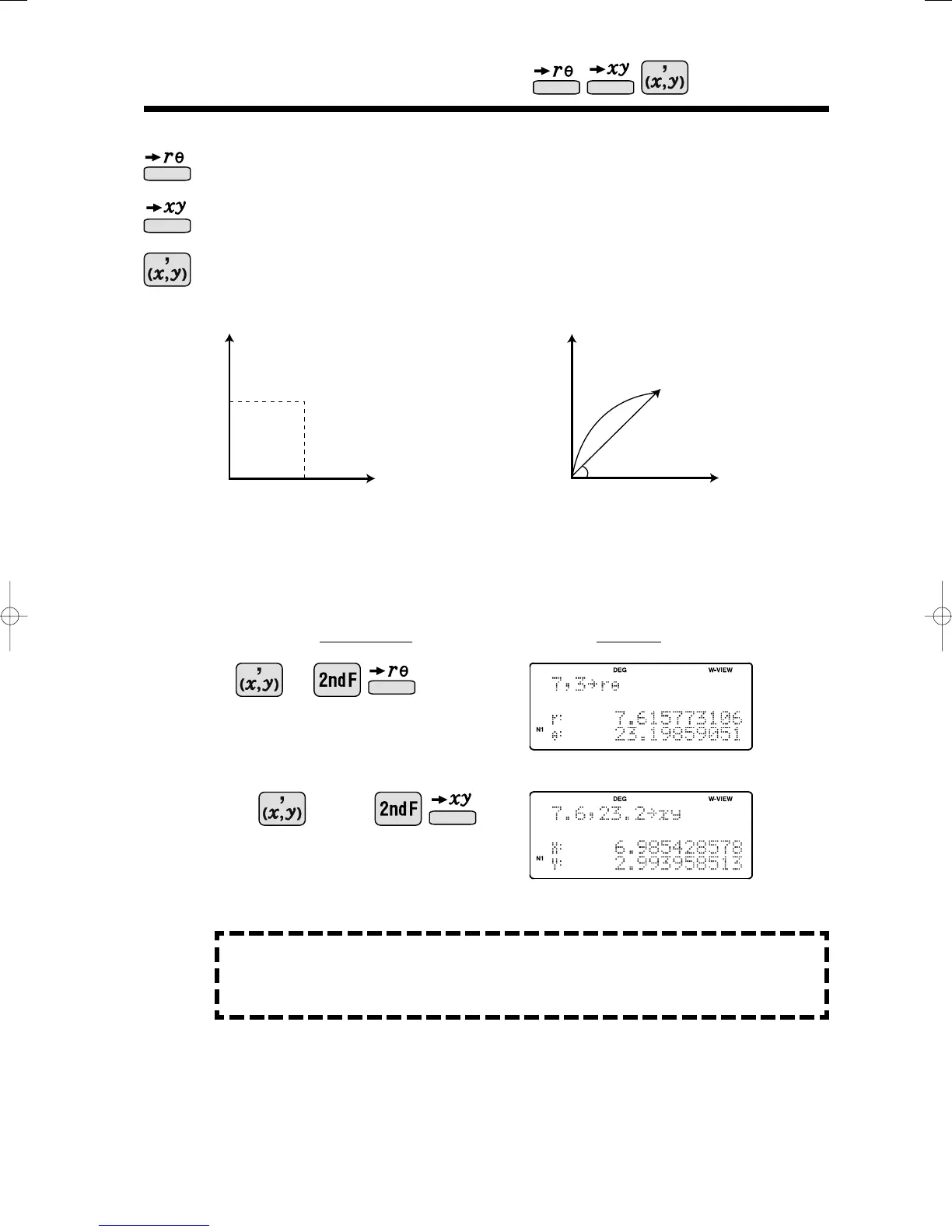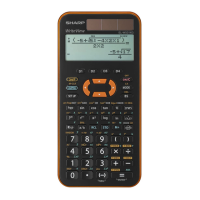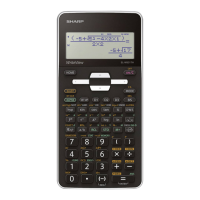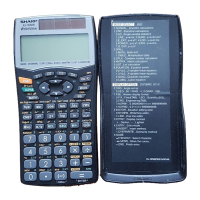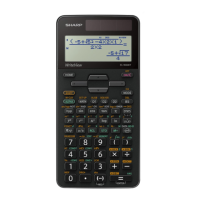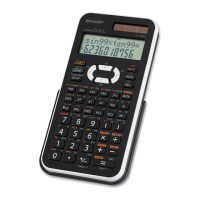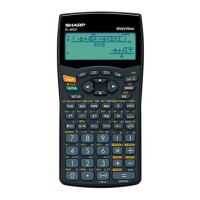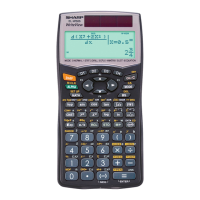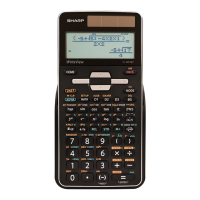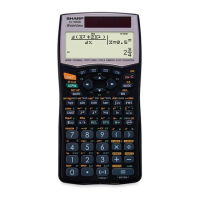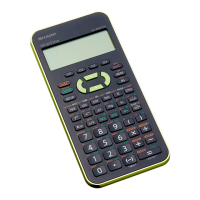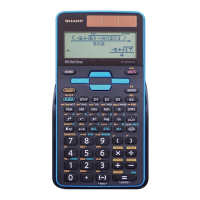26
Rectangular coordinates
P (x,y)
y
x
o
y
x
y
P (r,
θ
)
x
o
r
Polar coordinates
θ
<Example>
[DEG mode]
Operation Display
73
7.6 23.2
Coordinate Conversion
θ
Converts rectangular coordinates to polar coordinates (x, y → r, )
θ
Converts polar coordinates to rectangular coordinates (r, → x, y)
Splits data used for dual-variable data input.
Determine the polar coordinates (r, ) when the rectangu-
lar coordinates of Point P are (x = 7, y = 3).
θ
APPLICATIONS:
Coordinate conversion is often used in mathematics and engineering, espe-
cially for impedance calculations in electronics and electrical engineering.
GuideBookEL-W53107.2.52:48PMページ26