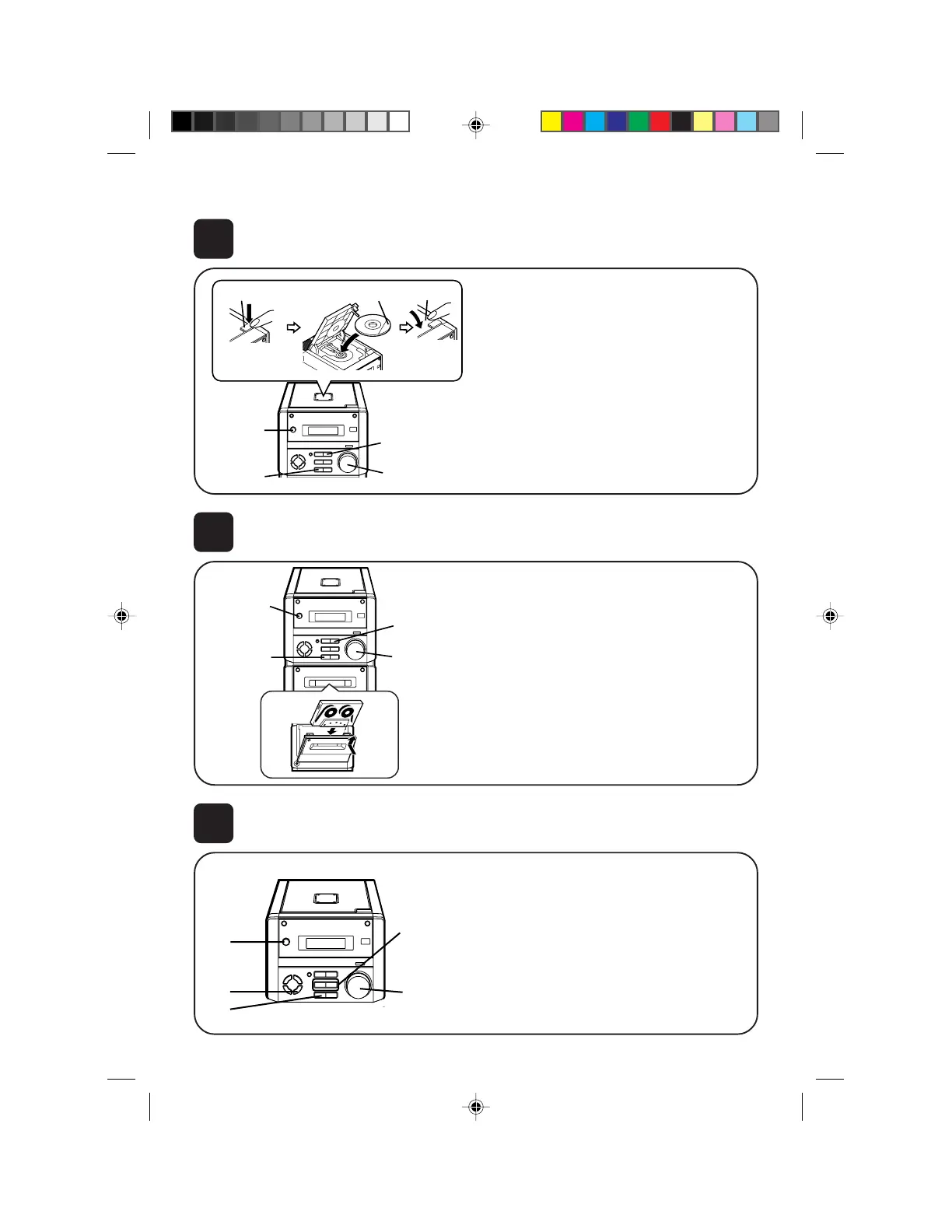3
6
Listening to a tape (P. 14)
3
2
1
4
5
1
2
5
3
4
6
1
2
6
7
5
PUSH
CLOSE
3
7CD EJECT
4
Label side up
1 Press the ON/STAND-BY button to turn
the power on.
2 Press the FUNCTION button until “FM” or
“AM” appears.
3 Press the BAND button to select FM ST,
FM or AM.
4 Press the TUNING (X or W) button to tune
into a station.
5 Adjust the VOLUME control.
1 Press the ON/STAND-BY button to turn
the power on.
2 Press the FUNCTION button until “Cd” or
“no dISC” appears.
3 Press the 7 CD EJECT button to open
the CD compartment.
4 Place a CD on the spindle.
5 Close the CD compartment by pushing the
corner marked “PUSH CLOSE”.
6 Press the 0/CD 6 button.
7 Adjust the VOLUME control.
5
Listening to a CD (P. 11)
Listening to the radio (P. 15)
7
1 Press the ON/STAND-BY button to turn
the power on.
2 Press the FUNCTION button until “TP”
appears.
3 Open the cassette door by pushing the
area marked “7 PUSH EJECT”
4 Load a cassette.
5 Press the 0 button.
6 Adjust the VOLUME control.
**XL-30H(SUK).QG 00.2.4, 4:43 PM3
Downloaded from: http://www.usersmanualguide.com/
