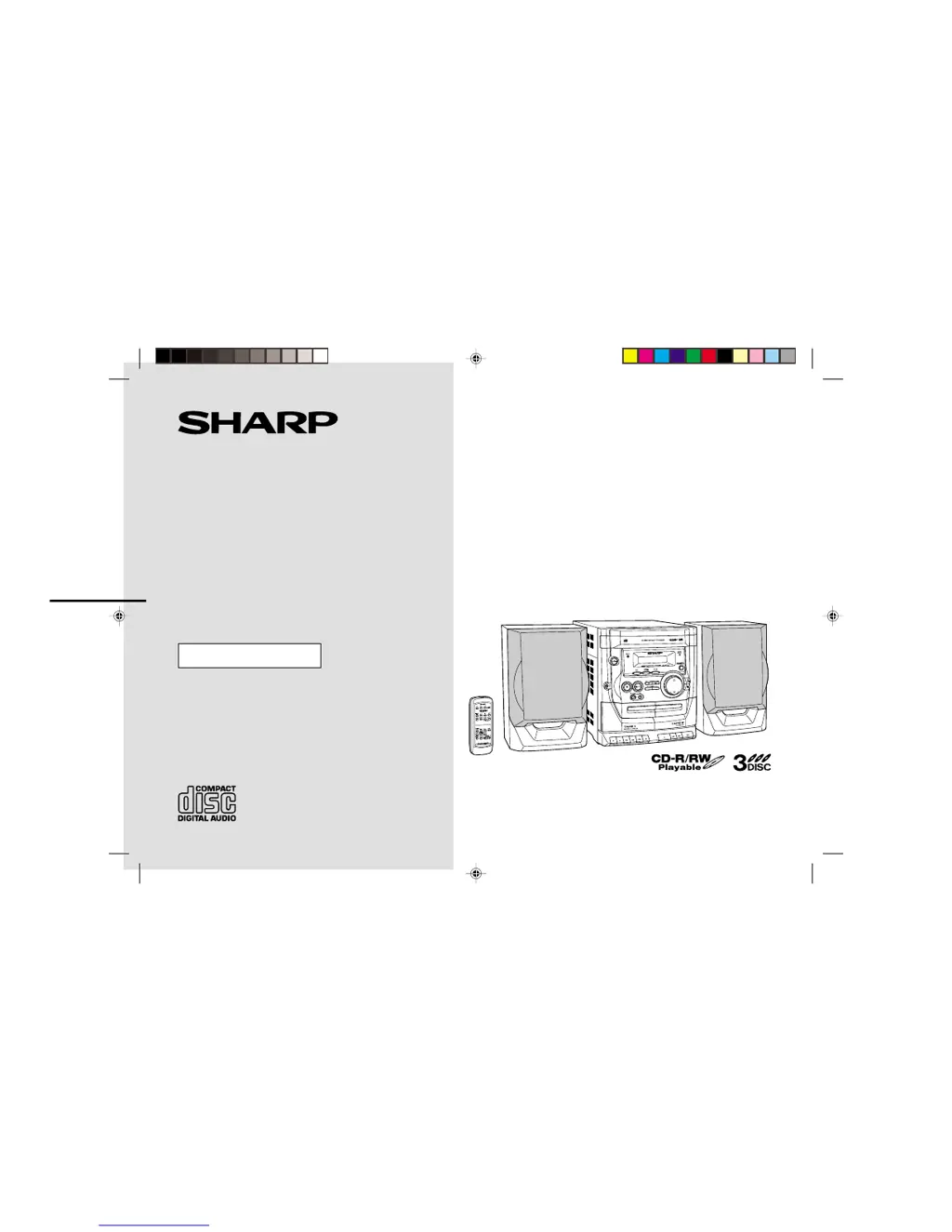Why is the Sharp Stereo System remote control not working?
- Ddonna81Jul 29, 2025
If your Sharp Stereo System remote control isn't working, make sure the AC power lead of the unit is plugged in. Check that the batteries are correctly inserted with the right polarity and are not dead (replace if needed). Adjust the distance and angle between the remote and the unit. Also, ensure the remote control sensor isn't exposed to strong light.