Camera (optionally available) 1
Camera
(optionally available)
The Camera application allows you to take a photo using the specified digital
camera card (optionally available: CE-AG06) and view the picture using the Image
Viewer application. The photo file will be displayed in the icon format in the
Documents folder.
Read the separate Start-up Guide (booklet) first.
By inserting the Digital Camera Card (CE-AG06) into the CF card slot, you can take
digital photos.
Attaching the Digital Camera Card
1.
Remove the Display protection cover.
2.
Press (On/Off) to turn the unit on.
3.
If a CF card is inserted into the CF card slot, carry out the Eject Operation and
remove the card. (For detailed information to remove the card, see the separate
Start-up Guide.)
4.
Insert the Digital Camera Card (CE-AG06) into the CF card slot securely.
Lens
Shutter release button
Focus dial
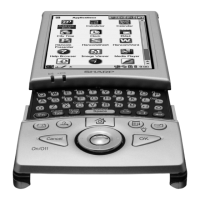
