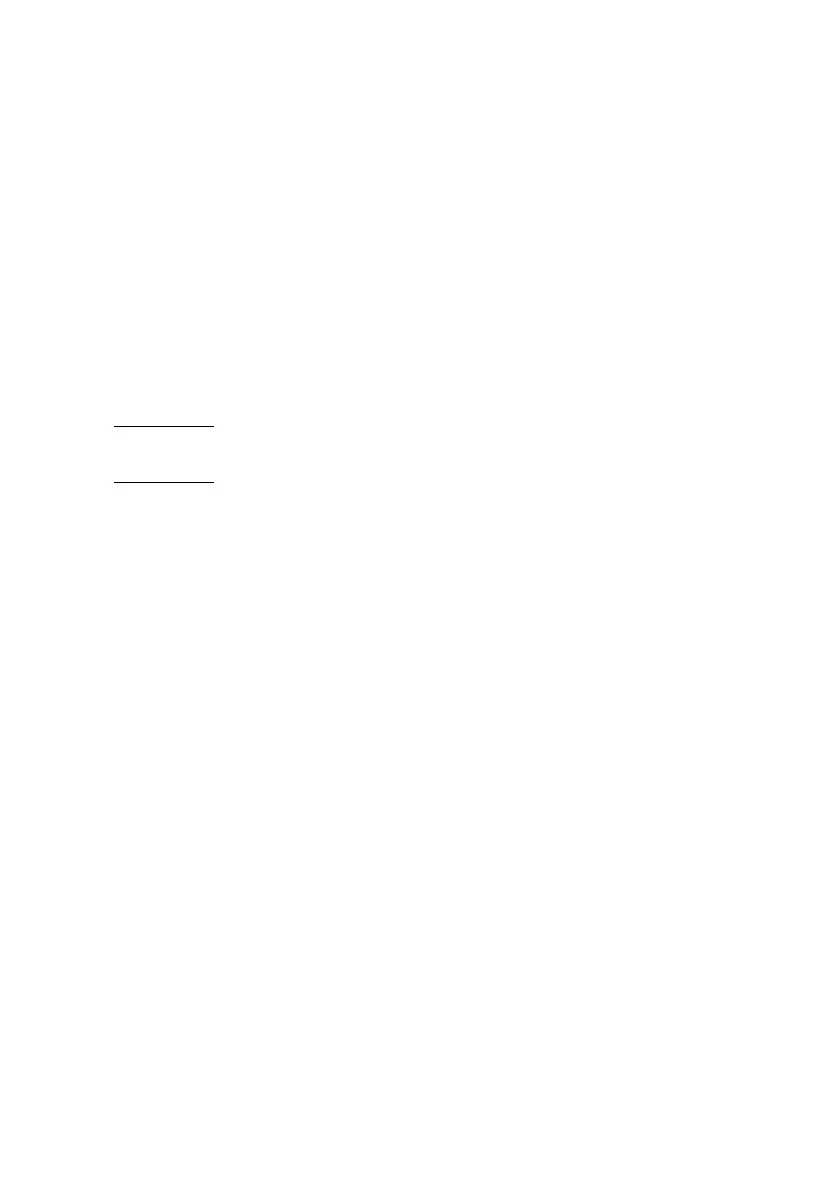Page 34 SHARP SL-C1000/3x00
///TRIsoft OHG SL-C1000/3x00 Quickstart
Restore with service menu:
The restore function, named "NAND Flash Restore", is to be found on the third page of
the service menu as well.
A CompactFlash card with a valid file “systc100.dbk” for the SL-C1000, a “systc3x0.dbk"
for the SL-C3x00 is needed. Such an image can also be found on our website, if there is
no other backup at hand.
After pressing "OK", a valid .dbk-file is searched and written into the Flash memory.
Note: We actually don’t provide a backup of the harddrive. We’re sure nobody wants to
download a > 4 GB file over the internet.
Attention (1):
It is imperative to use a power source to run the restore process.
Attention (2):
Never ever try to restore a NAND-Backup from a different model. Only the restore
of the appropriate backup set will result in a working Zaurus.