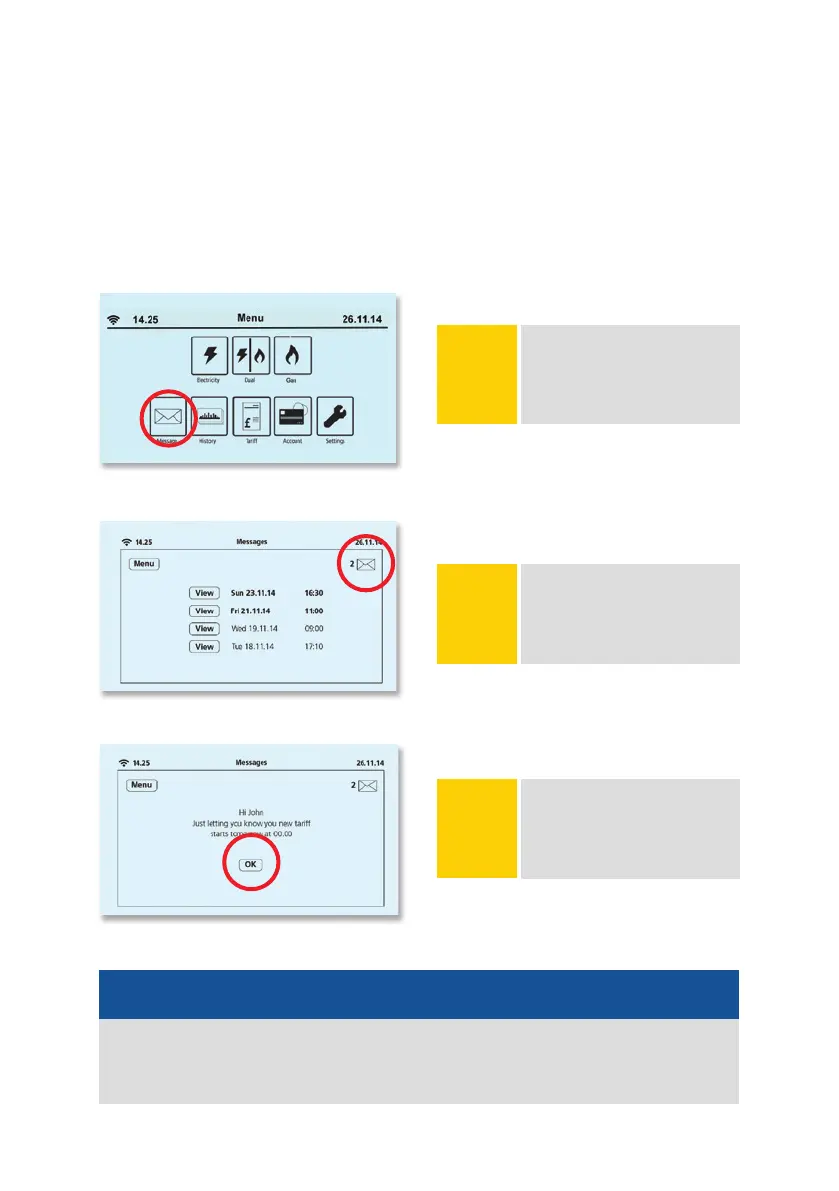16 | Smart meter user guide Smart meter user guide | 17
Your messages
The in- home display includes a message function so you receive our updates and
notifications instantly. The messages, which can be anything from an alteration to
your tariff charges to a reminder that your fixed term tariff is coming to an end, will
appear here.
Your messages will be
displayed as a list with
unread appearing at the top.
If a notification comes through
that’s vital, it needs to be
acknowledged. Click the OK
button to close it.
The message icon will flash
on the screen so it’s easy
to spot when you have any
unread messages.
1.
2.
3.
Please note
Less important notifications will also pop up, and will disappear if ignored and
show as an unread envelope icon in the top righthand corner.