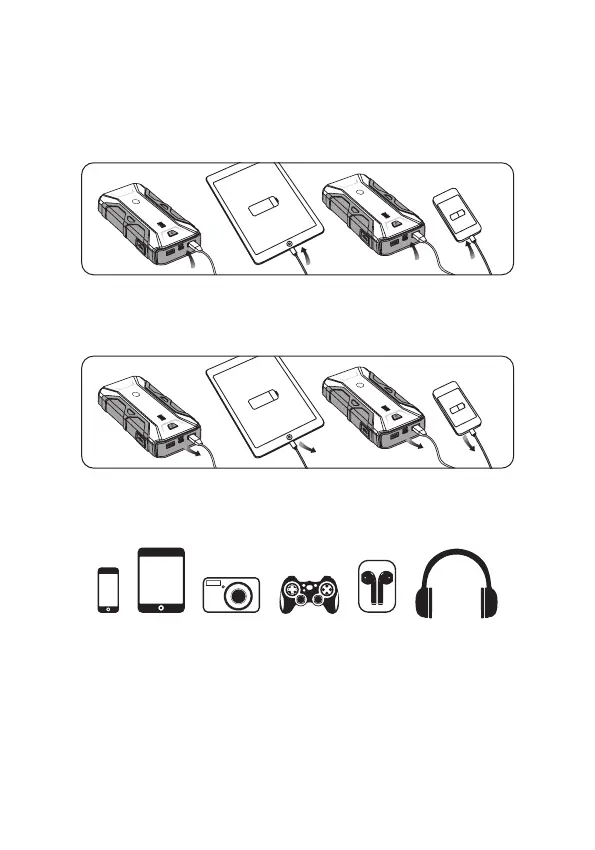Charging Portable Devices
1. Connect your portable device with one end of the USB
cable, and insert the other end to one of the output ports:
USB-A 1, USB-A 2 or Type-C port, of the jump starter. Note: to
use the fast charging function, please use the Type-C port.
Compatible with: smart phones, tablets, digital cameras, mobile
gaming devices, wireless earphones and more.
Note: Charging time will vary depending on the portable device
and the device’s battery capacity.
2. Charging will begin as soon as the connections are made.
3. Once the charging is completed, disconnect your portable device
and unplug the USB cable from the jump starter.
