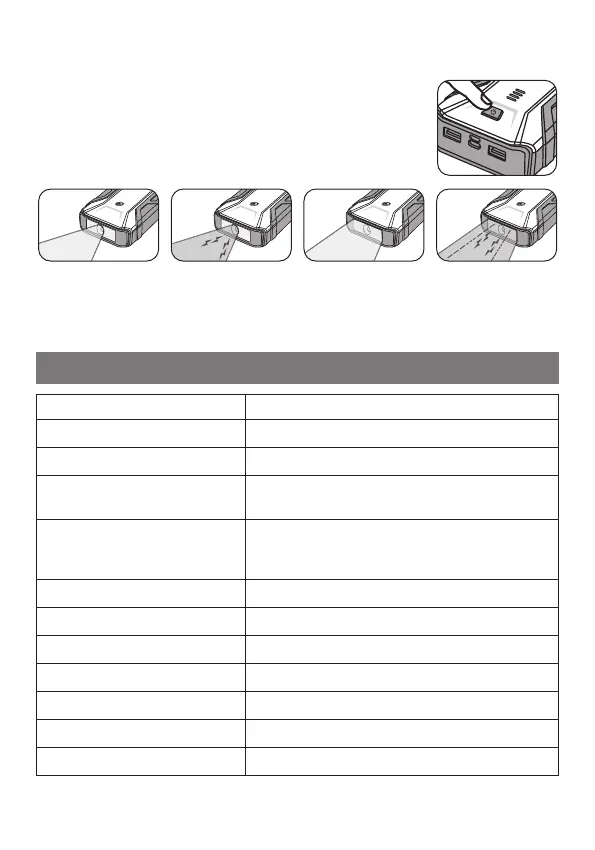Using the Flashlight
1. To switch on the flashlight, press and hold
the ON/OFF button for 2 seconds.
2. Press the ON/OFF button once to toggle
through 4 light settings: Flashlight, SOS,
White Flood Light, and Red Alert Strobe.
This
𝌂
symbol indicates direct current (DC)
Specifications
Start Voltage 12 V
Start Current 400 A
Peak Current 800 A
Input Micro USB: 5 V
𝌂
2 A
Type-C: 5 V
𝌂
3A, 9 V
𝌂
2 A, 12 V
𝌂
1.5 A
Output USB-A 1: 5 V
𝌂
2.4 A
USB-A 2: 5 V
𝌂
2.4 A
Type-C: 5 V
𝌂
3A, 9V
𝌂
2 A, 12 V
𝌂
1.5 A
Battery Type Lithium-Polymer
Battery Capacity 12000 mAh, 44.4 Wh
Operating Temperature –20ºC ~ 60ºC
Storage Temperature –20ºC ~ 40ºC
Charging Temperature 0ºC ~ 45ºC
Dimensions 6.9 × 3.5 × 1.4 in / 176 × 88 × 36 mm
Weight 1.16 lb/506 g (without clamp and USB cable)
3. Press and hold ON/OFF button for 2 seconds to switch off
the flashlight.
