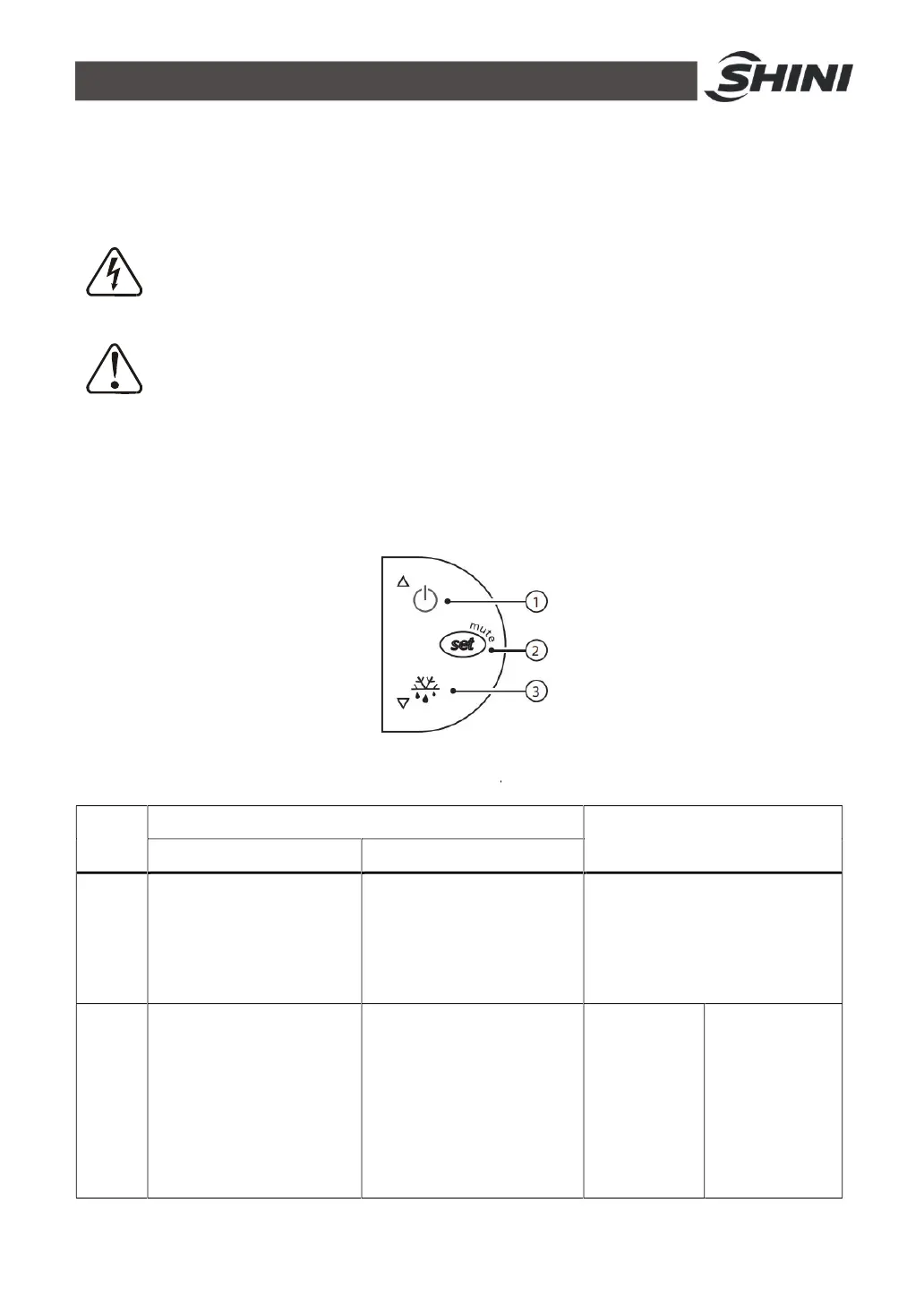30(43)
4.3 Machine Shutdown
1) Turn off the compressor
2) Turn off the pump
3) Turn off the main switch
Attention!
Avoid electrical shock when main switch is turned on.
Attention!
In order to reduce the possibilities of machine damage and prolong
shut off the machine with correct meth
4.4
Temperature Controller 1(
4.4.1 Temperature setting method
Picture 4-1
:
Table 4-1
:
The Instruction of
Button
Code
Normal Operation
Press this button alone
Press it with other buttons
1
Press it for 3 secs. at least:
startup/shutdown
Press and hold
defrost button 3
the forced cooling work or
stop
2
-1 sec.: display/ set the
value;
- Last more then 3 secs;
Enter the parameter setting
menu (input password 22)
- Set the audible alarm to
-
Avoid electrical shock when main switch is turned on.
In order to reduce the possibilities of machine damage and prolong
the life,
shut off the machine with correct meth
ods.
1HP~15HP)
1
Startup
Press it with other buttons
the forced cooling work or
-
Press and
hold 1 sec. to
reset current
EZY setting
Press and hold
(fan button 2
and defrost
button 3)
together to
activate the