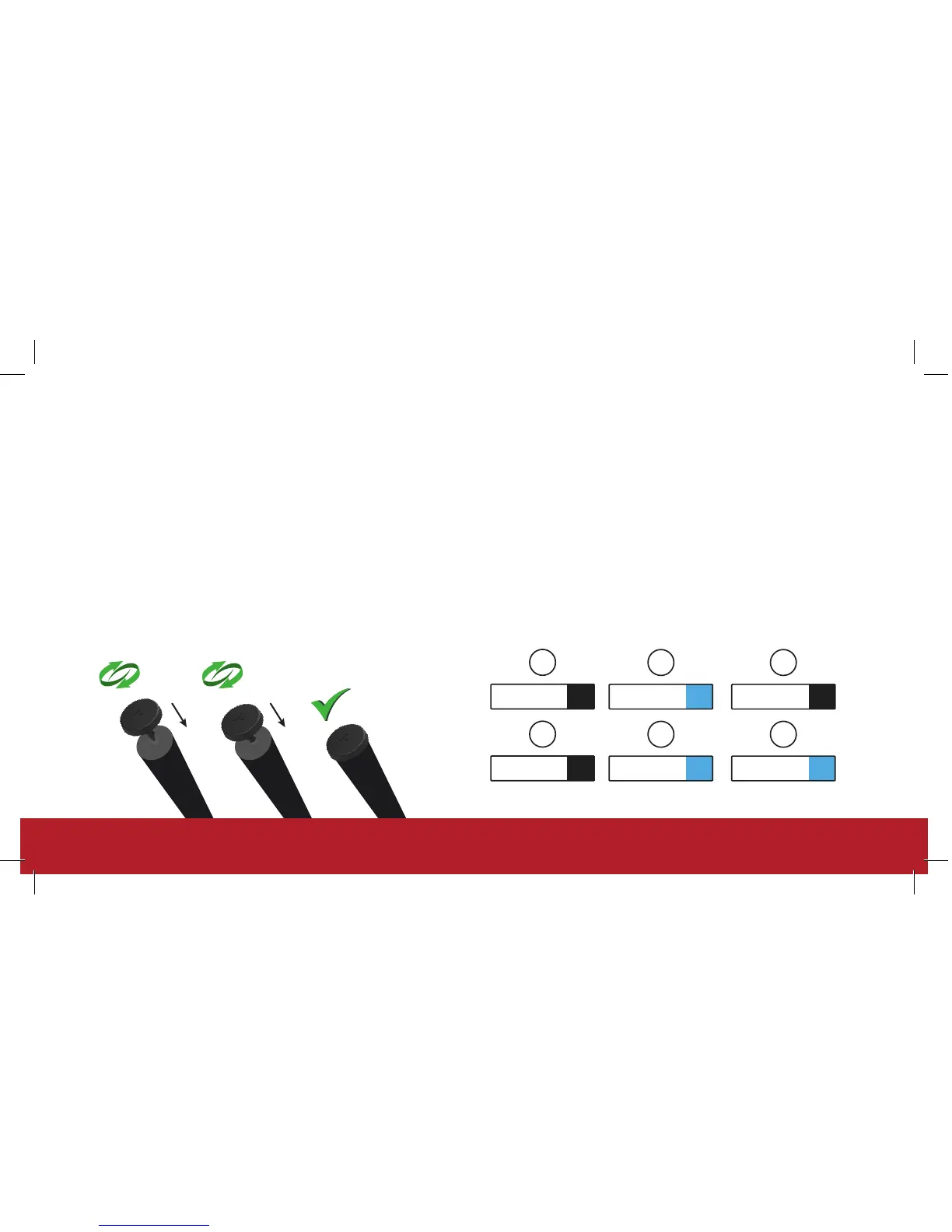Step 2: Installing tags
Your Shot Scope comes with 20 tags, each labelled with
an initial to identify the club. It is best practise to match the
appropriate tags with the corresponding club. For example,
the D tag would screw into your driver.
Tags must be inserted securely into the grip of the club you wish
to track. Do this by rotating the tag clockwise whilst applying a
slight downward force.
There are 4 ‘spare’ tags marked X1, X2, X3 and X4, these should
be used for clubs such as a 7 wood or an extra driver.
Only the P tag can be used with a putter.
Step 3: Setting up My Bag
My Bag can be found in the dashboard by clicking your
name (top right) which will display a dropdown.
Once you have screwed your tags into their respective clubs,
you should then enter the make and model of each of your clubs
using the ‘My Bag’ feature. My Bag allows you to collect data for
all of your clubs and compare each individual club accurately,
gaining performance insights for as many clubs as you wish.
To nd out more please go to:
www.support.shotscope.com/mybag
This feature will soon be added to the mobile apps.
D
D
Callway
Great Big...
3w
Cobra
BioCell
3w
H1
TaylorMade
M2 2017
H18
Lw
Lw
Cleveland
RTX 3 Tour
P
Ping
G51i Zing
P
7i
Mizuno
JP 900 Tour
7i
