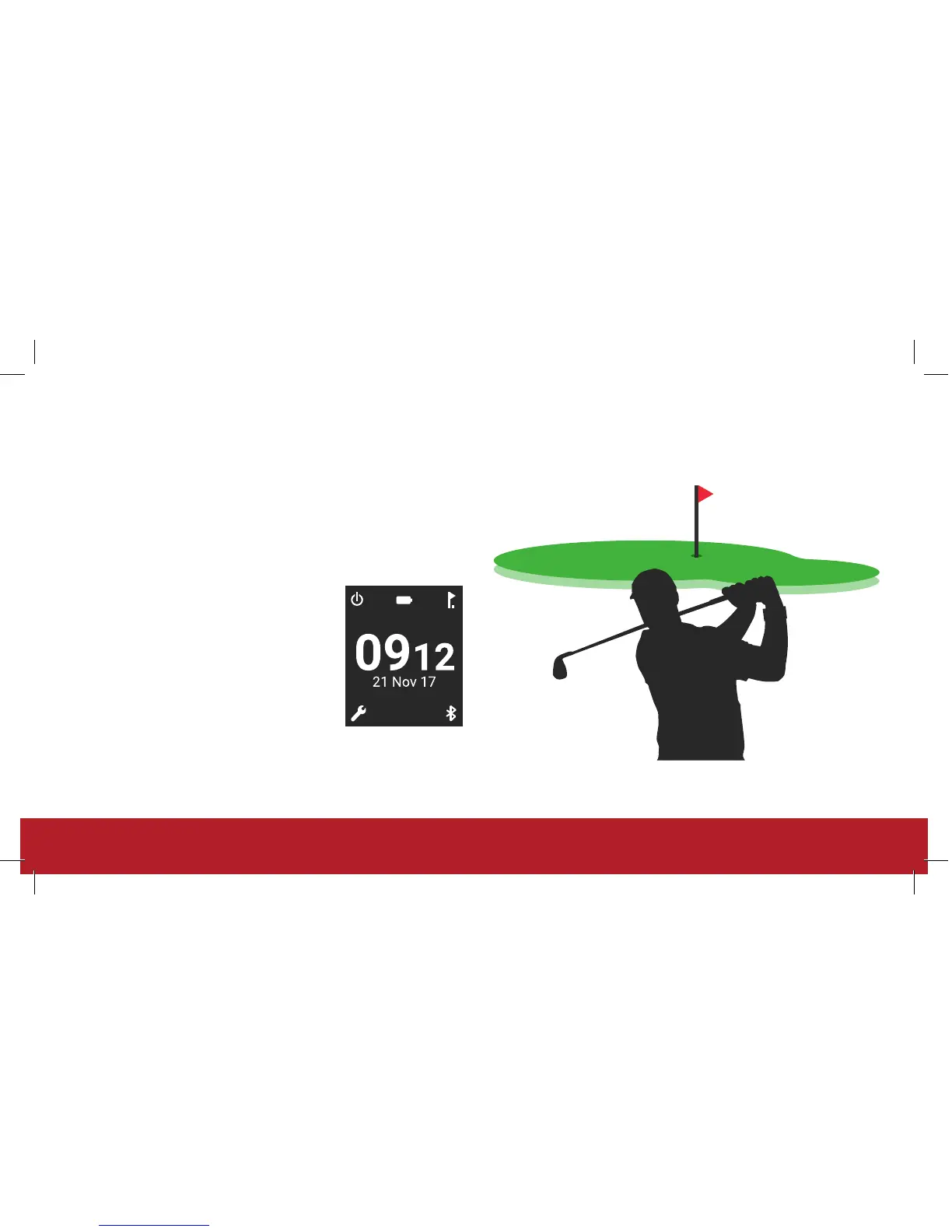13
AT THE COURSE
Step 1: Getting ready to play
To start your round, turn on your watch and press the ‘Pin’ icon
located on the top-right. You can then select which mode you
would like to use.
Your watch will then search for a GPS x which should take
around 30 seconds. (The rst time you search for a GPS x it
may take around 2-5 minutes).
We suggest that you turn your watch on at
the start of your round on the 1st tee. This
stops the watch recording any swings or
shots from your warm up routine.
Note: You need to be within 400/500m
of a golf course to get a GPS signal.
Pin icon
(top right)