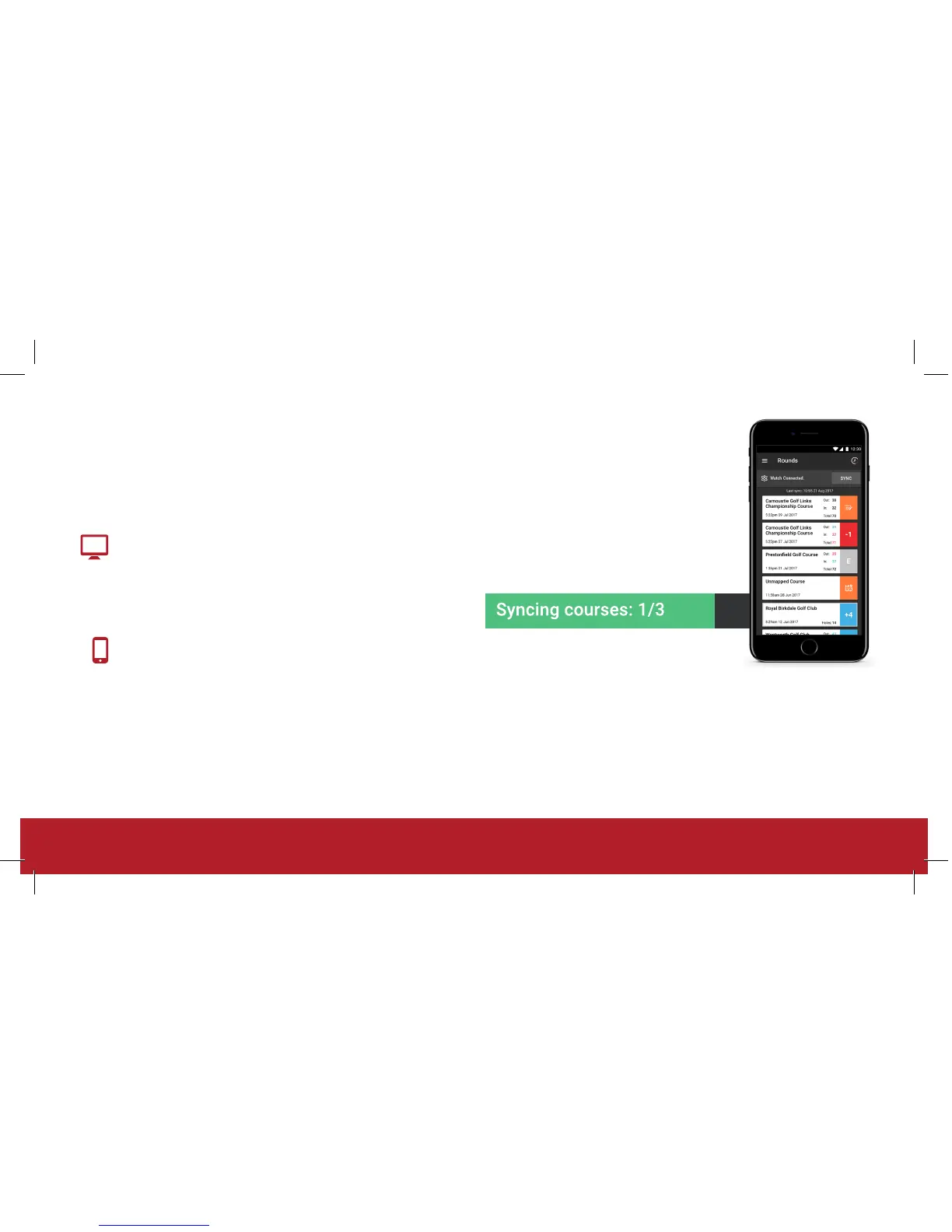Once the watch has connected, the
message at the top of the Rounds page
will change to “Band Connected. Tap here
to sync”. Simply tap this message and your
round data will begin to sync. If there is
no data on the watch the tab will only say
“Band connected”.
Once your round has successfully synced,
it will appear on your Rounds page.
17
POST-ROUND
Step 1: Uploading your data
Once you have played a round you must then upload it in order to
view your performance data.
To upload your data on desktop, connect your Shot Scope
watch to your computer using the USB cable provided. You
will then get a message asking if you wish to “Sync” your
watch. Click “Sync” and all rounds stored in the watch will
be downloaded and then made available to view on your
Shot Scope dashboard.
To upload your data on mobile, navigate to Rounds. At
the top of the page there will be a message saying “Band
not connected. Tap here to connect.” Press this button
and instructions on how to connect your Shot Scope will
appear. Follow these instructions to connect your mobile
device with your watch. Remember Bluetooth and location
services (Android) must be enabled on your mobile device.
Step 2: Editing data
Editing is one of the most useful features on your performance
dashboard and should be part of every users Shot Scope routine.
To nd out more about editing please go to:
www.support.shotscope.com
