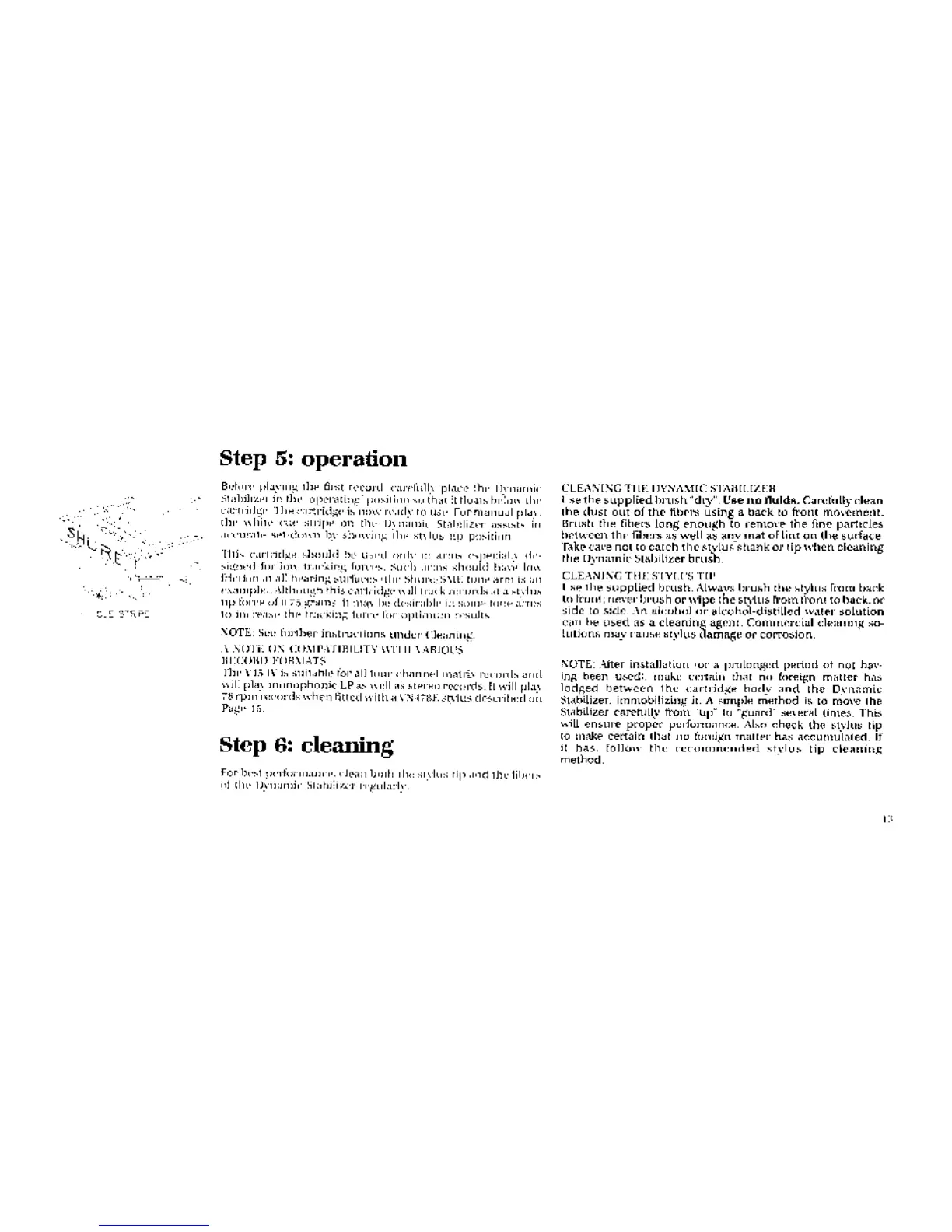Step
5:
operation
Beforr
playng thr fir51
rccurd.
ral.cfully plncp thr, pnam~c
Stabil~zrr
In
the opcl.atlilg'positian
50
that 11 floats helon thc
\&z,d/,"w
cmmplrl ,Uthr~ugh this cartildge i\,ll track
records
at
a
at\lus
t~p f<,rr~ of
0
75
grams, it
ma,"
he
dcsirablr.
In
som-
toiir
arrrla
'-
CUE
STRIPE
la
lilcrraac,
thr tracking
f0n.r
for
optinrum tresults
NOTE See further instructions under Cleanlng
1
NOTE ON COL1P~%,,21RlLITY \\'ITH V4RIOL'S
RECORD FOKXWTS
Step
6:
cleaning
CLEANING THE DYNhVIC STABILIZER
Use the supplied brush
"d~y".
Use
no
fluids.
Carefully clean
the dust out of the fibers
using a hack to front movement.
Brush the fibers long
enough70 remove the fine
particles
between the fibers as well as anv mat of lint on the surface.
Take care not to catch the
sty1us"shank or tip when clean~ng
the Dynamic Stahll~zer brush.
CLEANING THE STYLUS TIP
Use the
supplled brush Alwa
s
brush the stylus fmm back
to front; never brush
orwipe tiestylus from front to back, or
side to side. An alcohol
or
alcohol-distilled
water solution
can he used as
a
cleanin agent. Commercial cleaning so-
lutions may cause stylus
damage or corrosion.
NOTE.
Afler
installat~un
lor
a
prnlonged period
of
not
hav-
mg been usedl, make certain that no
foreign
matter
has
lodged between the cartridge body
and
the Dynamic
Stabilizer,
immoblllzlng 11 A simple method is to move the
Stabillrer carefully
from
"up" to
"guard"
several times This
Mill
ensure proper performance
Also
check the stylus tip
to make
cenaln that no foreign matter has accumulated If
it
has, follow the recommended htylus tip cleaning
method
Forbrst
prrfurmanrr,
rlean
bc>th thc st>lu\ tqi and thc fillr15
,if
Ill? Dynamic Stdt,illzcr rrgulnrly
