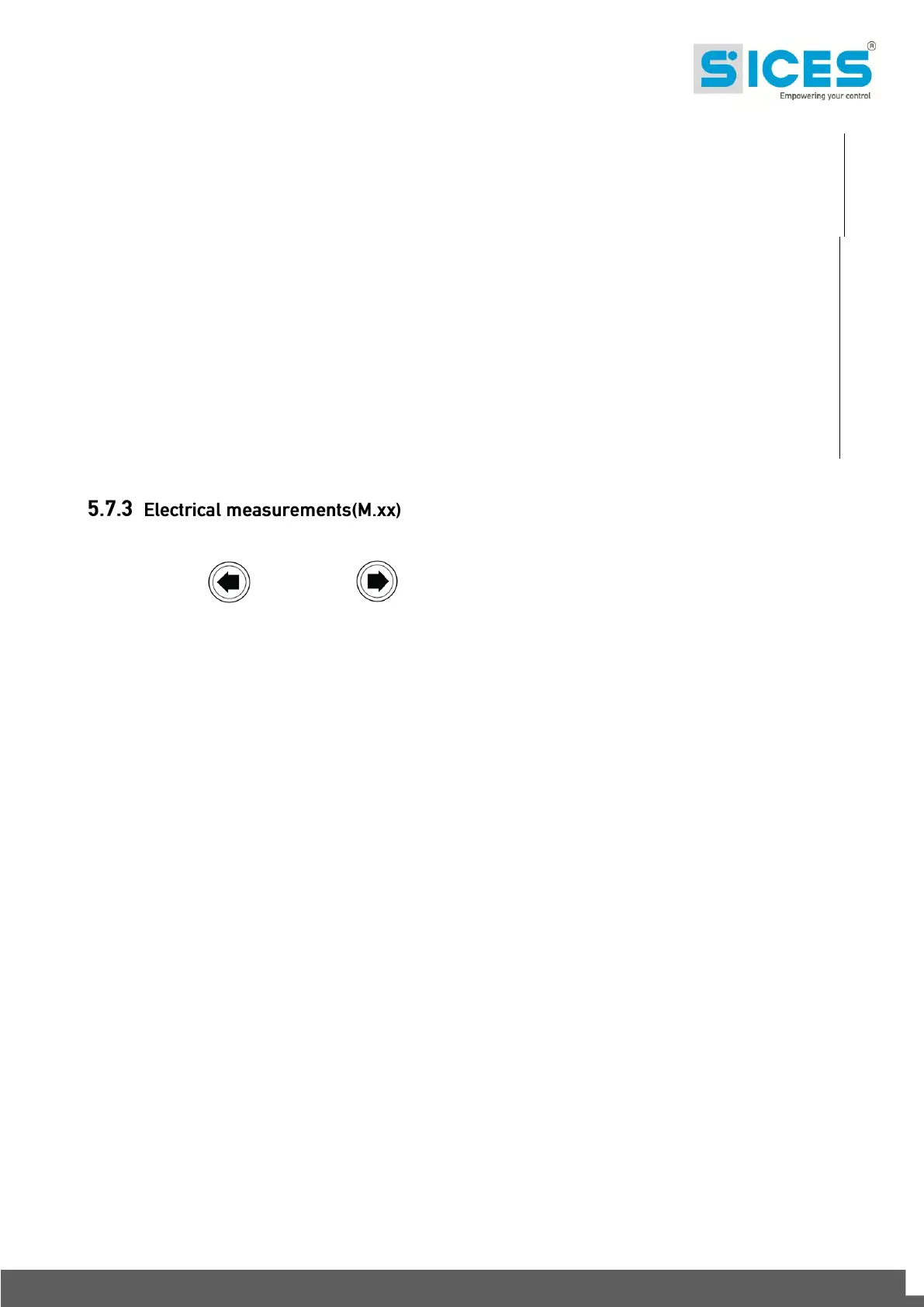User’s Manual GC315xx-GC400xx 21
It displays the status of all protections of parallel with the mains. The disabled
protections are not displayed. For each protection enabled, the controller displays a text
(for example “27<<”: it is displayed in reverse if the protection is enabled - mains out of
tolerance). Possible codes are: “27<<”, “27<”, “27T”, “27Q”, “59>”, “59>>”, “81<<”,
“81<”, “81>”, “81>>”, “81R”, “VJ”, “MC” (by MC100), “DI” (by contact).
The page S.20(GC315
Plus
/ GC315
Link
) /S.06 (GC400x) (SI.MO.NE) displays the controller
name (useful to find it in the “Si.Mo.Ne” system) and the IP address of the “Si.Mo.Ne”
server (in case of internal GPRS modem, the IP address is replaced by the DNS
name of the server). Moreover, it displays the communication status with the server:
“Stand-by”.
“Operating”.
“Error”.
“No answer”.
You can scroll through the various pages using
the LEFT and RIGHT buttons.
This lets you display the measurements taken by Gen-set on the electric lines.
Page M.01 (SYSTEM) displays a wiring diagram of the system. The states of the switches, the
MAINS, the GENERATOR and the electrical values depend on the system configuration.
This windows allows you to change the power supplied in the mains parallel applications in
BASE LOAD and IMPORT/EXPORT operation (par. 6.2.2).
Page M.02 (MAINS/BUS 1) displays the main electrical values of the Mains/Bus (Phase to Phase
voltages, Frequency and Rotation direction).
Page M.03 (MAINS/BUS 2) displays the main electrical values of the Mains/Bus (Phase to Neutral
voltages, Neutral voltage and Rotation direction).
Page M.04 (GENERATOR 1) displays the main electrical values of the Generator (Phase to Phase
voltages, Frequency and Rotation direction).
Page M.05 (GENERATOR 2) displays the main electrical values of the Generator (Phase to Neutral
voltages, Neutral voltage and Rotation direction).
Page M.06 (CURRENTS) displays the phase currents of the Generator/Load, the negative sequence
current, the auxiliary current, the neutral current and the differential current.
Page M.07 (POWER VALUES 1) displays the total power, the power factor, the power values and the
phase power factor.
Page M.08 (POWER VALUES 2) displays the total reactive and apparent power, the total reactive and
apparent phase power values.
Page M.09 (ENERGY 1) displays the Load/Generator partial energy counters (active and reactive
energy), total energy (active and reactive energy).
Page M.10 (ENERGY 2) displays the Load/Mains partial energy counters (active and reactive energy),
total energy (active and reactive energy). Available only if the configuration of the CT (Current
Transformer) is set to Load
