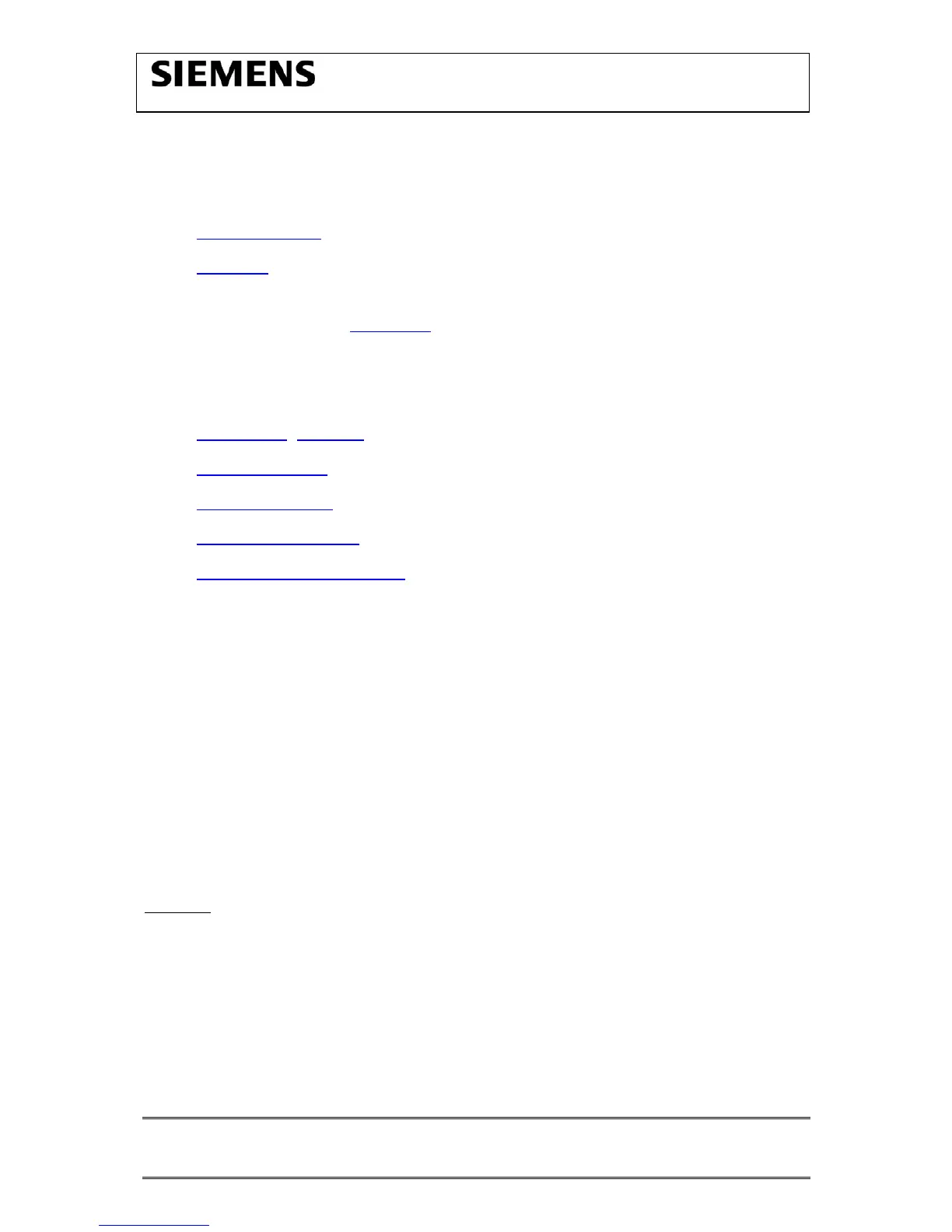A70 Level 2 Service Manual
Copyright © Siemens Pte Ltd.
All Rights Reserved Mai 2005
COM D CCQ SLI APAC Page 25 of 36 Internal Use Only
Installation overview
The following installation description assumes that a web browser is already installed.
JPICS is tested with the following browsers
1.
Internet Explorer Version 5.5 and higher
2.
Netscape Version 6 and higher
For further information regarding supported browsers, browser version and supported
operating systems, see the
Sun FAQ's.
Here is a step by step instruction to install all the required components:
It is necessary to follow this order!
1. Card reader (Omnikey)
2. CardOS interface (Siemens)
3. JPICS Certificates
4. Java Plugin JVM/JRE (Sun)
5. Java additional components
Every user is responsible for a proper installation matching the license
agreements.
For installation and further access you need the following:
1. The JPICS Installation-CD
2. A chip card. Chip cards can be ordered via your responsible Customer Care
Manager within Siemens.
3. A supported chip card reader (Smarty or Siemens B1) in order to access your chip
card.
Remark:
We recommend using Siemens B1 reader. Similar device to B1 is Cardman 9010.
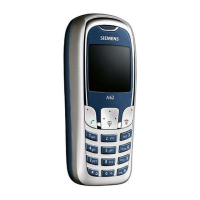