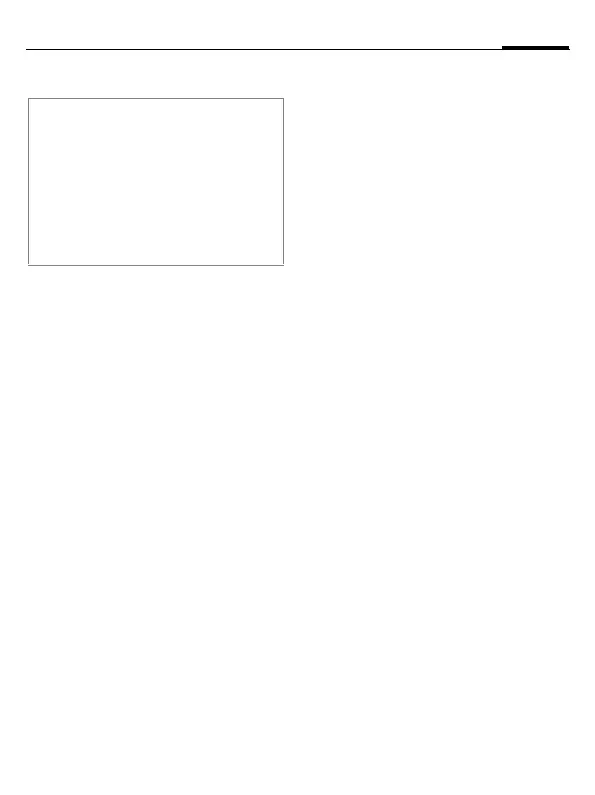right page (7) of A70 Dorado, 140mm, en, A31008-H2770-A1-4-7619 (23.09.2005, 08:38)
© Siemens AG 2004, C:\Siemens\DTP-Satz\Produkte\A70_Dorado_4\out-
7
Setup
VAR Language: en2; VAR issue date: 050331
ther options please press the right
softkey.
Setup
§Menu§ ¢ Setup ¢ Select a function.
Profiles
Three profiles are standard with default
settings, they can be changed however:
Normal envi., Quiet environ., Noisy environ.
You can set two personal profiles
(<No Title>).
The special profile Aircraft mode cannot be
changed.
Activate
Select default profile or personal profile
¢ §Select§.
Change setting
Select profile ¢ §Options§ ¢ Change sett.
The list of available functions is displayed.
Aircraft mode
The phone will automatically switch off if
you select this profile. Even the alarm
tone is deactivated. An alarm is only
shown on the display. It is not possible to
modify this profile.
Normal operation
The next time you switch on the phone
and return to normal operation the de-
fault profile will be activated.
Display
Language
Set the language of the display text.
"Automatic" will set the language of your
home service provider. Reset to this lan-
guage in standby status:
*
# 0 0 0 0 #
A
Screensaver
The screensaver shows a picture on the
display as soon as a period that can be set
by you has elapsed. The function is ended
by an incoming call or by pressing any key.
Call setup
Hide ID b
When switched off, the display of the call-
ing party shows your phone number (de-
pendent on service provider). To suppress
this display, you can activate the "Hide ID"
mode.
Call waiting b
If you are registered for this service, you
can check whether it is set and you can
activate/deactivate it with Call waiting.
Minute beep
During the call, you will hear a beep after
each minute as a reminder of the time
elapsed.
Divert
You can set the conditions for which calls
are diverted to your mailbox or other
numbers.
Set up call divert (example)
All calls b
All calls are diverted. n is shown in the
top line of the display in standby mode.
Unanswered calls b
Includes Unanswered, Not reachable,
No reply, Busy.
§Select§
¢ Set ¢ J (Enter the phone
number to which the call should be
diverted)
¢ §OK§
T9
®
Text Input is licensed under one or more
of the following:
U.S. Pat. Nos. 5,818,437, 5,953,541, 5,187,480,
5,945,928 and 6,011,554;
Canadian Pat. No. 1,331,057;
United Kingdom Pat. No. 2238414B;
Hong Kong Standard Pat. No. HK0940329;
Republic of Singapore Pat. No. 51383;
Euro.Pat. No. 0 842 463 (96927260.8)
DE/DK, FI, FR, IT, NL, PT, ES, SE, GB;
and additional patents are pending worldwide.
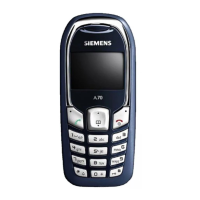