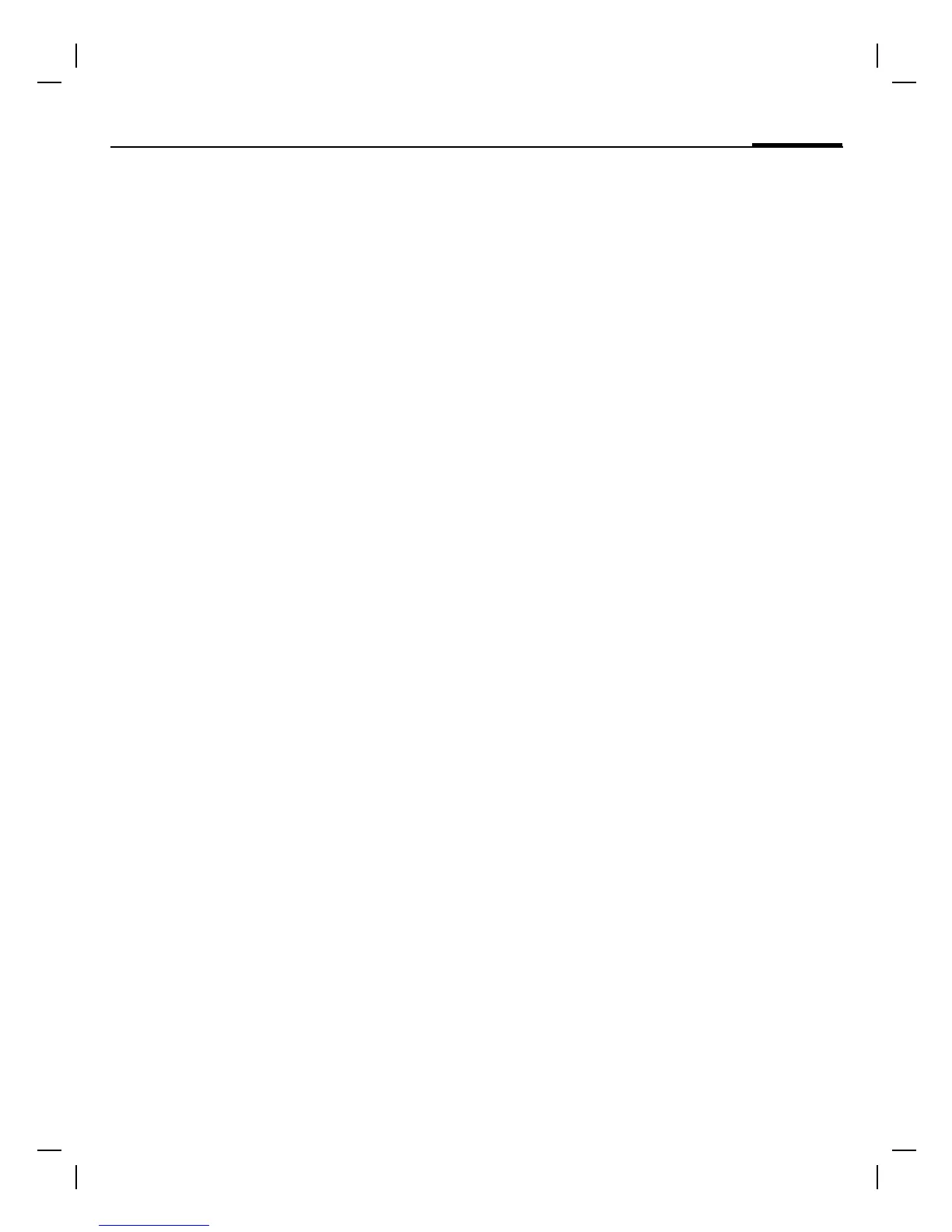13
Phonebook
right page (13) of A70 Dorado, 140mm, us-en A31008-H2770-A1-4-7619 (24.10.2005, 10:58)
© Siemens AG 2004, E:\Auftrag\Siemens\MobilePhones\FCCs\a70\SUG\Dorado_Main.fm
VAR Language: am; VAR issue date: 050920
Call/search for an entry
Open PhonebookF, select name by typ-
ing first letter or scroll and dial with
A
.
Call with record no.
A record number is automatically assigned
to every new entry in the Phonebook.
J Enter record number (in standby
mode)
¢ ¢ A
Edit entry
G ¢ Select entry ¢ §Options§ ¢ Edit
¢ G (select required input field)
¢ Make changes ¢ §Save§
Location:
An entry can be moved to different stor-
age locations in the Phonebook.
SIM (standard)
¢
Entries that are stored in the Phonebook
on the SIM card can also be used on a dif-
ferent GSM phone.
Mobile
v
Phonebook entries are stored in the
memory of the mobile phone when the
memory of the SIM card is full.
Protected SIM ¡ b
Phone numbers can be stored in protect-
ed locations on a special SIM card. A PIN2
is needed for editing (p. 10).
Groups
If there are many Phonebook entries it is
best to assign them to a group, e.g.:
Family, Friends, VIP, Others
A special ring tone can sound and/or a sym-
bol can be displayed if the phone number
of a call is registered in a group.
Select a group
§Menu§ ¢ Phonebook ¢ <Groups>
¢ G(select a group) ¢ §View§
All entries of the selected group are
displayed.
Change group assignment
You can assign a Phonebook entry to a
group when you enter it (p. 12).
F
¢ Select entry ¢ §View§ ¢ §Edit§
¢ G(scroll to group) ¢ §Change§
¢ Select a new goup ¢ §Save§
SMS to group
A memo (SMS) can be sent as a "circular"
to all members of a group. Each SMS is
charged separately!
Open <Groups> in Phonebook menu and
scroll to a group.
§Options§
¢ SMS to group ¢ §Select§
¢ Compose message ¢ A(the group
is displayed)
¢ §OK§ ¢ A
The SMS is sent to the first recipient.
PressAagain to start the next send oper-
ation. Each send operation must be con-
firmed. Individual recipients may be
skipped.
Call to group b
You can call up to 5 group members one
by one and link them together in a con-
ference (function may need to be enabled
by the service provider).
Open <Groups> in Phonebook menu and
scroll to a group.
§Select§
¢ Select the entries ¢ §Change§
(mark/unmark entry)
¢ §OK§
The first entry is dialled and the call is put
on hold. Proceed
Aby calling the next
entry until all marked entries are called.
With §Options§ you can link the calls on
hold in a conference.
Group call tones
You can assign different ringtones to
groups.
§Menu§
¢ Ringtones ¢ Group calls
¢ Select a group ¢ §Select§
¢ Select ring tone ¢ §Select§