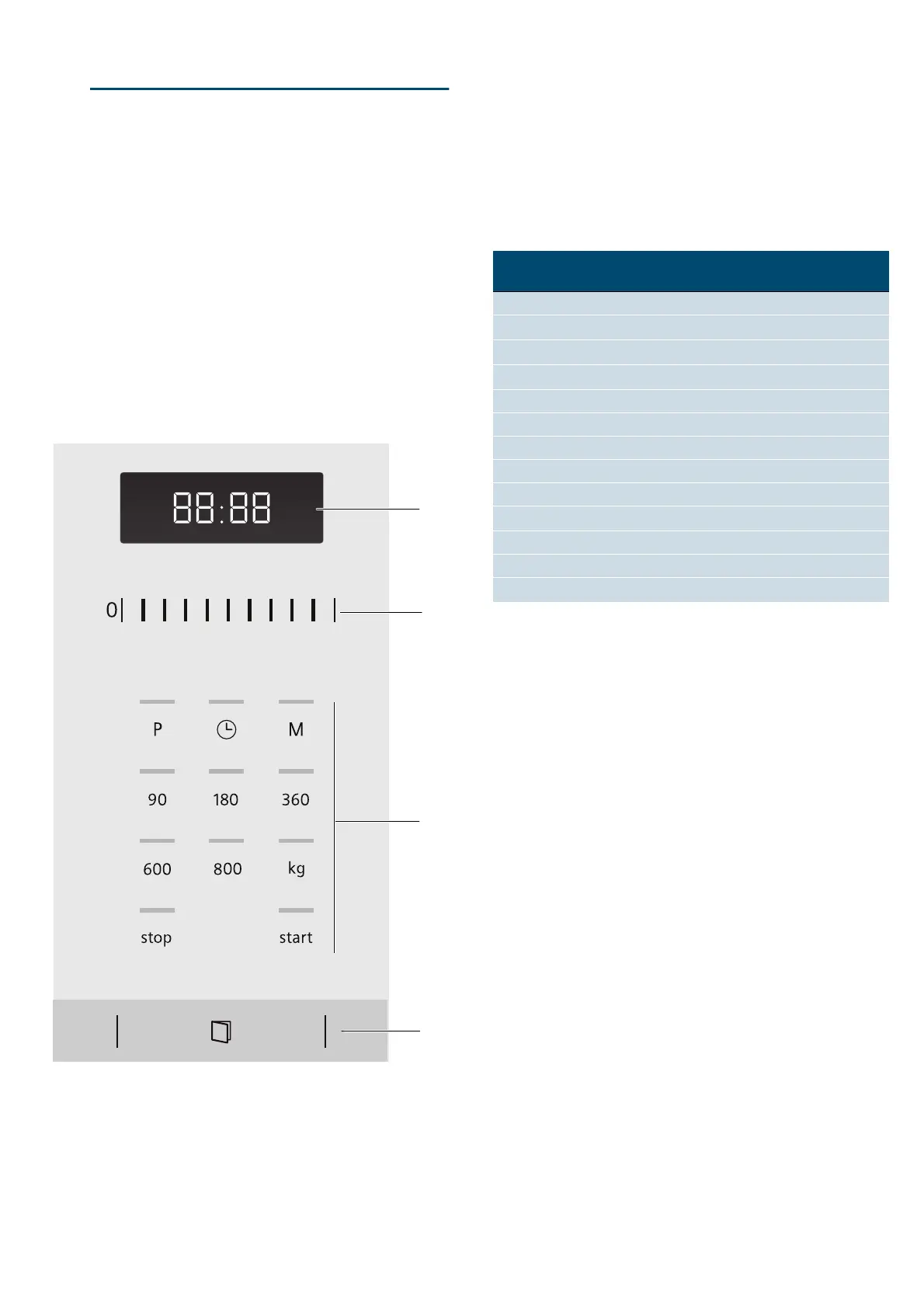en Getting to know your appliance
8
*Getting to know your
appliance
Get t i ng to know your appl i anc e
In this section, we will explain the display and
controls.You will also find out about the various
functions of your appliance.
Note: Depending on the appliance model, individual
details and colours may differ.
Control panel
You can set your appliance's various functions on the
control panel. The current settings are shown on the
display.
The overview shows the control panel when the
appliance is switched on with a clock time that has
been set.
Controls
Here you can find a short explanation of the various
touch fields. You can set your appliance simply and
directly.
Touch fields and their functions
Here you can find a short explanation of the various
touch fields.
--------
Control panel
The control panel functions like a scroller. Swipe left or
right with your finger to change the setting. The faster
you swipe, the faster the scroller will move. Tap on the
scroller to stop it and select an exact setting.
Automatic door opening
The appliance door springs open if you activate the
automatic door opening. You can fully open the
appliance door manually.
The automatic door opening does not work in the event
of a power cut. You can open the door manually.
Notes
■ If you open the appliance door during operation, the
operation is paused.
■ When you close the appliance door, the operation
does not continue automatically. You must restart
the operation manually.
■ If the appliance has been switched off for a long
time, the appliance door will open after a time delay.
Cooling fan
The appliance is equipped with a cooling fan. The fan
may run on even if the oven has been switched off.
Notes
■ The cooking compartment remains cold during
microwave operation. The cooling fan will still switch
on. The fan may run on even when microwave
operation has ended.
(
Display
For clock and cooking times
0
Control panel
For setting the clock and cooking times or for
setting automatic programmes.
8
Touch fields
@
Automatic door opening button
PLQ
K
NJ
#
Touch
fields
Function
Symbol
g
Selects automatic programmes
0
Setting the time
i
Select the memory
90 Select a microwave power output of 90 watts
180 Select a microwave power output of 180 watts
360 Select a microwave power output of 360 watts
600 Select a microwave power output of 600 watts
900 Select a microwave power output of 900 watts
h
Select a weight for the programmes
stop Stop or pause the appliance
start Start the appliance
7
Open appliance door
