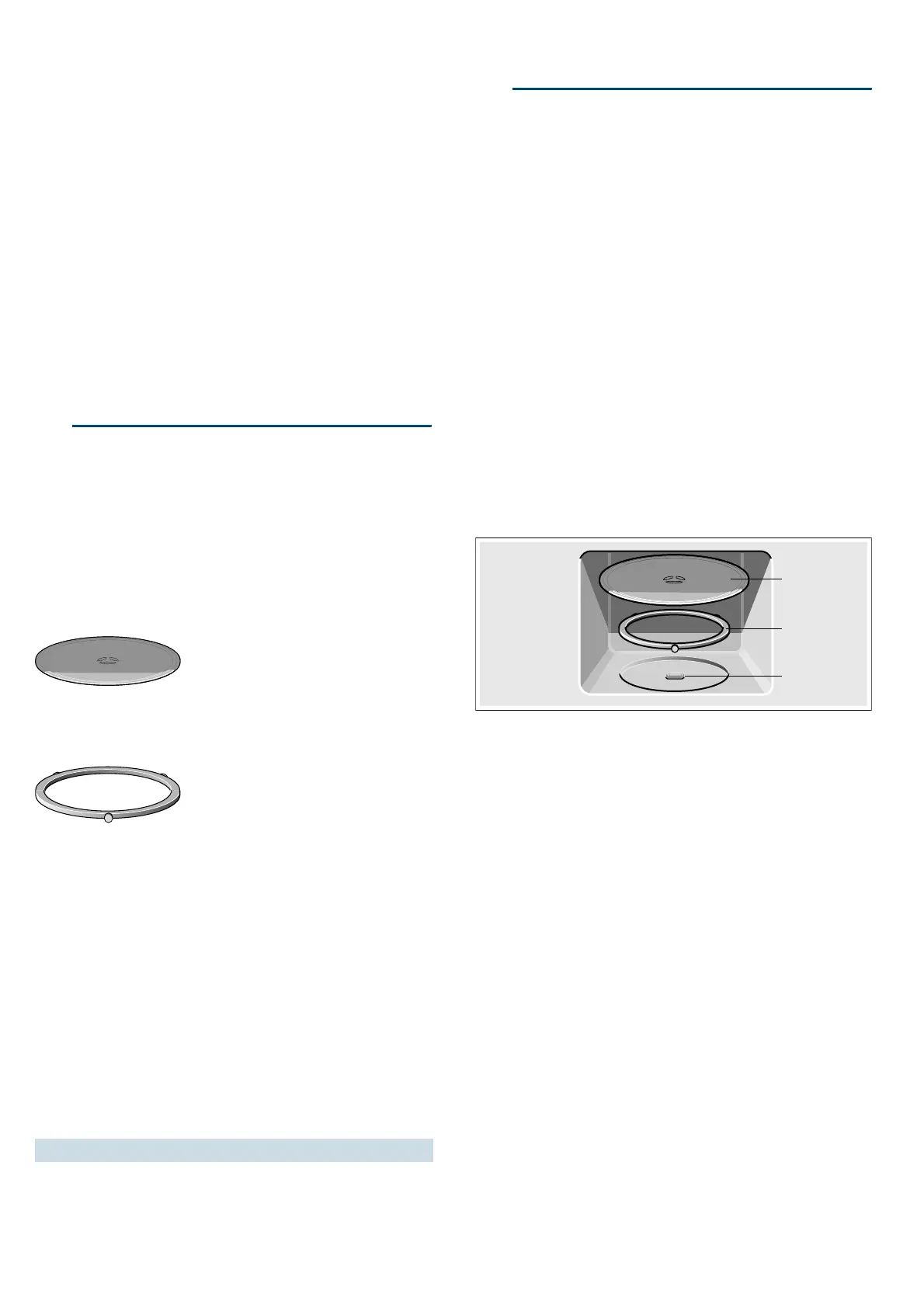Accessories en
9
■ Condensation may appear on the door window,
interior walls and floor. This is normal and does not
adversely affect microwave operation. Wipe away the
condensation after cooking.
Changing the signal duration
You will hear a signal when the appliance is switched
off. You can change the duration of the acoustic signal.
Touch "Start" for approx. 6 seconds.
The new signal duration is adopted.
The clock reappears.
The following are possible:
Short signal duration - 3 tones
Long signal duration - 30 tones.
_Accessories
Accessor i es
Below, you will find an overview of the accessories
included and information on how to use them correctly.
Caution!
When removing dishes, make sure that the turntable
does not move. Make sure that the turntable is properly
locked. The turntable can turn left or right.
Special accessories
Special accessories can be purchased from our after-
sales service, from specialist retailers, or online. You
will find a comprehensive range of products in our
brochures and online.
Their availability and whether it is possible to order
them online varies from country to country. Please see
our sales brochures for more details.
Note: Not all special accessories are suitable for every
appliance. When purchasing, please always quote the
exact identification number (E-no.) of your appliance.
~ "Customer service" on page 16
KBefore using for the first
time
Be f o r e us i ng for the first time
This section tells you what you need to do before using
your microwave to prepare food for the first time. Read
the section entitled "Safety information" beforehand.
~ "Important safety information" on page 4
Before you can use your new appliance, you will need
to put the turntable in place correctly. You must also
clean the cooking compartment and accessories.
Cleaning the cooking compartment and
putting the turntable in place
Before using the appliance to prepare food for the first
time, you must clean the cooking compartment and
accessories.
How to put the turntable in place
1. Place the roller ring a into the recess in the cooking
compartment.
2. Make sure that the turntable b engages in the drive c
in the centre of the cooking compartment floor.
Note: Never use the appliance without the turntable.
Make sure that it is properly engaged.The turntable can
turn clockwise or anti-clockwise.
Initial use
After connecting the appliance to the mains, or
following a power failure, a signal sounds and four
zeros appear in the display.
Setting the time
The prompt to set the time may last a number of
seconds.
A signal sounds, ‚ƒ:‹‹ appears in the display, the
colon flashes and the indicator lamp above the time
field lights up.
1. Set the time using the control panel.
2. Touch 0.
The current time is set.
Hiding the clock
In order to reduce the energy consumption of your
appliance in standby, you can hide the clock.
1. Touch 0.
2. Touch "Stop".
The display is blank.
Turntable
Note: Never use the appliance
without the turntable.Make sure
that it is properly engaged. The
turntable can turn clockwise or
anti-clockwise.
Roller ring
Steaming utensils For cooking rice, potatoes and vegetables
E
D
F
