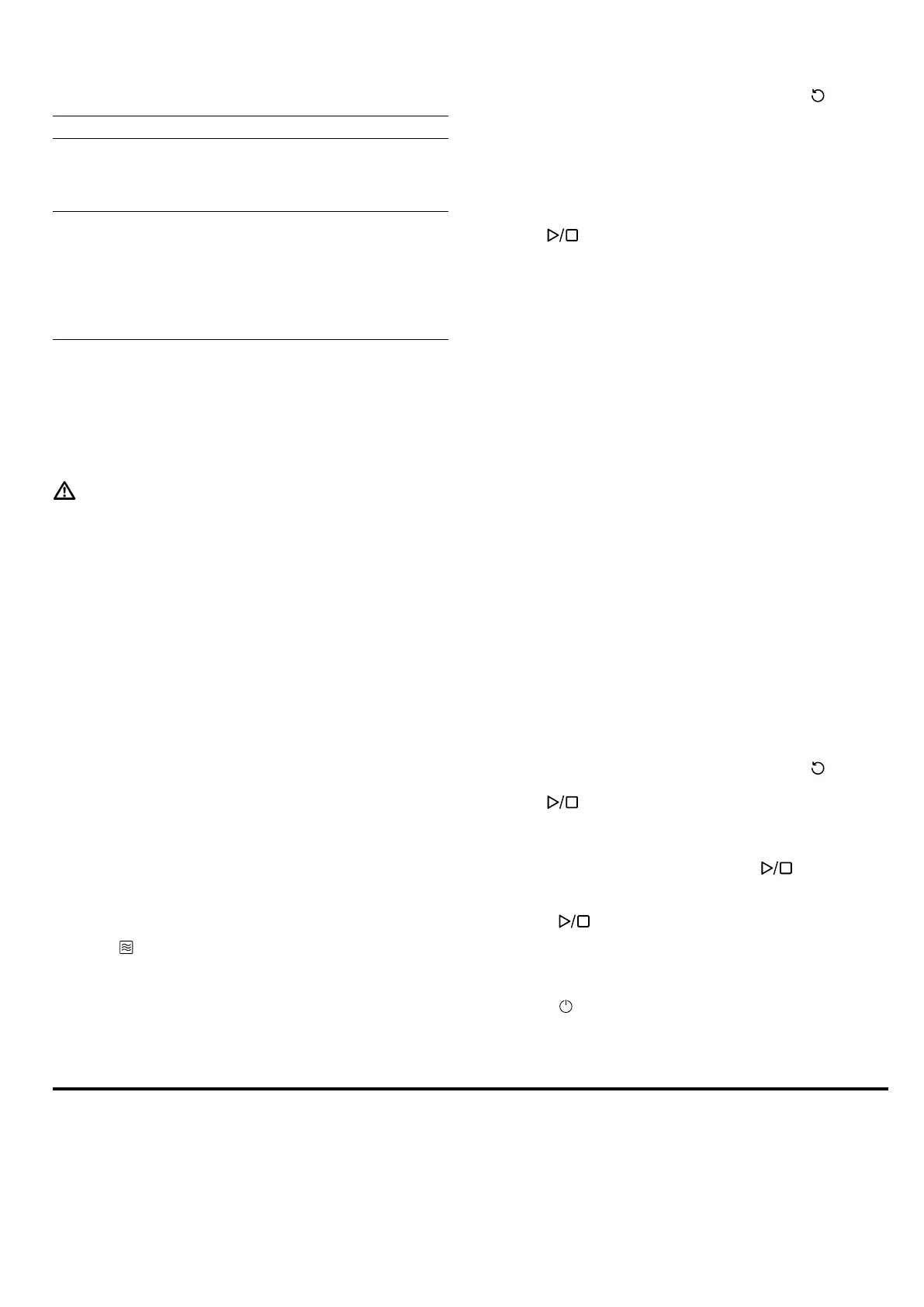en Meals
10
Not microwave-safe
Cookware Reason
Metal cookware Metal does not allow mi-
crowaves to pass
through. The food hardly
heats up.
Cookware with gold or sil-
ver decoration
Microwaves can damage
gold and silver decora-
tion.
Tip:You can only use this
kind of cookware if the
manufacturer guarantees
that it is microwave-safe.
7.3 Testing cookware for microwave
suitability
Test cookware to see whether it is suitable for mi-
crowave use. Testing cookware is the only time the ap-
pliance should be operated in microwave mode without
any food inside.
WARNING‒Risk of scalding!
The accessible parts of the appliance become hot dur-
ing operation.
▶ Never touch these hot parts.
▶ Keep children at a safe distance.
1.
Place the empty cookware in the cooking compart-
ment.
2.
Set the appliance to the maximum microwave power
setting for 30 seconds to 1 minute.
3.
Start the operation.
4.
Check the cookware several times:
– If the cookware is cold or warm to the touch, it is
suitable for microwave use.
– If the cookware becomes hot or sparks are cre-
ated, stop the cookware test. The cookware is
not microwave-safe.
7.4 Configuring the microwave settings
Note:
Note the correct way to operate the microwave:
¡ Follow the safety instructions. →Page4
¡ Observe the instructions on how to prevent material
damage. →Page6
¡ Observe the information on microwave-safe cook-
ware and accessories.
1.
Press or "Microwave".
2.
Press "Microwave output".
3.
Select the required microwave output.
4.
Press "Apply".
5.
Press "Cooking time".
6.
Set the required cooking time.
→"Setting the cooking time", Page12
You can reset the set cooking time using .
7.
Press "Apply".
8.
If an end time is required, set the end time.
‒ Press "End".
‒ Set the required time.
‒ Press "Apply".
The appliance automatically switches itself on, and
then switches itself off at the preselected end time.
9.
Use to start the operation.
a An audible signal sounds once the cooking time
has elapsed.
Tip:To ensure optimum use of your appliance, refer to
the information in the recommended settings.
→"How it works", Page19
7.5 Changing the microwave output setting
You can change the microwave output setting during
operation.
1.
Press the set microwave output setting.
2.
Select the required microwave output.
If the set cooking time exceeds the maximum cook-
ing time for the microwave output, the appliance
automatically reduces the cooking time.
3.
Press "Apply".
7.6 Changing the cooking time
1.
Press the set cooking time.
2.
Set the required duration.
3.
Press "Apply".
7.7 Extending the cooking time
Once the cooking time has elapsed, you can continue
cooking the food.
1.
Press "Add extra cooking time".
2.
Set the required cooking time.
→"Setting the cooking time", Page12
You can reset the set cooking time using .
3.
Press "Apply".
4.
Use to start the operation.
7.8 Pausing the operation
1.
Open the appliance door or press .
a Operation is paused.
2.
To continue operation, close the appliance door and
press .
a Operation continues.
7.9 Cancelling the operation
▶
Press .
a The appliance stops any ongoing functions.
Meals
8 Meals
The "Meals" operating mode helps you to use your ap-
pliance to prepare different meals by selecting the op-
timum settings automatically.
8.1 Automatic switch-off
Thanks to the automatic switch-off function, you can
cook with complete peace of mind.
